
TverRecと設定ファイル
TVerRec version 2.9.9 (2023-11-24) がリリースされていたので、久しぶりにダウンロードして動作検証しました。
ところが、設定ファイル(user_setting.ps1)を読み込む段階でエラーを返します。そして、落ちます。
シングルダウンロード [z.download_single.cmd] を実行すると、youtube-dl、ffmpeg のダウンロードまでは問題ないですが、TVerRecバージョンアップでこけます。
私の環境だけの問題なのか?悩んでおります。
追記:解決
追記:2023-12-04
[user_setting.ps1] を直接編集すると動作します。詳細は別記事でまとめました。

TVerRecの使い方(Version 2.9.9)
TVerRecはTVerのHLSコンテンツをダウンロードするPowerShell Coreスクリプトで、Windowsユーザーは3つの必須ソフトウェアを自動インストール。Setting.cmdでGUI起動。TVer以外のコンテンツも対応。ただし、バグ修正のためには2.9.9バージョンが必要。
エラーメッセージ

エラーメッセージによると [download_single.ps1] スクリプトの43行目を実行中にエラーとなっていることが分かります。
| Write-Error: C:\TVerRec\src\download_single.ps1:43 Line | 43 | . (Convert-Path (Join-Path $script:scriptRoot '../src/functions/i … | ~~~~~~~~~~~~~~~~~~~~~~~~~~~~~~~~~~~~~~~~~~~~~~~~~~~~~~~~~~~~~~~~~ | ❗ 設定ファイルの読み込みに失敗しました | |
download_single.ps1:43行目

download_single.ps1 42~44行 を転載します。
../src/functions/initialize.ps1 を呼び出しているので、initialize.ps1 の処理でエラーになっているようです。
initialize.ps1

エラーメッセージ「設定ファイルの読み込みに失敗しました」とあるので、user_setting.ps1 が読み込めないようです。
ディレクトリ指定が間違っているのか、当方の PowerShell Core の環境設定が悪いのか?
PowerShell Core
PowerShell Core の各スコープの実行ポリシーを表示すると、「RemoteSigned」なので問題ないようですね。
| PS C:\> get-executionpolicy -list Scope ExecutionPolicy ----- --------------- MachinePolicy Undefined UserPolicy Undefined Process Undefined CurrentUser Undefined LocalMachine RemoteSigned | |

PowerShell 7 をインストールする方法
Windows 専用の PowerShell 5.1 に対し、クロスプラットフォームで利用できる PowerShell 7 が登場。機能強化や新機能搭載で、PowerShell の可能性を広げる。
ソフトウェア情報
まとめ


- 当方の環境では、TVerRec 2.9.9 が動作しない。
- エラーメッセージを辿っていくと3つのスクリプトがコールされていることが分かった。
download_single.ps1、initialize.ps1、user_setting.ps1
- エラーの原因は user_setting.ps1 が呼び出せないことだった。
- PowerShell Core の実行ポリシーは「RemoteSigned」なのでスクリプトを実行できる環境にある。
- う~ん、私だけの問題だろうか?
- TverRec | SC2

TverRecの使い方 (2023-05-05)
TVerRecは、PowerShell Coreで動くTVerのHLSコンテンツダウンロードツール。最新版はフォルダ構成とコマンドファイルが変わった。

ダウンローダーの検証記事まとめ【2023年最新版】
HLS対応ダウンローダー、YouTube・TVer専用アプリ、動画シーク正規化ソフト、個人情報ブッコ抜きシステムのチェック方法など、ダウンローダーに関する情報をまとめています。
このサイトを検索 | Search this site









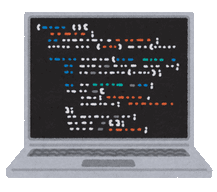




0 コメント