,Japan
I have found a way to activate Windows 10 offline, so I will share it.
Offline authentication means completing the activation process of Windows 10 in a standalone environment without a network environment.
The key is
It is a registry key {7746D80F-97E0-4E26-9543-26B41FC22F79}, but when accessed, it returns a "key open error" so it cannot be backed up.
Well, the main subject.
PsTools is a tool that starts Registry Editor with access to {7746D80F-97E0-4E26-9543-26B41FC22F79}.PsTools is a genuine Microsoft tool.
This is useful when you want to perform a clean installation of Windows 10 without a network environment.
- Not connected to the network
- Windows 10 activation is complete
- Are familiar with operating the registry
I'm glad if you can use it as a reference.
Causes of access denied
Windows 10 has additional registry keys that are required when backing up or restoring.The additional registry key is {7746D80F-97E0-4E26-9543-26B41FC22F79} and is required for offline authentication.
Although mandatory, backing up the registry database in the normal way excludes {7746D80F-97E0 -...} from the backup.
Key open error
\HKEY_LOCAL_MACHINE\SYSTEM\CurrentControlSet\Control\{7746D80F-97E0-4E26-9543-26B41FC22F79}Transcription
"Unable to open {7746D80F-97E0-4E26-9543-26B41FC22F79}.
This key cannot be opened due to an error.
Details: Access is denied. "
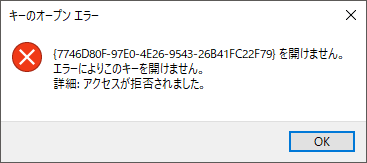
How to restore activation information offline
Registry operations are at your own risk
Before working with Registry EditorMake a backup copy of your registry in case something goes wrong.
1. Start Registry Editor with SYSTEM privileges
[procedure]- Download PsTools
- Unzip PSTools.zip anywhere
- Start the command prompt in administrator mode
- Execute a command
psexec -i -s regedit.exe - Registry Editor starts with SYSTEM privileges
- End of procedure
When the PsTools folder exists in C:\Temp\Pstools, enter the command as follows.
c:\_
| Administrator: Command prompt | ー □ × |
| C:\WINDOWS\system32 >cd C:\Temp\PsTools C:\Temp\PSTools >psexec -i -s regedit.exe Or C:\WINDOWS\system32 >C:\Temp\PsTools\psexec -i -s regedit.exe | ||
External link
2. Back up the registry
Create a backup file .reg with a registry editor started with SYSTEM permissions
HKEY_LOCAL_MACHINE\SYSTEM\CurrentControlSet\Control\{7746D80F-97E0-4E26-9543-26B41FC22F79}
3. Backup activation information
Back up the file containing the activation information
- %SystemRoot%\System32\spp\store\2.0\data.dat
- %SystemRoot%\System32\spp\store\2.0\tokens.dat
- %SystemRoot%\System32\spp\store\2.0\cache\cache.dat
4. Clean install Windows 10
The image file can be downloaded from the official Microsoft website.
5. Restore the backed up .dat and .reg
[procedure]- Stop software licensing service> Net stop sppsvc
- Copy the backed up .dat to the original location
- Start Registry Editor with SYSTEM permissions> Psexec -i -s regedit.exe
- Import the backed up .reg file
- Restart your PC
[Execution example]
c:\_
| Administrator: Command prompt | ー □ × |
| C:\WINDOWS\system32 >net stop sppsvc C:\WINDOWS\system32 >psexec -i -s regedit.exe | ||
Afterword
Reproduce the information source about {7746D80F-97E0-4E26-9543-26B41FC22F79}.In Windows 10, there are additional registry keys that need to be backed up and restored and you can't access this key in the usual way.
The key in question is:
HKEY_LOCAL_MACHINE\SYSTEM\CurrentControlSet\Control\{7746D80F-97E0-4E26-9543-26B41FC22F79}
When I run Regedit and go to that key, I get the "Access Denied" message. Furthermore, you cannot change the ownership or permissions of that key.
Windows 10 Forums
After doing a clean install (on the same hardware!), The procedure to restore activation information is:
-Stop the software licensing service on the command line: net stop sppsvc
-Copy back the three .dat files to their respective locations
-Run psexec -i -s regedit.exe again and import the previously backed-up .reg file
-Restart the computer.
Windows 10 Forums
External link
:SC2
このサイトを検索 | Search this site













