The links mentioned in the text have changed to different content, and wushowhide.diagcab is no longer available.
However, I have found a new download link and introduced it in another article.
The instructions on how to use wushowhide.diagcab might still be helpful.
You can read the hidden article by clicking on it.
Thank you for visiting.
Remnants of articles that had been published

Windows Update false positive issue
In my environment, every time I run Windows Update, I find the Synaptics driver that should have been installed.
I have installed the detected driver according to the message of Windows Update every time it was detected, but since the same thing is repeated, I excluded Synaptics driver from the detection target.
Microsoft offers a program (wushowhide.diagcab) that excludes certain updates from Windows Update, but its existence seems to be less known.
This article describes how to get and use wushowhide.diagcab.
False-detected driver
The misdetected driver is the next version.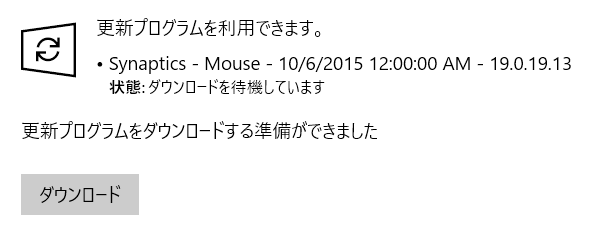
Installation seems to be successful
When you start Device Manager"This device is working properly"
The installation is considered successful because it is displayed.
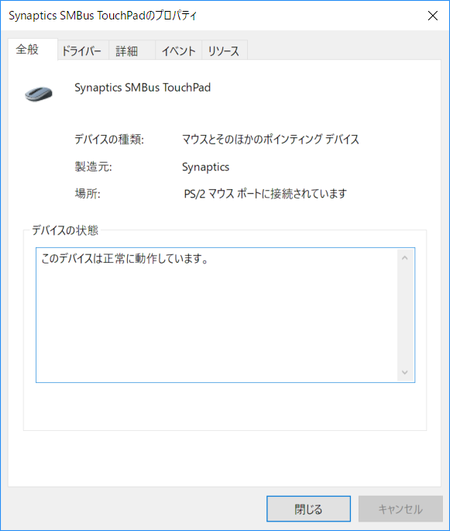
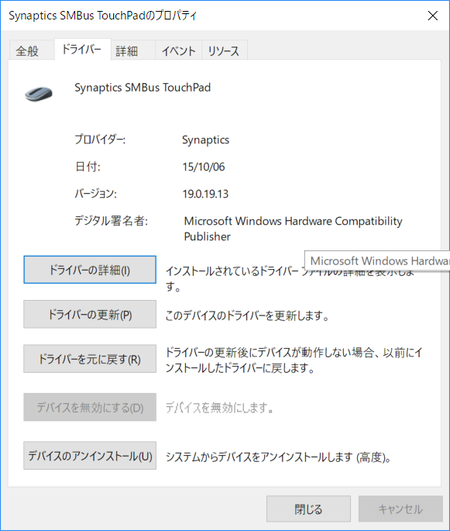
Try repair using wushowhide.diagcab
※ It verified with Windows 10 Pro Fall Creators Update, v1709.The official Microsoft tool wushowhide.diagcab is a tool that excludes any program from the updates listed in Windows Update.
Take advantage of this to exclude Synaptics drivers.
There are two types of wushowhide.diagcab distributed, so be careful not to mistake the downloaded file.
- For Windows 10 Version 1607 (Anniversary Update) and later versions
- For Windows 10 Version 1511 (November update) and earlier versions
execute wushowhide.diagcab
Here are the steps I followed to exclude the Synaptics driver:Make a note of the screen transition.
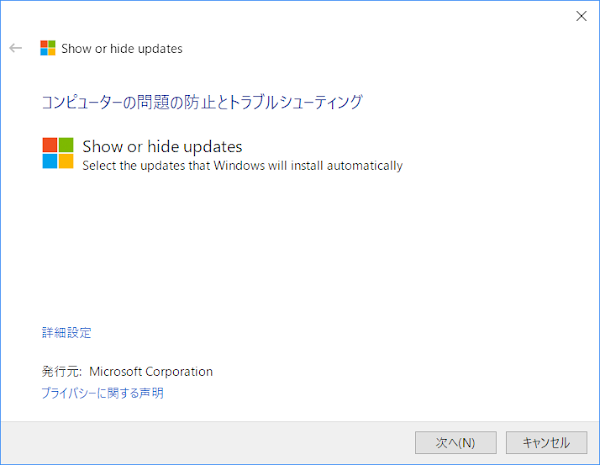
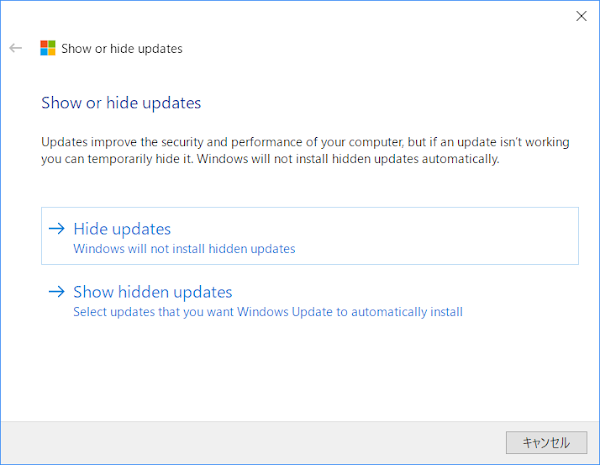
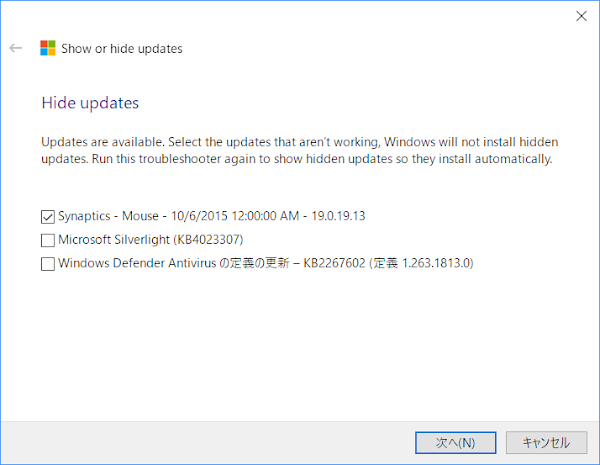
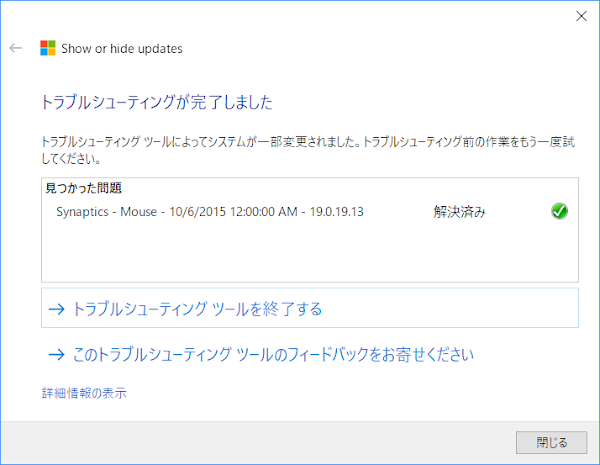
The confirmation procedure is as follows.
If it says Download, you must click Download to complete the installation.
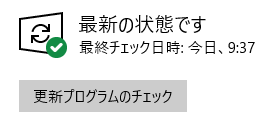
Afterword
Make Windows Update a manual updateSince Windows Update is often released with problems, change it to manual update so that it is not automatically installed.
The easiest way is to open the advanced options of Windows Update and set the delay setting to the maximum value like "feature update: 365 days" or "quality update: 30 days". to start.
You can use the Local Group Policy Editor (gpedit.msc) to prevent it from being installed on your own, but Windows 10 Home does not have the Local Group Policy Editor activated by default.
Don't give up here.
The steps to activate the Windows 10 Home Local Group Policy Editor and the steps to change Windows Update to manual update are noted in the following article, so please read if you are interested.
![[Windows Update] Exclude Specific Updates with wushowhide.diagcab](https://blogger.googleusercontent.com/img/b/R29vZ2xl/AVvXsEjcS5APqyLfgV3t7lyZ6IHpwnj02MyiBihD0oOBgcHrs5S595zIya4ffCP3IzFiN8qHpTD0hB812FyknyFTmJVtMDZa_PjBYr8ECidx5MW0aOb1HwEeBPXn0soezb6qHewF6E0Qul-oCXIzc5V5bEVyI6HrH2Saql8D6WrIGcXpetblY5_h-L7iv-Yq0Q/w1200-h630-p-k-no-nu/wu11_yellow.png)
[Windows Update] Exclude Specific Updates with wushowhide.diagcab
When Windows Update fails, you can use wushowhide.diagcab to exclude updates. Due to the end of support, a new link has been found. Use at your own risk.
このサイトを検索 | Search this site







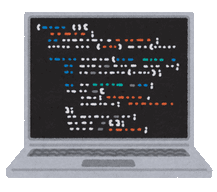

![[EventId 7000] Service Control Manager が記録された場合の対処方法](https://blogger.googleusercontent.com/img/b/R29vZ2xl/AVvXsEiN6dqRB2WfXdfAKB10FDjdJ2p22frW5ahcNd07xf7-Dux9uDfiM1RGf7v6iO-QRooVfr3FsZNkpRKcO8Or0JcmQeJ5ud_ns3dfE7tQwoVZB2bsZbTKUaxVjG_CqSTho3hre6kT7T4mOBGz/w680/redyellow_317x.gif)



