This article has been removed.
The content of this blog can be searched by keyword.
Use the search window in the sidebar or at the top. Alternatively, please translate the original article using Google or other means.
Please find alternative content.
Remnants of articles that had been published
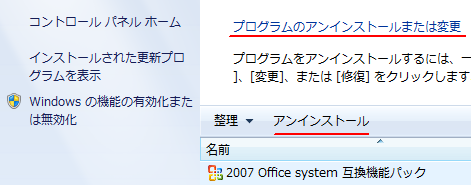
When I launched Windows 7 Programs and Features and uninstalled an unwanted program, the process stopped prematurely and did not proceed.
When I was searching for related information, I found the Microsoft easy fix, a troubleshooting tool distributed on the official Microsoft website.
The fact that there is a troubleshooting tool dedicated to the program's uninstall bug is the proof that there are many windows that are in the same state as me.
As soon as I got and run Microsoft easy fix, I was able to solve the problem.
This article has the following information:
- How to get Microsoft easy fix
- How to use Microsoft easy fix
Microsoft easy fix
Microsoft's genuine troubleshooting tool Microsoft easy fix is a program for repairing bugs that block program installation or uninstallation.In addition, you can repair corrupted registry keys.
Click Next to proceed.
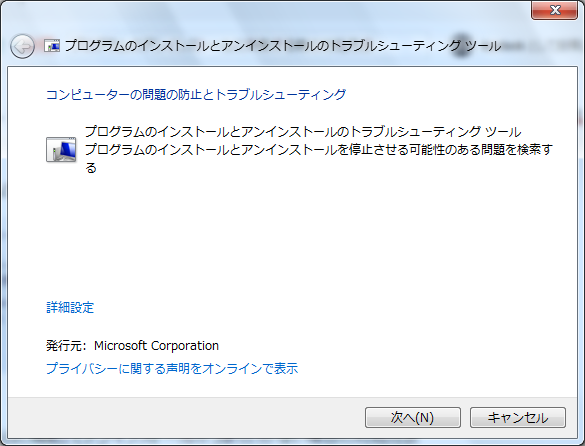
Follow the instructions on the screen.
Afterword
2019/01/17Microsoft easy fix has been renamed "Program Installation and Uninstallation Troubleshooting Tool".
Target OS
- Windows 10
- Windows 8.1
- Windows 8
- Windows 7
Please read the related article on how to run Windows 10.
このサイトを検索 | Search this site














0 コメント