This article has been removed.
The content of this blog can be searched by keyword.
Use the search window in the sidebar or at the top. Alternatively, please translate the original article using Google or other means.
Please find alternative content.
Remnants of articles that had been published
YouTube Video Downloader is a software that allows you to download YouTube content. It works as a browser extension.
It is a safe design that does not redirect to a third-party website.
[Corresponding browser]
- Google Chrome
- Opera
- Edge
- Vivaldi
- UCBrowser
Other than the above browsers, it may be possible to install it via CrossPilot (described later) as long as it is a browser that supports the Chrome extension function.
| quality | 1080P, 720P, 480P, 360p |
| format | Mp3, MP4, FLV, WebM, 3GP |
Chrome extension support
Until Version 16.2.2, it was necessary to enable Chrome developer mode and use "Load unpackaged extension", but this time Version 16.2.3 is installed via Chrome extension CrossPilot. The mechanism has changed.
The threshold for using YouTube Video Downloader is low, but ... It is a tricky operation that YouTube Video Downloader is installed when CrossPilot is installed from Chrome Web Store.
Is this behavior recognized by Google?
While saying
I will share the steps I have taken.
Installation procedure
Overall flow
- Visit the official website
- Select browser
- Click [INSTALL VIA CROSSPILOT]
- Click Add to Chrome
- Click Grant Permissions
- Select "Allow"
- End of procedure
I will post a snapshot.
YouTube Video Downloader-Browser Extension
Click the drop-down list next to Select Browser to display the corresponding browser. (The image at the beginning)
Click [INSTALL VIA CROSSPILOT] to go to the Chrome Web Store.
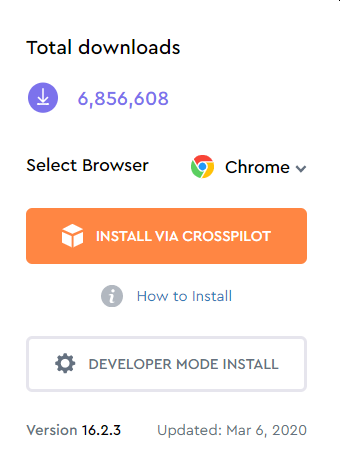
Click "Add to Chrome" and the YouTube Video Downloader script will be installed after CrossPilot.
Please note that the installation is not complete at this point!
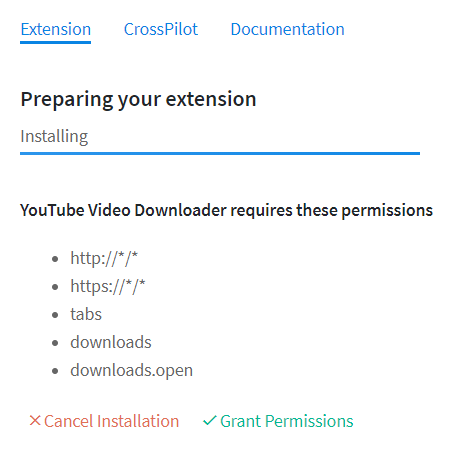
When you click [Grant Permissions], a dialog is displayed. Click [Permission].
YouTube Video Downloader is now working.
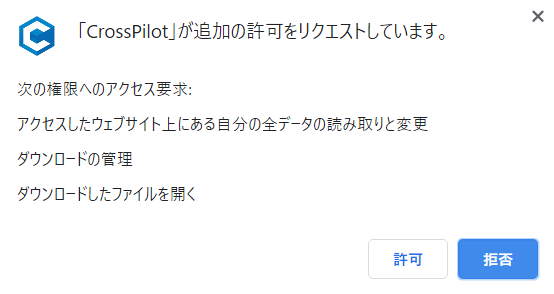
How to use
When you visit YouTube and play the video, a download link will be added.In the image below,
Click [720p] to start downloading the video.
Click [...] to select the video resolution, QR code, etc.
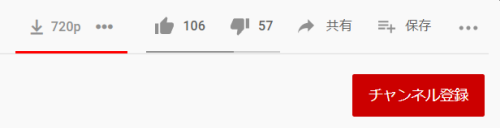
Afterword
Youtube music, movies, and TV content have copyright owners, so downloading is illegal unless allowed.TV programs uploaded to Youtube are illegally uploaded except for the contents uploaded to the official channels, so do not download them.
Carefully read the youtube.com Terms of Service and make sure that it is content that is exempt from download prohibition.
[Exclusion target]
- If explicitly approved by the Service
- YouTube and (where applicable) each rights holder has given prior written permission.
Illegal activity
When I checked,Next, I will violate illegal activities.
- If you download a YouTube video that is not allowed
- If the uploaded video is uploaded without the permission of the right holder
- Downloading YouTube music, movies, TV content videos
The part related to the downloading of the Youtube Terms of Use is reprinted.
You may access and use the Service as long as you comply with this Agreement and applicable law. You may view the content for personal, non-commercial use. You can also have the embedded YouTube player display YouTube videos.
The use of this service is restricted and the following actions are prohibited.
- Access, copy, download, distribute, transmit, broadcast, display, sell, license, modify, modify, or otherwise use any part of the Services or Content. However, unless (a) explicitly approved by the Service, or (b) YouTube and (where applicable) each rights holder has given their prior written permission.
Terms of Service-YouTube

Supporting Guide to Downloading Streaming Video [Latest edition in 2024].
Downloading videos in HLS format requires special software or apps. Beware of piracy and malicious software. Some services allow downloading with dedicated apps.
このサイトを検索 | Search this site













