,Japan
Wi-Fi specifications have changed for OSs after Windows 8.
[change point]
- Analyze and rank SSID connection frequency
- Determine SSID to connect preferentially according to ranking
- "Wireless Network Management" (GUI) removed
The GUI has been removed, but you can adjust the priority with the CUI.
CUI is a method to change the setting by command.
Well, the main subject.
The GUI has been deleted, but you can use the netsh command to change the priority of SSID (Wi-Fi access point).[content]
- Comparison of network sharing centers (Windows 10, 7)
- How to use netsh
- Free software Wifinian that can change the priority
Network Sharing Center Comparison
Windows 10> Start Menu> Settings> Network and Internet> Wi-Fi> Network and Sharing Center
The menu of "Network Sharing Center" of Windows 10 and Windows 7 is posted.
For Windows 10, "Manage wireless networks" has been removed from the menu.
It's a plain change in specifications.
| Windows 10 | Windows 7 |
 |
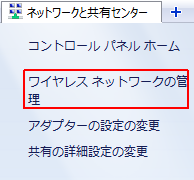 |
How to use netsh
How to change the SSID priority.[procedure]
- Start Command Prompt or Windows PowerShell (Admin mode)
- run netsh
- End of procedure
0001docomo example
#: set an integer
netsh wlan set profileorder name="wifi-name" interface="interface-name" priority=#
c:\_
| Administrator: Command prompt | ー □ × |
| C:\>netsh wlan set profileorder name="0001docomo" interface="Wi-Fi" priority=1 | ||
GUI tool discovery!
I found a tool called Wifinian, so I will introduce it.
Wifinian overview
function
- Connect to and disconnect from wireless networks
- Change the name of the wireless profile
- Change wireless profile Auto Connect and Auto Switch settings
- Rush-Perform a rescan of the wireless network at short intervals (numbers indicate interval (seconds))
- Engage-Performs automatic connection according to the radio field strength, order, and automatic switching settings of the wireless profile (the number indicates the threshold value of field strength (%))
- Reorder-Change wireless profile order (priority)
- Windows 7 or later
- .NET Framework 4.6.2
Validation: Windows 10 Pro Fall Creators Update, v1709
:SC2
このサイトを検索 | Search this site













