,Japan
In an environment using Windows as the default setting, clicking sound "click" is played when clicking the browser link or clicking the folder displayed in the Explorer with the mouse .
This click sound is Windows sound setting, which is because "Windows Navigation Start .wav" is set to "Start navigation" of the Explorer program event.
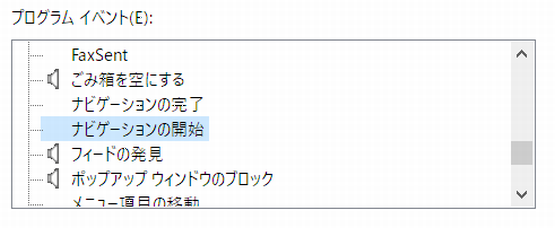
This Windows navigation start. We assume that wav is now playing from Windows XP.
The click sound was not played for a while after upgrading VAIO to Windows 10, but today the sudden start of Windows navigation start sound is now playing.
I changed the setting so that the start sound of the navigation is not played as before, so leave the procedure in the note.
Procedure for disabling "Start navigation" sound of Windows
1. Start the sound setting screen
Right-click the speaker icon> Sound
Right-click the speaker icon in the Windows notification area with the mouse and select "Sound" from the displayed menu.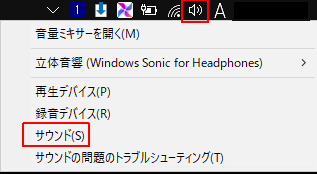
2. Select to start navigation
Program Event> Explorer> Start Navigation
When the sound setting screen is displayed, scroll down the window under Program Event (E): Find Explorer and click "Start Navigation" to select.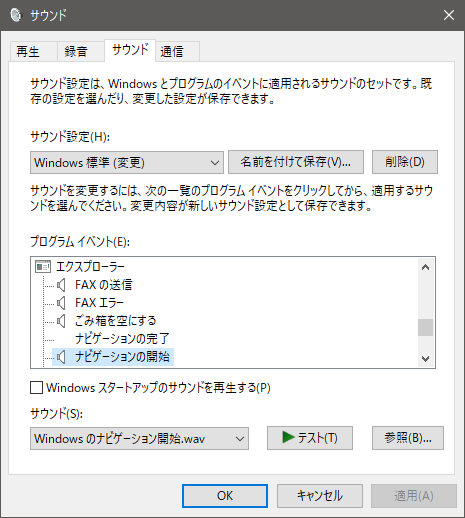
3. Change the sound setting to (none)
Sound> None
Since "Windows Navigation Start. Wav" is displayed in the box under Sound (S):, click ∨ to display the audio file list.
Scroll to the top and select "(none)".
Scroll to the top and select "(none)".
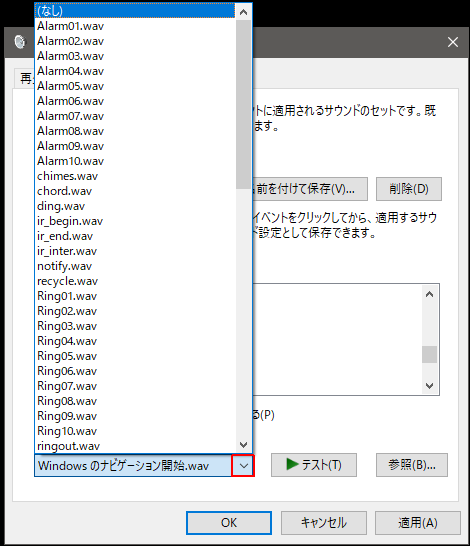
4. End of procedure
Click on the ▲ test (T) and when you confirm that there is no sound, click OK .:SC2
このサイトを検索 | Search this site














0 コメント