,Japan
 DiffBrowser is software that automatically patrols multiple registered Web pages, extracts the updated part and displays it.
DiffBrowser is software that automatically patrols multiple registered Web pages, extracts the updated part and displays it.Upgrading has been ongoing since it was released in 2004.
It is software classified as so-called update checker.
Although it is useful software that I am using for a long time, I think that popularity is low, so I will introduce it on this blog.
This post consists of the following items.
- Overview of DiffBrowser
- Differences from similar software WWWC
- Installation method
- Explanation of setting items
Software information
DiffBrowser v0.114 2017/11/04 since 2004/12/19Windows XP (IE8) / 7 (IE11) / 10 (IE11)
Copyright (C) 2004-2017 Akinori Shoji. All Rights Reserved.
It is software that automatically patrols multiple registered web pages, extracts updated parts and displays them. Newly added text portion is extracted and displayed compared with the previous checking time. You can check Web updates efficiently.

Differences from update checker WWC
The pioneer of Web site update checker is WWWC developed by Mr. Nakashima Tomoaki .WWWC is Ver 1.0.4 2003/03/12 is the latest version.
Development has stopped.
The first release of DiffBrowser began on December 19, 2004, and v0.114 is released on 2017/11/04. Development has continued for 13 years.
WWWC
WWWC is software that can check the update status of the registered website.
There is no further function.
When a creator of a web page adds a meta tag corresponding to WWWC, it is possible to positively appeal the update status of the site.
Since the development of WWWC ceased, it seems that the number of sites adding the following meta tags is decreasing.
There is no further function.
When a creator of a web page adds a meta tag corresponding to WWWC, it is possible to positively appeal the update status of the site.
Since the development of WWWC ceased, it seems that the number of sites adding the following meta tags is decreasing.
<META NAME="WWWC" CONTENT="1997/08/24 18:47">
DiffBrowser
DiffBrowser is software that can check the update status of the website.
In addition, we can compare the contents of the web page at the last access and the contents checked this time, extract the difference and display the result on the browser.
For example, if you register an interesting thread related to software of 5 ch, if there is an article posted after the time checked by DiffBrowser, you can extract only the difference and display it in the browser.
In addition, we can compare the contents of the web page at the last access and the contents checked this time, extract the difference and display the result on the browser.
For example, if you register an interesting thread related to software of 5 ch, if there is an article posted after the time checked by DiffBrowser, you can extract only the difference and display it in the browser.
Installation method
download
DiffBrowser ~ Web page update content acquisition software
http://www010.upp.so.net.ne.jp/suede/archive/diffbrowser-v0114.zip
http://www010.upp.so.net.ne.jp/suede/archive/diffbrowser-v0114.zip
Installation
There is no installer.Just unzip the downloaded ZIP file to your preferred location.
The executable file is diffbrowser.exe.
Let's create shortcuts and place them in your favorite places.

Start-up
Double-click diffbrowser.exe to start DiffBrowser.
How to register a site
- DiffBrowser> Menu> Item> Add Item
- Dragging and dropping URL from browser (non Opera supported)
- Import IE favorites
- Import bookmarks of Firefox / Netscape / Seamonkey (Mozilla Browser)
- The folder name and the site name are limited to 32 bytes.
- Importing may not be possible if the name is too long.
Main setting items
Setting to display the update check result on the browser
Option> Action
- ☑ Open the result in the browser if there is an update

Setting to use a browser other than the standard browser
Option> Other
☑ Use a non-standard browser
--- e.x.: C:\Program Files\Google\Chrome\Application\chrome.exe
☑ Use a non-standard browser
--- e.x.: C:\Program Files\Google\Chrome\Application\chrome.exe

Additional notes: 2018/10/22
WWWC 1.1.0 (Updated: 2018-10-21) has been updated for the first time in 15 years.Mr. nakka's motivation for development seems to come back?
Web update checker WWWC 1.1.0 updated for the first time in 15 years: Scrap 2nd.
:SC2
このサイトを検索 | Search this site







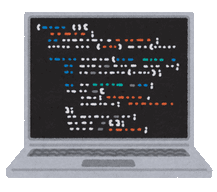





0 コメント