,release information
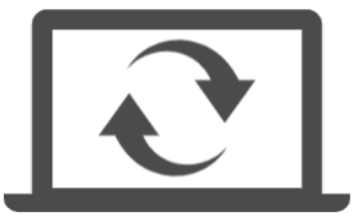 When editing the Windows system file [hosts], it is necessary to reflect it in the system.
When editing the Windows system file [hosts], it is necessary to reflect it in the system.[PLAN]
- Restart your PC
- run ipconfig
Well, the main subject.
[Ipconfig] used in PLAN-B is a Windows console application, and it has an option to immediately update the IP address and DNS.No need to restart your PC.
[content]
- How to use ipconfig
- hosts location
- What to do if you can't find hosts
- What to do when hosts cannot be edited
I'm glad if you can use it as a reference.
How to use ipconfig
ipconfig is a Windows console application that can be run from a command prompt.Used with ipconfig and a set of options.
The option to update hosts is [flushdns].
C:\>ipconfig /flushdns
1. Start the command prompt
* Operates with the command prompt normally started.
- Run with file name (Win + R)> Name: cmd> OK
- Start Menu> Search for programs and files (lower window)> Type cmd
- Start Menu> All Programs> Accessories> Command Prompt
2.ipconfig /flushdns
When the command prompt starts, type the following command and press Return.
> ipconfig /flushudns
c:\_
| command prompt | ー □ × |
| C:\>ipconfig /flushdns Windows IP configuration The DNS resolver cache has been flushed successfully. | ||
3. End of procedure
This is the end of using ipconfig.
No need to restart your PC.
Make sure you can access the domain you added to hosts.
Location of hosts, attributes, how to edit, etc.
The hosts file can be found in multiple places, but Windows refers to:I'm not sure what the role of hosts can be found elsewhere.
...(꒪⌓꒪)?
C:\Windows\System32\drivers\etc\hosts
don't have hosts?
hosts has a hidden file attribute.If you can't find hosts in the location mentioned in the previous section, open "Folder Options" of Explorer and change the setting to show hidden files.
Tools> Folder Options> View> Details> Show Files and Folders
Select the Show hidden files, folders, and drives check box.
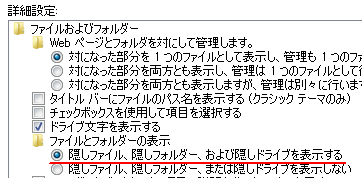
Can't edit hosts...?
hosts can be edited if the logged-in user has "full control" privileges.Before editing hosts, let's log in with an account in the Administrators group.
Below is a snapshot of the properties of hosts.
Administrators are "Full Control".
hosts properties> full control
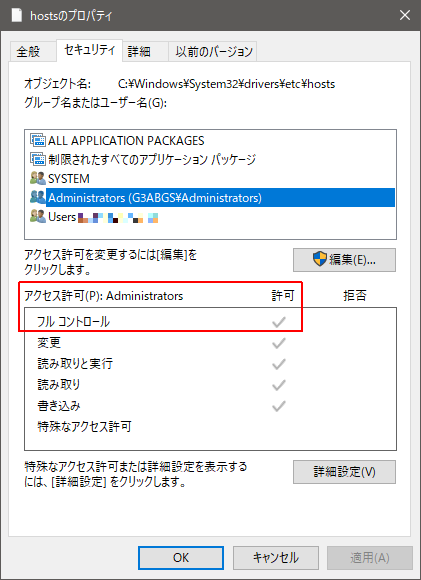
How to get access to hosts
[procedure]- Display properties of hosts
- Select the Security tab
- Open Advanced Settings
- "Include permissions that can be inherited from this object's parent" Put a check
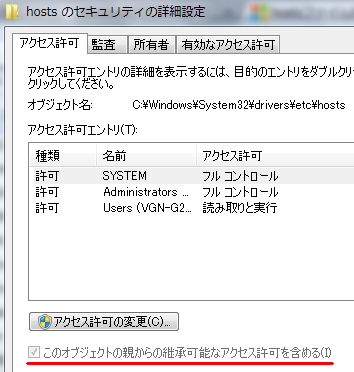
Virus, malware, KIOSK mode
Windows has the highest priority to refer to hosts when resolving names.Using this mechanism, viruses and malware will do the following bad things.
- Add the IP address and domain of the phishing site to hosts
- Start the browser in KIOSK mode
- Click on a phishing link (the domain is legitimate)
- Phishing site is displayed
Since hosts are referenced with the highest priority, legitimate websites cannot be reached.
KIOSK mode is used to hide the address bar and hide that you are accessing a fake domain.
KIOSK
KIOSK mode is a simple screen browser window with no URL displayed. Phishing sites tend to be preferred because they make it difficult to check the URL of the site they are visiting.Please be aware that we may enter your personal name, phone number, address, card information, etc. without noticing the phishing site.
Regularly check that the host has not been tampered with.
Summary
[How to use flushdns]- Launch Command Prompt
- Run ipconfig /flushdns
- The latest information of hosts is cached in Windows
What is hosts?
hosts is a Windows system file, the filename is [hosts] with no extension.If the host cannot resolve the name, a DNS inquiry will occur.
hosts> DNS
For more information on hosts, please read Wikipedia.
hosts is a database of host names on computers using TCP/IP, which is a text file that describes the correspondence between IP addresses and host names.
Wikipedia
Wikipedia
Verification: Windows 7 32-bit/64-bit
:SC2
このサイトを検索 | Search this site











