

Cannot connect to Wi-Fi
We introduce issues related to Wi-Fi connection reported in the Pixel Community (in English).
According to posts from Pixel 8 users, when they return home and attempt to connect to Wi-Fi, a message saying "Saved/Check password and try again" appears, and they are unable to use Wi-Fi.
Restarting the device can sometimes resolve the issue, but not always. Additionally, the posters mentioned that they have not changed their passwords and can connect to Wi-Fi with their Pixel 6 or laptops, leading them to suspect it is an issue with the Pixel 8.
Unresolved?
Several solutions have been proposed, and while some devices have improved, others have not. For instance, there were reports of improvement by disabling "Wi-Fi scan throttling".
Wi-Fi Scan Throttling and Adaptive Connectivity

If you see the message "Saved/Check password and try again" when trying to connect to Wi-Fi, changing the following two settings may improve the situation.
However, there are cases where these changes have not been effective, so individual differences depending on the device or router environment are possible.
- Wi-Fi Scan Throttling (Developer Options)
Wi-Fi scan throttling
- Adaptive Connectivity
Adaptive Connectivity
Wi-Fi Scan Throttling

"Wi-Fi Scan Throttling" is one of the features in Android Developer Options. It is enabled by default.
This feature is designed to deliberately degrade performance or reject requests when the system is under load, which can potentially affect Wi-Fi connectivity.
- Enable Developer Options
- Tap on "Wi-Fi Scan Throttling" under Network settings and turn it OFF
- That's all
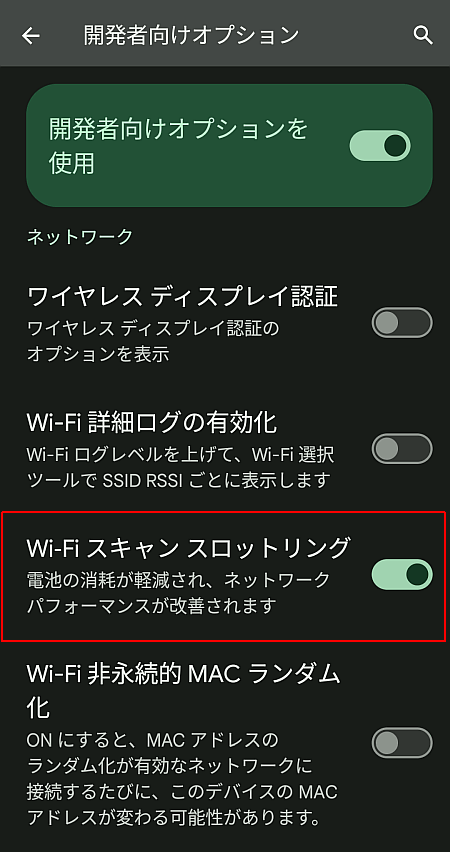
Developer Options
Adaptive Connectivity

If turning off "Wi-Fi Scan Throttling" does not improve the situation, you might try turning off "Adaptive Connectivity".
- Android > Settings > Network & Internet
- Tap on "Adaptive Connectivity" and turn it OFF
- That's all
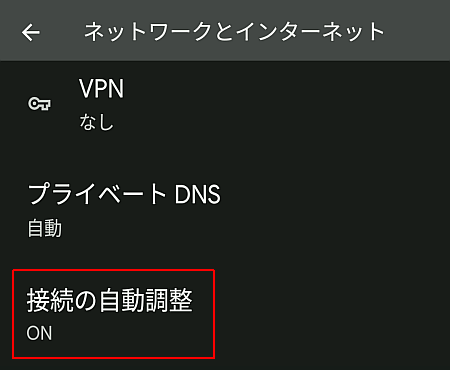
What is Throttling?

Here is a note on throttling that I researched.
Throttling is a control mechanism that deliberately reduces performance or temporarily rejects requests when certain thresholds are exceeded to avoid system overload or resource monopolization by specific users.
| Throttling | Description |
| Network Throttling | Deliberately reducing internet speed. |
| CPU Throttling | Limiting CPU usage. |
| Memory Throttling | Limiting memory usage. |
| Data Throttling | Limiting data transfer speed. |
| API Throttling | Limiting the number of API requests. |
Pros and Cons of Throttling
| Pros | Cons |
|
|
Summary


- When returning home and attempting to connect to Wi-Fi, a message saying "Saved/Check password and try again" appears.
- Restarting the device can sometimes resolve the issue, but not always.
- The password has not been changed, and since Wi-Fi works with Pixel 6 and laptops, it is suspected to be an issue with Pixel 8.
- Several solutions have been proposed, but their effectiveness varies.
このサイトを検索 | Search this site













0 コメント