,Japan
I am writing about [Event ID 6105] recorded in the event log.
Since the keyword "EAPOL" is recorded in the log, this is an error related to EAP authentication.
message
deauth after EAPOL key exchange sequence(Deauthentication after EAPOL key exchange sequence)
When I checked,
I found a tip on the Intel® Community Forum.
It was due to a specific driver version of the Intel Wireless 8260/8265 network adapter.
After updating to the latest driver, logging stopped, so I will share the procedure I performed.
Event Log
The event log is reprinted.| message | 6105-deauth after EAPOL key exchange sequence |
| log name | system |
| Source | Netwtw06 |
| Event id | 6105 |
| level | warning |
| user | N /A |
Repair method
Update the driver for the Intel Wireless 8260/8265 Network Adapter.When I opened Device Manager and looked up the information on the network adapter, I got the following information:
- Intel (R) Dual Band Wireless-AC 8260
- Version: 20.60.0.7
I tried to update the driver of the device manager, but it cannot be updated because the current version is judged as the latest version.
I downloaded the latest version from the Intel official website.

Intel official site
The link on the Intel® Community Forum had an outdated driver version, so I searched for the latest driver on the Intel official website.The latest version at the time of this writing and the corresponding network adapters are:
Direct link: downloadcenter.intel.com
Package Version: 21.20.0
- Intel® Wi-Fi 6 AX201
- Intel® Wi-Fi 6 AX200
- Intel® Wireless-AC 9560
- Intel® Wireless-AC 9461
- Intel® Wireless-AC 9462
- Intel® Wireless-AC 9260
- Intel® Dual Band Wireless-AC 8265 Desktop Kit
- Intel® Dual Band Wireless-AC 8265
- Intel® Dual Band Wireless-AC 3168
- Intel® Dual Band Wireless-AC 8260
- Intel® Dual Band Wireless-AC 3165
- Intel® Dual Band Wireless-AC 7265 (Rev D)
- Intel® Dual Band Wireless-N 7265 (Rev D)
- Intel® Wireless-N 7265 (Rev D)
- Intel® Tri-Band Wireless-AC 17265
- Intel® Tri-Band Wireless-AC 18260
- Intel® Tri-Band Wireless-AC 18265

Driver details
The file name of the driver downloaded this time is as follows.- WiFi_21.20.0_Driver64_Win10.zip
You can update the driver by unzipping to a folder of your choice and running DPInst64.exe.
The image below is a snapshot after the update.

The driver package is 21.20.0, but the installed version was 20.70.10.2 (2019/05/12).

Summary
If the following keyword is recorded in the event log, the driver of the network adapter may be wrong.
- Event ID 6105
- Source: Netwtw06
- EAPOL
Device manager
How to start the device manager.- Start button: Right click
- Select Device Manager
- End of procedure
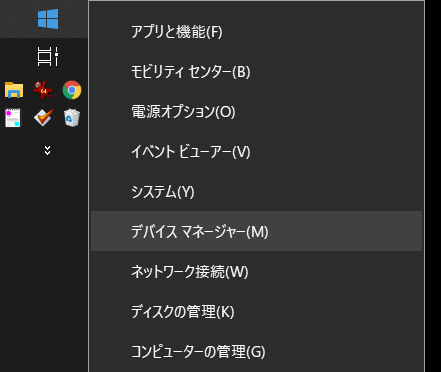
External link
Validation: Windows 10 Pro May 2019 Update, v1903.18362.207
:SC2
このサイトを検索 | Search this site














0 コメント