,Japan
When you browse your blog, it will be counted as a page view in the statistical information.
Blogger has an option to exclude my pageview from the statistics, but it may not work as intended even if that option is turned on.
This article describes causes and measures when [Do not track my view on this blog] check box does not work as intended.
Blogger stats feature
Blogger > Statistics > Overview > Manage your pageview trackingDon't track my view of this blog
Why is it reflected in statistical information?
As of July 15, 2018, the specifications of the domain transfer by country have been changed, and the transfer destination has been unified to the com domain (.com), so it is not necessary to set the .jp domain.
Blogger determines the visitor's domain and redirects to the domain of the visitor's country to display the content.
For example,
https://kzstock.blogspot.com/xxx
When you access
Https:. //Kzstock.Blogspot Jp /Xxx
Will be transferred to.
Do not track my view of this blog is targeted to .com domains, so .jp domains are counted.
Change cookie settings
Solution: Add _ns=2 to the blogspot.jp cookie
Use "Edit This Cookie" to edit the cookies stored in Chrome.
EditThisCookie is a Google Chrome extension that allows you to edit and back up cookies.
Please use the link at the end of the sentence.

Edit cookies
Change the cookie expiration to a date earlier than the current date so that the cookie is not invalidated when you shut down your browser.[procedure]
- Display my website
- Right click and select EditThisCookie
- Click "+" to display the edit screen
- Add "_ns" to the name
- Add "2" to the value
- Change the expiration year to "2020", etc. if necessary
| name | _ns |
| value | 2 |
| expiration date | 2020 *Optional |
| image | 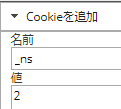 |
Screen with _ns=2

Summary
2018/07/15Google has made a specification change to consolidate Blogger's country domain forwarding feature to COM domains (.com), so Don't track my view of this blog now works properly. It was
You can use EditThisCookie to extend the expiration date of your com domain.
The correction target is abc.blogspot.com.
*Abc: Your blog name
External link
Verification: Google Chrome 65.0.3325.181 /64-bit
:SC2
このサイトを検索 | Search this site













