,Japan
The Local Group Policy Editor (gpedit.msc) is not available on all versions of Windows.
Since it is available in the Windows version that can join the domain network, gpedit.msc is not installed on Windows 7 Home and Windows 10 Home.
It has been disabled ...?
Stray GPEDIT.msc
This article notes a snapshot of installing the stray gpedit.msc that was distributed on the English site on Windows 7 Home.Nora gpedit.msc is working fine so far, but if you are thinking of referring to this article, please do so at your own risk.
How to check if Local Group Policy Editor is available
You can check if you can use gpedit.msc by the following procedure.- Start the execution by specifying the file name
- Enter gpedit.msc for the name
- OK Click on the
- Local Group Policy Editor launches
- End of procedure
How to start "Run"
Keyboard Windows while holding down the key R and press the.
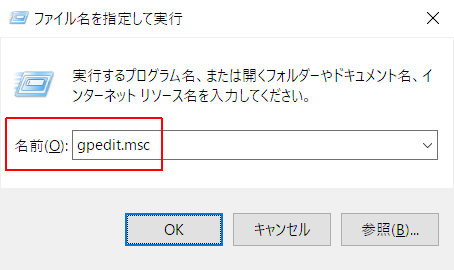
If Local Group Policy Editor does not start, you are using Windows 7/10 Home edition.
The following image is gpedit.msc for Windows 10 Professional but is the same as for Windows 7.
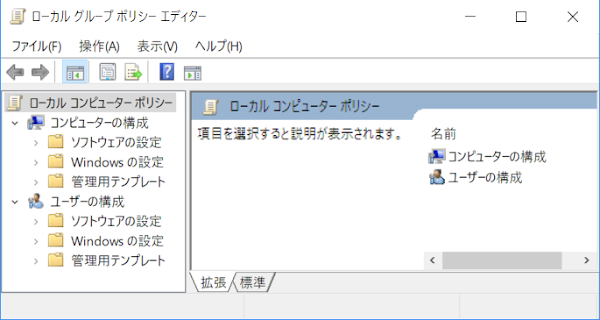
How to install Nora Local Group Policy Editor
Download gpedit.msc
2019/12/16
The download link has been removed from drudger.deviantart.com.I found the site where add_gpedit_msc_by_jwils876-d3kh6vm.zip was uploaded, so I will list the URL.
Please use at your own risk.
https://workupload.com/file/aVMVeQz
I've found another way to install gpedit.msc on Windows 7 /8.1 /10 Home edition, so I'll show you in the postcard.
We recommend this procedure.
gpedit.msc can be downloaded from the following site. The download link is difficult to understand,
Click "Download" in the upper right corner.
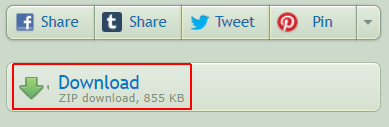
Download file
- add_gpedit_msc_by_jwils876-d3kh6vm.zip
Folder structure
Unzip add_gpedit_msc_by_jwils876-d3kh6vm.zip and setup.exe will appear.
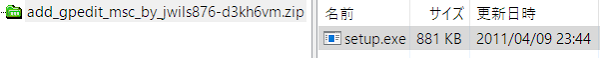
Installation of gpedit.msc
Double-click setup.exe to launch the installer, and then follow the instructions on the screen to complete the installation.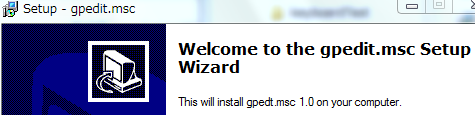
Windows 7 x64 Users
64-bit Windows requires additional steps.
You must go to the SysWOW64 folder and copy the GroupPolicy, GroupPolicyUsers folder and the gpedit.msc file into the System32 folder.
Google Translate
You need to go to the SysWOW64 folder and copy the GroupPolicy, GroupPolicyUsers folder, gpedit.msc file to the System32 folder.
Google Translate
You need to go to the SysWOW64 folder and copy the GroupPolicy, GroupPolicyUsers folder, gpedit.msc file to the System32 folder.
Installation confirmation
Launch "Programs and Features" and make sure gpedit.msc is installed.The following image is a "Programs and Features" snapshot of gpedit.msc installed on Windows 7 32-bit.
Afterword
If you want to know more about Local Group Policy Editor, please read Microsoft official.02/22/2013
Open the Local Group Policy EditorLocal Group Policy Editor and the Resultant Set of Policy snap-in are available in Windows Server 2008 R2 and Windows 7 Professional, Windows 7 Ultimate, and Windows 7 Enterprise.
- Windows Server 2008 R2
- Windows 7 Professional
- Windows 7 Ultimate
- Windows 7 Enterprise
Open the Local Group Policy Editor | Microsoft Docs
Additional information
2018/05/10
Menu bar etc. in Japanese!
Immediately after installation, the menus should have been in English, but when it started after a long time, it changed to a Japanese menu. ... Mystery
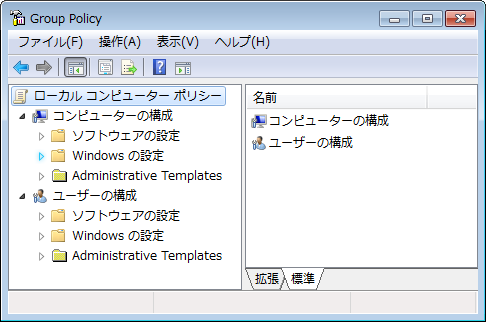
gpedit.msc Dormant!
I found that gpedit.msc on Windows 10 /8.1 /7 Home is sleeping.Please read the related article for the activation procedure.
External link
Verification: Windows 7 Home 32bit
:SC2
このサイトを検索 | Search this site













