,Japan
RSS reader Feedly's procedure to unsubscribe from was difficult to understand, so I will leave a note.
As Feedly does not cancel accounts and invalidates accounts, articles acquired in the past remain cached, so when you want to erase your trace it is recommended that you unsubscribe from Feeldy.
As Feedly does not cancel accounts and invalidates accounts, articles acquired in the past remain cached, so when you want to erase your trace it is recommended that you unsubscribe from Feeldy.
Feedly withdrawal procedure
1. Login
URL:https://feedly.com/
2. Preferences
Click the person icon in the upper right to display the options dialog so select Preferences.
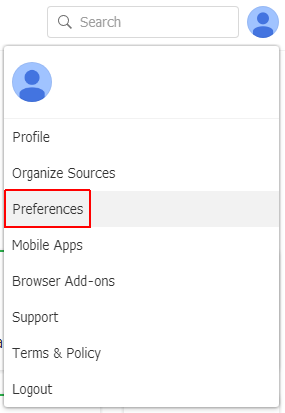
3. Delete account...
Click on the Ξ symbol next to "UPGRADE" (3 vertically aligned points), click Delete account ... will appear.
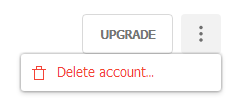
4. DELETE MY ACCOUNT AND ALL MY DATA
Click "DELETE MY ACCOUNT AND ALL MY DATA".
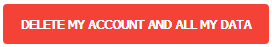
There is no comment urging us to discourage tend to retire often, and if you move to another service you will tell us to download the OPML file.
Select "KEEP MY ACCOUNT" to return to the account management screen (Manage account).
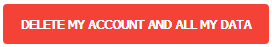
There is no comment urging us to discourage tend to retire often, and if you move to another service you will tell us to download the OPML file.
Select "KEEP MY ACCOUNT" to return to the account management screen (Manage account).
Delete account
Once you delete your account, your profile information, all your subscriptions, saved articles and boards will be permanently deleted from Feedly.
If you want to migrate to another service later, you should download your subscriptions in OPML format before you proceed.
Once you delete your account, your profile information, all your subscriptions, saved articles and boards will be permanently deleted from Feedly.
If you want to migrate to another service later, you should download your subscriptions in OPML format before you proceed.
5. DELETE NOW
Since the final confirmation dialog is displayed, let's click "DELETE NOW".
Are you sure you want to delete your account and all your data?
This operation can not be undone

This operation can not be undone

6. Account successfully deleted
Your account has been deleted.
(We sincerely love sincere feedback and continually working towards improving and adding new functions) We love candid feedback and are working continuously.
7. Terminate the procedure
About Feedly
Feedly is a feed reader that is compatible with web browsers and smartphones (iOS, Android). It is sometimes called an RSS reader.When transferring from Feedly to another RSS reader such as Inoreader, it is convenient to export the subscription item in versatile OPML format.
Related post
:SC2
このサイトを検索 | Search this site














0 コメント