This article has been removed.
The content of this blog can be searched by keyword.
Use the search window in the sidebar or at the top. Alternatively, please translate the original article using Google or other means.
Please find alternative content.
Remnants of articles that had been published
Software that can losslessly cut music files on Windows PC Although I missed notes on how to use LosslessCut , it is possible to losslessly cut files (converted from .aac to .m4a) generated by Raziko I found the Android application Audio MP3 Editor so I will keep it in my memo.
You can now save time to start up your computer to trim files recorded on smartphones.
Audio MP3 Editor
I tried more than 10 types of cropping tools that are compatible with .m4a trimming out of the cropping tools uploaded on Google Play and it settled in the Audio MP3 Editor.Audio MP3 Editor reads files quickly, there is no re-encoding process so trimming will end in a moment.
Let's give up as it is a feature of free software that actively displays a dialogue asking for an upgrade or a request for high evaluation.
AppzCloud Technologies
※ For Japanese

| Mp3 cutter function (trimming) | Supported formats such as MP3, AAC, WAV, M4A, AMR conform to FFmpeg |
| Ring tone setting | Set trimmed audio file as ringtone, notification sound, alarm sound |
| Audio Mixer Tool | Remix sound source of different format. It is also possible to adjust the volume, such as reducing the size of one sound source to mix and increasing the other |
| Combining sound sources | It is possible to combine different formats such as MP3 files and WAV sound sources. Supports fade in / out function |
| Tag editor | Editing metadata tags of songs, song title, cover art, music album name, singer / artist name, genre, composer, released year, track number, etc. It is possible to select the image you want to use on the art cover from the gallery |
| MP3 Converter | Supported formats: MP3, AAC, WAV, M4A encoder and so on. It is also possible to select sample rates such as 32 Kb, 64, 128, 192. FFmpeg compliant. |
Recommended setting change
* Verified with Android 7.1.1Since the Audio MP3 Editor seems to require more authority than necessary, some permissions are turned off, but for now it does not interfere with the operation.
| Data usage | Background data | OFF |
| Authority | Contact, Phone | OFF |
 | ||
When changing permissions the following dialog is displayed, so tap "Do not allow".
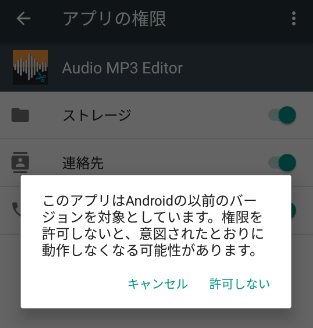
How to use
Make a note of the trimming method as an example of how to use it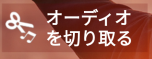
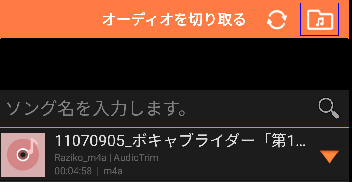
The first to last part is the trimming target.
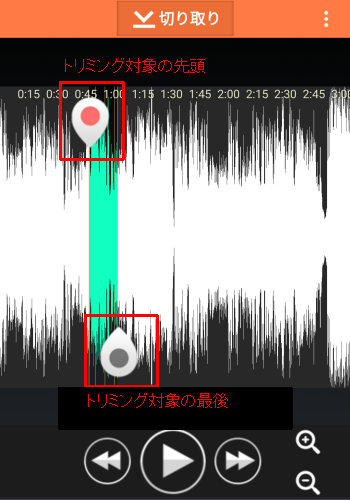
Trimmed files are saved in the folders below. (Can not be changed)
Trimming defect
Trimming processing can not be performed if special characters (such as Japanese-specific half-width characters) are included in the tag of the extension. M 4 a file.Let's trim tag information using Mp3 tag etc.
このサイトを検索 | Search this site














0 コメント