,Japan
IrfanView is a free image viewer that runs on Windows.
[Main functions]
- Image viewer
- Function to add processing such as blurring
- Ability to resize /resample
- Screen capture function
- Ability to cut in specified size
- Paint function (IrfanPaint)
- ...Such
When you start IrfanPaint, you can add text to the image or fill it with a specific color.
You can play the video by installing the plug-in. There is also the ability to adjust the file size for web pages.
If you want to do image processing, install IrfanView for the time being.
Well, the main subject.
IrfanView supports multiple languages, and you can display menus in Japanese by installing the Language file (Japanese.dll).This article
I am writing the procedure to repair the state where the file cannot be saved because the garbled dialog is displayed when "Save As" is executed with IrfanView localized in Japanese.
Cause of garbled dialog
* IrfanView 4.44 & Japanese.dll 4.44Garbled dialog appears when you use Japanese for filename when saving the file.
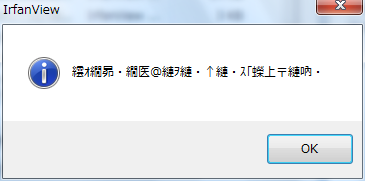
The IrfanView installer seems to initialize some settings.
In my environment, a garbled dialog will appear after reinstalling IrfanView using the installer.
The following description of the IrfanView option (display language setting) was a hint for the cause of the garbled dialog.
* 32bit version only (uncheck if garbled)
How to Repair Garbled Dialog
If the garbled dialog appears, do the following:
IrfanView> Option> Change display language
- Display the display language change screen
- Remove ☑ from "At startup ..." at the bottom of the setting screen and click "OK".
- Restart IrfanView
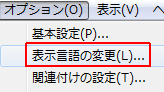
Transcription
Load Unicode PlugIn at startup (C)* For filenames other than Latin
* Restart required
* 32bit version only (uncheck if garbled)
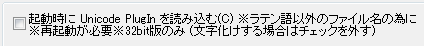
Afterword
2019/03/25Since IrfanView 4.50 supports Unicode, the setting file (i_view32.ini | i_view64.ini) is now created in Unicode.
Therefore, updating from a version older than IrfanView 4.50 to a version later than 4.50 causes a temporary issue with some IrfanView not saving settings.
This problem occurs when the i_view32.ini | i_view64.ini character code is created with a non-Unicode character code such as S_JIS.
The workaround has been announced on the IrfanView official website and has been verified on this blog.
Related post
And the option "At startup ..." described in the previous section is abolished from IrfanView 4.50.
When IrfanView 4.50 or later version is installed for the first time, garbled dialog is not displayed.
External link
Validation: IrfanView 4.44 & Japanese.dll 4.44
:SC2
このサイトを検索 | Search this site













