IrfanView 4.50がリリースされました。
Release date: 2017-10-10
- IrfanView and many PlugIns ported to Unicode!
- The INI file will be converted to Unicode if you call the "Properties" dialog
- IrfanView will NOT run on Win9x anymore
- Support for iPhone PNG files (Formats PlugIn, thanks to Jongware)
- Move selection with: CTRL or SHIFT + right mouse button (Y or X axis only)
- New option in Extract Pages/Frames dialog: Set page/frame range
- Some fixes in the Print dialog
- New text pattern: $m = show number of megapixels
- New Thumbnails sort menu: Sort by Megapixels
- Adjust print preview image to color/bw printer settings
- Wallpaper save format changed to PNG (Win8 and later)
- New zooming method: Mouse wheel alone, if "Browsing->View other files" disabled
- New command line option: /hotfolder="folder"
- => start Hotfolder option with a specific folder
- ANI format moved to FORMATS PlugIn
- JP2 PlugIn loading bug fixed (Talos Advisory TALOS-2017-0310)
- FPX/RLE/DJVU/ANI/SVG PlugIn loading bugs fixed (thanks to Lin Wang)
- Tools PlugIn EXE-loading problem fixed (thanks to Cody Sixteen and Lin Wang)
- Several PlugIns fixed or ported to unicode, please install the newest versions:
- https://www.irfanview.com/plugins.htm
IrfanView
IrfanViewは、高速でコンパクトなグラフィックビューアです。プラグインをインストールすると動画再生、画像編集、ファイルの圧縮解凍などができるようになります。
[動作OS]
- Windows XP
- Windows Vista
- Windows 7
- Windows 8.x
- Windows 10
IrfanViewは非営利目的に限りフリーウェアとして利用できますが、事業所または商業目的で使用する場合は登録して購入する必要があります。
[非営利の範囲]
- 自宅での使用
- 教育用途(小中高、大学、博物館、図書館)
- 慈善団体
- 人道支援団体
Unicode対応
最大の変更点は IrfanViewおよび Pluginが Unicode対応になりました。IrfanView/Plugin の Unicode対応に伴い、一部の Plugin は最新版に更新する必要があります。
悠綺氏が日本語モジュールの開発から引退したので IrfanView 4.50日本語モジュールは公式サイトにアップロードされていませんでした。
For the version 4.44 (compatible with the newest version) とあるので、4.44日本語モジュールで動作するかもしれません。
IrfanView 4.44 日本語モジュールは、悠綺氏のサイトからダウンロードすることができます。
True Type フォント
ファイルもしくはフォルダに日本語を使用している場合は、誤動作を防止するために設定画面で "カスタムフォント (True Type)" を選択しましょう。デフォルトは "ANSIフォント" になっています。
フォントを設定する場所
閲覧/編集
フルスクリーン/スライドショー
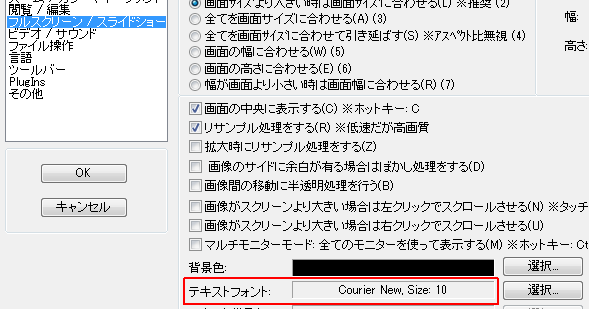
あとがき
IrfanView version 4.50 限定で japanese.dll を配布しているサイト「解決策なんでも保管庫2」を見つけたので、外部リンクに記載しています。 External link
:SC2
このサイトを検索 | Search this site














0 コメント