IrfanView,release information
IrfanView 4.50 has been released.
Release date: 2017-10-10
- IrfanView and many PlugIns ported to Unicode!
- The INI file will be converted to Unicode if you call the "Properties" dialog
- IrfanView will NOT run on Win9x anymore
- Support for iPhone PNG files (Formats PlugIn, thanks to Jongware)
- Move selection with: CTRL or SHIFT + right mouse button (Y or X axis only)
- New option in Extract Pages / Frames dialog: Set page / frame range
- Some fixes in the Print dialog
- New text pattern: $ m = show number of megapixels
- New Thumbnails sort menu: Sort by Megapixels
- Adjust print preview image to color / bw printer settings
- Wallpaper save format changed to PNG (Win8 and later)
- New zooming method: Mouse wheel alone, if "Browsing- & gt; View other files" disabled
- New command line option: / hotfolder = "folder"
- = & gt; start Hotfolder option with a specific folder
- ANI format moved to FORMATS PlugIn
- JP2 PlugIn loading bug fixed (Talos Advisory TALOS-2017-0310)
- FPX / RLE / DJVU / ANI / SVG PlugIn loading bugs fixed (thanks to Lin Wang)
- Tools PlugIn EXE - loading problem fixed (thanks to Cody Sixteen and Lin Wang)
- Several PlugIns fixed or ported to unicode, please install the newest versions :
- https://www.irfanview.com/plugins.htm
Unicode compatible
The biggest change is that IrfanView and Plugin are Unicode enabled.With the Unicode support of IrfanView / Plugin, it seems that some plugins need to be updated to the latest version.
Because Mr. Yuzaki retired from the development of the Japanese module IrfanView 4. 50 Japanese module was not uploaded to the main site.
Since it is "For the version 4.44 (compatible with the newest version)", it may work with 4. 44 Japanese module.
IrfanView 4.44 Japanese modules can be downloaded from Mr. Yuzaki's site.
True Type font
If you are using Japanese for files or folders, choose "Custom Font (True Type)" on the setting screen to prevent malfunction.The default is "ANSI font".
Where to set the font
View / edit
Full screen / slide show
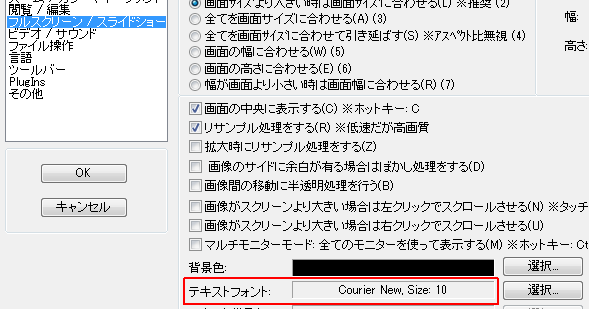
Afterword
2017/12/06IrfanView 4.50 has a site that distributes japanese.dll only, so I will make a note.
There is a comment on how to make it Japanese.
:SC2
このサイトを検索 | Search this site














0 コメント