This article has been removed.
The content of this blog can be searched by keyword.
Use the search window in the sidebar or at the top. Alternatively, please translate the original article using Google or other means.
Please find alternative content.
Remnants of articles that had been published
Validation: Thunderbird 52.2.1
The Thunderbird add-on Ruler Bar can not be installed on recently released Thunderbird due to its low version of Thunderbird.
When you really want to use Ruler Bar,
You can install Ruler Bar by editing install.rdf.
In this posting, we note how to modify the version check value so that install.rdf can be extracted from the downloaded Ruler Bar and installed.
Add-on information
0.4.2011020301, author: Piro (piro_or)
Operating environment: Thunderbird 3.0 - 3.1. *
Ruler Bar is an add-on that adds rulers (scale) to the top of Thunderbird's compose window.
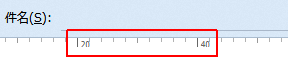
How to avoid version check
1. Extract install.rdf
Extract install.rdf from ruler_bar-0.4.2011020301-tb.xpi after downloading.
Add-ons (extension. Xpi) can be operated with ZIP format compliant archives (Lhaz, Lhaplus, etc ...).
The image listing ruler_bar - 0.4.2011020301 - tb.xpi with Lhaz is as follows.
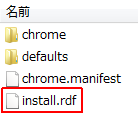
2. Edit install.rdf
install.rdf is a text file. Open it with a text editor such as Sakura Editor, search for maxVersion, modify the value and overwrite it.
For Ruler Bar, you can find the description of maxVersion on line 39.
| Before editing | em: maxVersion = "3.1. *" |
| After editing | em: maxVersion = " 52. *. * " |
 | |
3. Replace with edited install.rdf
Replace the edited install.rdf with the original install.rdf.4. Install ruler_bar - 0.4.2011020301 - tb.xpi
- Install add-ons from add-on manager> gear> files
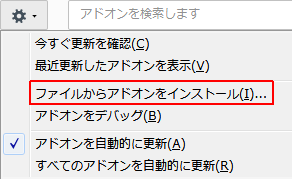
5. End of procedure
Thunderbird article
このサイトを検索 | Search this site














0 コメント