,release information
When the state of the hard disk access indicator comes on in a few minutes after starting up the personal computer and it becomes difficult to operate the keyboard and mouse etc, it can be improved by reviewing the setting of Microsoft Security Essentials (MSE) There is sex.
In this memo, This information is useful only for those who install Microsoft Security Essentials on Windows 7.
MsMpEng.exe process
If symptoms appearing that the MsMpEng.exe process occupies the CPU in a few minutes after starting up the personal computer, it may be improved by reviewing the setting of Microsoft Security Essentials (MSE).Since those who encountered similar symptoms overseas have posted a coping method, I will introduce it.
1. Check and Clean your computer from Malware.
2. Uninstall & Re-install Microsoft Security Essentials.
3. Exclude "MsMpEng.exe" file from scanning.
4. Re-Schedule MSE scanning time or Disable Real-Time Protection.
5. Install another antivirus program on your computer.
How to fix MsMpEng.exe High CPU Usage problem
I relieved symptoms in "procedure 3", but as MSE's runaway appears frequently, we recommend that you perform "step 2" and "step 3" as a set.
Step 2. Reinstall MSE after uninstalling
Step 3. Exclude yourself (MsMpEng.exe) from MSE scan target
Step 3. Exclude yourself (MsMpEng.exe) from MSE scan target
Exclude "MsMpEng.exe" file from scanning
The procedure to exclude MsMpEng.exe from MSE scan target of "step 3".
1. Display the setting screen
Microsoft Security Essentials> Settings> Excluded files and locations
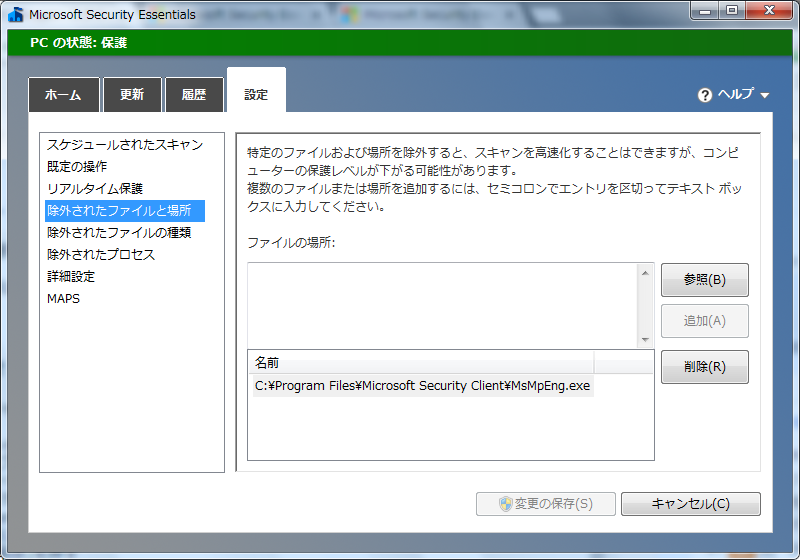
2. Specify MsMpEng.exe
C: \ Program Files \ Microsoft Security Client \ MsMpEng.exe
Click [Browse], select MsMpEng.exe and click [OK].
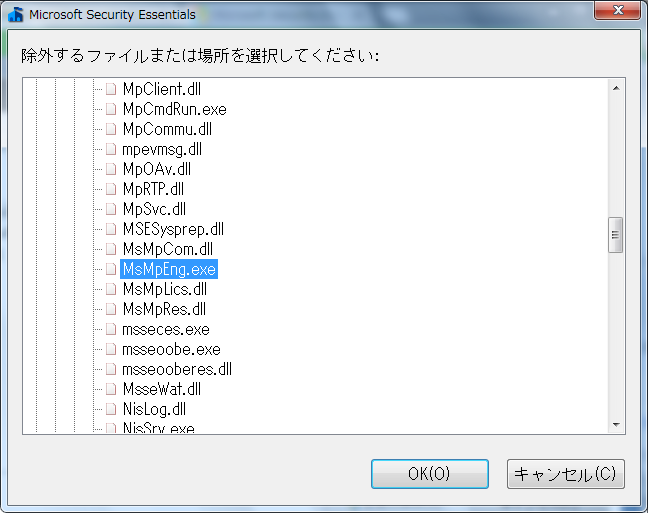
3. Add MsMpEng.exe
Since it returns to setting screen of excluded file and location,
File location: Confirm that C: \ Program Files \ Microsoft Security Client \ MsMpEng.exe; is displayed and click [Add].
File location: Confirm that C: \ Program Files \ Microsoft Security Client \ MsMpEng.exe; is displayed and click [Add].
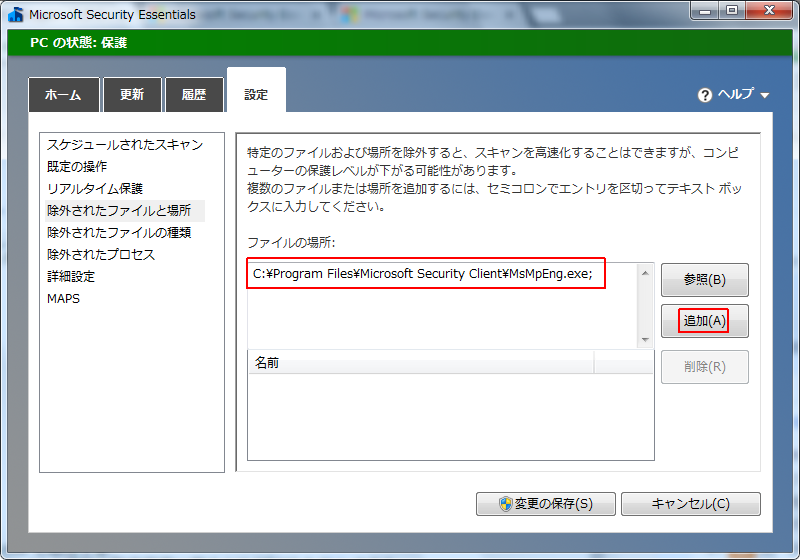
4. Save changes
After confirming that C: \ Program Files \ Microsoft Security Client \ MsMpEng.exe is displayed under the name, click [Save Changes].
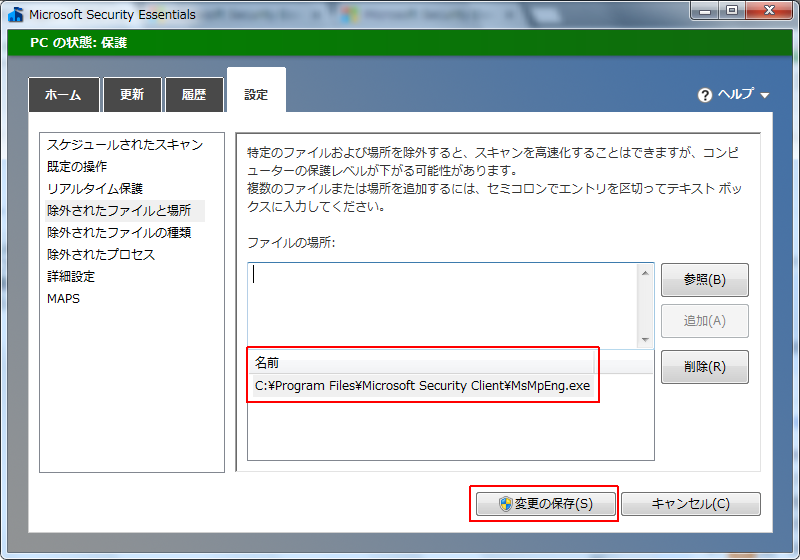
5. User Account Control
Since user account control starts up, click [Yes].
6. End of procedure
Please confirm that MsMpEng.exe has been registered since it returns to setting screen of excluded file and location.Software information
Microsoft Security Essentials , c 2016 Microsoft. All rights reserved.Engine version: 1.1.14104.0
Network inspection system engine version: 2.1.13804.0
Microsoft Security Essentials is a free antivirus software for personal computers that provides real-time protection against viruses, spyware, and other malicious software.
:SC2
このサイトを検索 | Search this site















0 コメント