,release information
Mozilla Thunderbird is an open source e-mail software being developed.
It uses the same rendering engine Gecko as Mozilla Firefox, and has platforms for Windows, Mac, and Linux.
In addition to sending and receiving e-mail, it has an RSS reader, junk mail filter, calendar function, and has a tab display interface.
With the rise of Webmail, the demand for email clients is relatively low, making Thunderbird a valuable free-use email client.
Well, the main subject.
Be careful when adding an IMAP account such as Gmail to Thunderbird.[Example: Thunderbird + IMAP (Gmail)]
- IMAP setup for Gmail account on Thunderbird
- Restart Thunderbird
- Thunderbird freezes (actually working)
- Recover after leaving for a few minutes
It appears to freeze, but Thunderbird scans a large amount of mail stored on the mail server and caches it on a local drive.
It's very inconvenient because I can't accept other operations until the scan is over, so I'll share the Thunderbird IMAP settings I recommend.
IMAP recommended settings
This is an example of setting up a Gmail account for Thunderbird.[point]
- OFF: Sync all messages locally
- OFF: Check for new messages at startup
- OFF: Check for new messages every xx minutes
1. Do not check for new messages at startup
Immediately after setting up your IMAP account in Thunderbird, " Sync all messages locally " is enabled.Change server and sync settings before restarting.
[Flow of IMAP setup]
- Add IMAP account
- Change server settings ← Important
- Change sync and disk space settings ← Important
- restart
Adding a Gmail-IMAP account to Thunderbird and restarting immediately is dangerous.
Since the synchronization process will be executed after restarting, it will be in a frozen state until all the emails stored in the Gmail server and the local drive of the PC are synchronized.
Please be careful of users who have never deleted the received mail of Gmail.
Although,
Gmail's free user is Max 15GB, so it may be a problem for those who use the latest PC.
Server settings
Account settings> Server settings- *Uncheck
- Check for new messages at startup
- Check for new messages every xx minutes
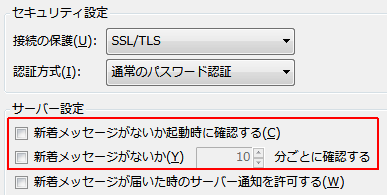
2. Account Settings> Sync & Disk Space
Change the sync and disk space settings as follows:| After change | Save last xx days of messages locally |
| Change before | "Sync all messages locally" |
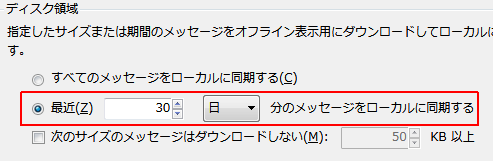
Summary
[Thunderbird+IMAP]- Do not restart immediately after adding an IMAP account
- Uncheck new mail confirmation (server setting)
- Do not store all messages locally (disk space)
The advantage of IMAP is that you can manage your emails on multiple devices including PCs, smartphones and tablets.
Your Android device comes pre-installed with the Gmail app, but you can set up your provider email in the Gmail app.
Please search the related articles for specific steps.
Verification: Thunderbird 52.2.1
:SC2
このサイトを検索 | Search this site













