This article has been removed.
The content of this blog can be searched by keyword.
Use the search window in the sidebar or at the top. Alternatively, please translate the original article using Google or other means.
Please find alternative content.
Remnants of articles that had been published

I changed the RSS reader from Feedly to Inoreader.
Inoreader has a migration support function dedicated to Feedly, but I used Feedly's OPML export function without using this function.
Inoreader is an RSS feed reader.
It is a cloud-based service that can be used with web browsers and mobile devices (iOS, Android).
Inoreader was released by Innologica in 2013.
Procedure for migrating subscription contents using OPML
You can migrate subscription content by simply importing the OPML file exported with Feedly to Inoreader.
OPML files can also be used when returning to Feedly so back it up.
Export Feedly subscription items in OPML format
How to export Feedly subscription items in OPML format: Scrap 2nd.
Import opml file to Inoreader
Settings> Import / Export> Import of OPMLSelect the extension .opml file exported from Feedly and click "Import".
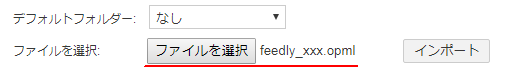
3. Terminate the procedure
Useful features of Inoreader
I will note Inoreader's unique features that are not in Feedly.If you get used to it you may not be able to return to Feedly.
1. Content mode for mobile
When acquisition is possible, it is displayed inline.
When it is not possible to acquire all the contents in the preview display, there is a possibility that you can check only the contribution contents without activating the browser.
2. Filter function
3. Creating rules
- Mail forward
- Tagging, etc.
4. Subscribe articles are displayed in 5 different ways
- List view
- Expanded view
- Column view
- Card view
- Magazine view
about InoReader
InoReader Full Feed: Script that displays the full article in Inoreader: Scrap 2nd.
OPML is one of the specifications created using XML, which is a specification that makes it possible to list information on multiple Web sites and exchange them in different environments such as another OS. It was formulated by opml.org.
It is often used to display Web sites in list form. In other words, it can be said that the "favorite" function of the Web browser is standardized.
OPML - IT terminology dictionary Weblio dictionary
このサイトを検索 | Search this site








![[イベントID264] Defrag エラーが発生した場合の対処方法 (0x8900002F)](https://blogger.googleusercontent.com/img/b/R29vZ2xl/AVvXsEiN6dqRB2WfXdfAKB10FDjdJ2p22frW5ahcNd07xf7-Dux9uDfiM1RGf7v6iO-QRooVfr3FsZNkpRKcO8Or0JcmQeJ5ud_ns3dfE7tQwoVZB2bsZbTKUaxVjG_CqSTho3hre6kT7T4mOBGz/w680/redyellow_317x.gif)





0 コメント