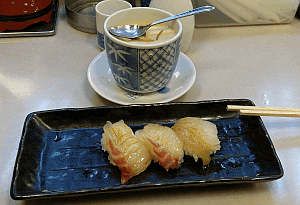
This article has been removed.
The content of this blog can be searched by keyword.
Use the search window in the sidebar or at the top. Alternatively, please translate the original article using Google or other means.
Please find alternative content.
Remnants of articles that had been published
Anti-Adblock vs Anti-Adblock Killer
Sites that can not be browsed if Ad Blocker Adblock Plus is enabled may become viewable if Anti-Adblock Killer (Javascript) is installed.
Anti-Adblock Killer is a script that disables the Anti-Adblock script, which is distributed free of charge at blockadblock.com. If installation is successful, you can hide Adblock Plus while it is running.
It is installed and used on user script manager Tampermonkey.
This article provides information on installing Tampermonkey + Anti-Adblock Killer on Google Chrome.
Tampermonkey can be used with Chrome, Microsoft Edge, Safari, Opera Next, and Firefox, so I think it is useful information for non-Chrome browser users.
Anti-Adblock is constantly being improved to detect Anti-Adblock Killer, so some sites do not work with Anti-Adblock Killer.
| Adblock Plus | Ad blocker |
| Anti-Adblock | Adblock protection script |
| Anti-Adblock Killer | Anti-Adblock protection script |
Anti-Adblock Killer Installation Procedure
Source: Anti-Adblock Killer | ReekSince Anti-Adblock Killer is a script to enable Adblock Plus to work, the steps in this section assume that you have a browser environment with Adblock Plus installed.
In addition, installation of userscript manager Tampermonkey is required as a container to operate Anti-Adblock Killer script.
The following procedure is a Google Chrome case, so if you use another browser such as Firefox, please install Tampermonkey that supports that browser.
Tampermonkey is available for Chrome, Microsoft Edge, Safari, Opera Next, and Firefox.
1. Install Tampermonkey
Tampermonkey can be installed from the Chrome Web Store or the official Tampermonkey site.2. Install UserScript
Install anti-adblock-killer.user.js on Tampermonkey.You can install it on Tampermonkey by clicking the following direct link.
Please refer to the following URL when installing manually.
https://raw.github.com/reek/anti-adblock-killer/master/anti-adblock-killer.user.js
3. Subscribe to AakList (Anti-Adblock Killer)
Click the above direct link and the following screen will be displayed. Click Subscribe.

Click Subscribe to go to the Adblock Plus Options page.
If AakList (Anti-Adblock Killer) is added to the filter list on the options page, the filter subscription is successful.
When installing manually, add the following URL:
- https://raw.github.com/reek/anti-adblock-killer/master/anti-adblock-killer-filters.txt
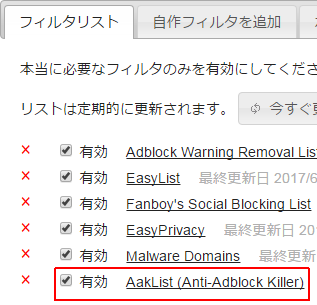
If the following message is displayed while browsing the website, AakList installation has failed, so review the settings.
4. End of procedure
This completes the procedure for installing Anti-Adblock Killer.Just in case, open the Tampermonkey option and check that Anti-Adblock Killer is installed.

Example of a site where Anti-Adblock Killer is disabled
Confirmation date: 2017-08-27For example, the TheWindowsClub's Ultimate Windows Tweaker (UWT4) page below will detect Anti-Adblock Killer and prompt you to disable Adblock Plus.
UWT4 is a freely available tuning software for Windows 7 /Vista.
Uh Oh ... Adblocker detected!
We have Windows tutorials & free software without any cost to you and we do not implement any annoying ads. Refresh this page once you have done so. Thank you.
Google translation
Ah ... Adblocker has been detected!
Whitelist our site with your Adblocking software and support us. We offer Windows tutorials and freeware for free and do not implement annoying ads. Please refresh this page after updating this page. Thank you very much.
thewindowsclub.com
Afterword
Unfortunately, Anti-Adblock Killer has stopped the project due to a split of development members, so there are no future updates.The last update date is November 17, 2016.
And, the project owner @reek has asked you to uninstall Anti-Adblock Killer.
This project has been abandoned and canceled by @reek from November 2016. Uninstall the user script /filter list and everything related to this script and don't post the issue tracker.
anti-adblock-killer Wiki | GitHub
Nano Defender
We recommend the Google Chrome extension Nano Defender instead of Anti-Adblock Killer.Nano Defender is software that was previously released under the name of uBlock Protector, and is used with uBlock Origin or Nano Defender.
Please read Adblock related articles at the end of the sentence for details.
| Name | Description | Extensions, scripts |
| Adblocker | Extensions to block ads | Adblock Plus, uBlock Origin, Nano Adblocker, uMatrix etc |
| Adblock killer | Script to disable Adblocker | script |
| Anti Adblock Killer | Scripts and extensions to disable Adblock Killer | Nano Defender (Extension Function), Anti-Adblock Killer (Script) |
A filter compatible with Adblock Plus and Japanese is said to be a "tofu filter".
Anti-Adblock Killer 10.0

Fuckadblock (Successor to anti-adblock-killer)
We have found a successor filter to Anti-Adblock Killer, Fuckadblock. It is a filter that can bypass pop-ups and Anti-Adblock.
このサイトを検索 | Search this site







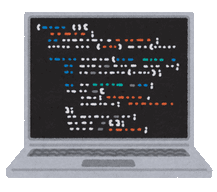






0 コメント