
Introducing issues related to the Pixel 6a (Android 12).
On this device, the "System UI Tuner" cannot be accessed from the Quick Settings panel, and the clock in the notification bar cannot display seconds.
However, upon investigation, it appears that the "System UI Tuner" does exist. For some reason, it is just not accessible.
In the midst of this, I was able to solve this issue using an app I've loved for a long time called "Shortcut +".
By using this app, you can display seconds in the notification bar clock.
The steps introduced are versatile and effective for devices other than the Pixel 6a.
Software Information
Change to Display Seconds Using the System UI Tuner

*Please perform at your own risk
- [Steps]
- Launch "Shortcut +".
- Tap "Activity".

- Tap "System UI Demo Mode".
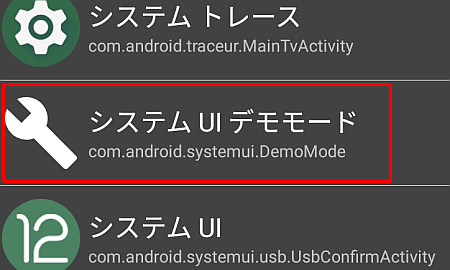
- Tap "Create" → Tap "OK" → Tap "Add to Home Screen".
- Tap the shortcut added to the home screen to launch the System UI Tuner.
- Tap "Status bar".
- Tap "Time". (It's towards the bottom)
- Select "Show hours, minutes, and seconds".
- Done.

System UI Tuner
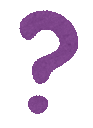
The System UI Tuner is a tool that can control the visibility of system icons and more.
Since Android 9, the System UI Tuner has become an unofficial feature, and from Android 12 onwards, it can no longer be used in the usual way.
The reason is said to be that Google considers the System UI Tuner to be a developer feature and deemed it unnecessary for general users.
If you want to use the System UI Tuner, you need to use ADB commands or a third-party app like "Shortcut +".
Summary


- Cannot call "System UI Tuner" from the Quick Settings panel, and cannot display seconds on the clock in the notification bar
- The "System UI Tuner" exists but is inaccessible
- Can be resolved with the "Shortcut +" app
- By using this app, you can display seconds on the clock in the notification bar
- The introduced steps are versatile and effective for devices other than the Pixel 6a
- The System UI Tuner has become an unofficial feature since Android 9, and from Android 12 onwards, it can no longer be used in the usual way
- Google considers the System UI Tuner to be a developer feature and deemed it unnecessary for general users
- If you want to use the System UI Tuner, you need to use ADB commands or a third-party app like "Shortcut +"
- Pixel 6a Information | SC2
このサイトを検索 | Search this site














0 コメント