,Japan
To change the default app (default program), use the following system tools that come with Windows.
| Windows 10 | Settings app |
| Windows 7 | Control panel |
Windows 10 has changed to the specification to change the default app from the settings app instead of the control panel.
The item "Default program settings" remains in the control panel of Windows 10, but when you click it, the "Settings app" will start.
I wonder if some people are confused because the interface is different from Windows 7.
Control Panel\All Control Panel Items\Default Program
Well, the main subject.
This articleI am taking note of the procedure to change the default app using the settings app of Windows 10.
together,
It also describes what to do when you cannot change the default app.
When the default app is set, it indicates that the file extension is associated with the program.
Check in the settings app
Launch the settings app newly installed in Windows 10 and check the status of the default app.Extension-Take a .txt file as an example.
If necessary, replace it with another extension such as an image file (extension -.jpg | -.jpeg | -.png, ...).
W10 > Start button: Right click > Settings > Apps > Default apps > Select default apps for each file type
Scroll down when you see the default app screen.
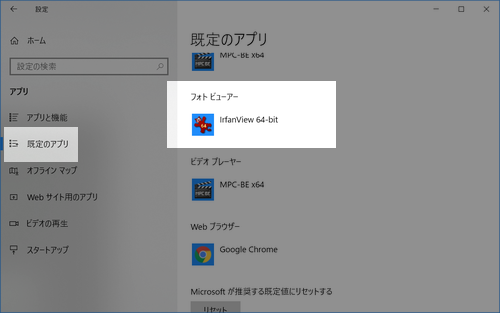
Click the "Select a default app for each file type" link to display the default app corresponding to the extension.
The extension with "+ Select default" (.udf in the image below) is the state where the default application is not registered.
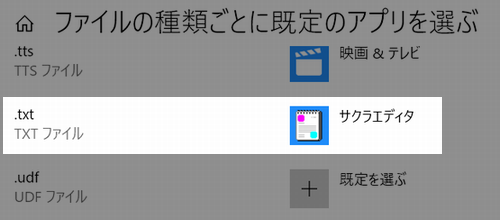
File Association: General Procedure
Change the association using the Settings app.If this step fails, perform this step after performing the steps in the next section.
1. Choose another program
-Right-click the .txt file and select "Open With" to display the submenu. Click "Select another program (C)".Even if Sakura Editor is displayed in the sub menu, do not click it.
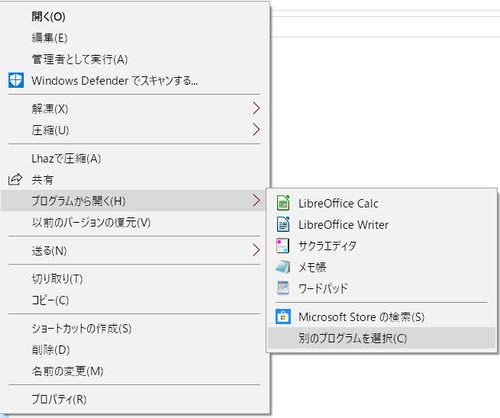
2. Always use this app to open .txt files
Click Sakura Editor once to highlight it, then check "Always open .txt file using this app" and click OK .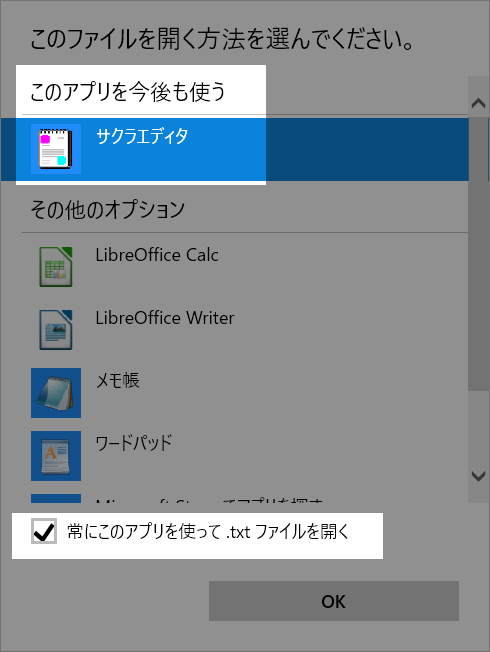
3. End of procedure
If you double-click the .txt file and the modified program (Sakura Editor in this example) starts up, it is successful.
How to find an app
If the desired app is not displayed in the list, scroll down and click "Other apps ↓".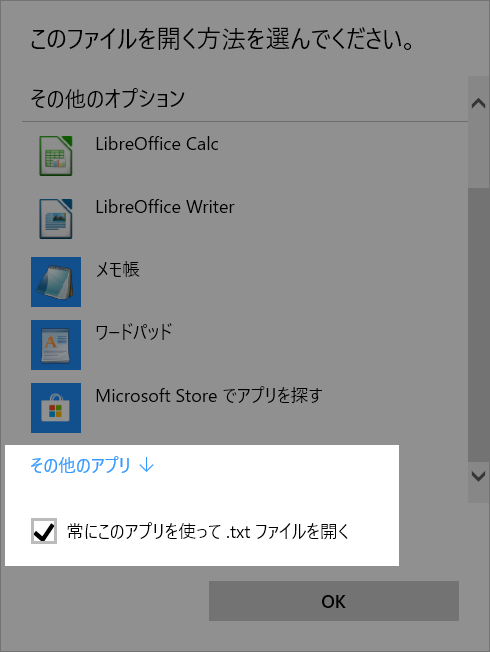
If you still can't find it, scroll down again and click "Find another app on this PC".
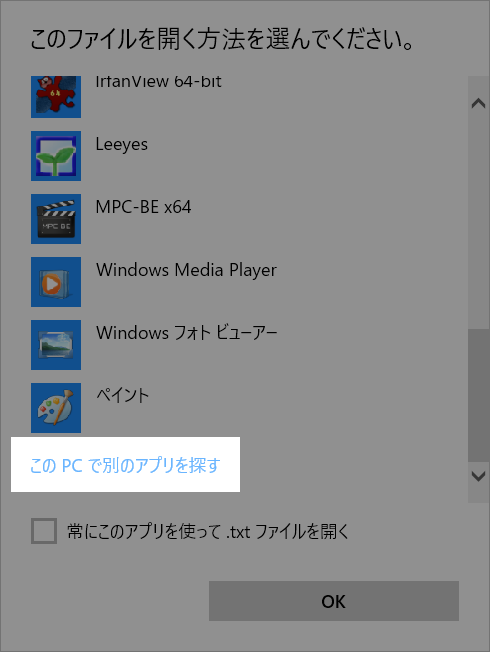
Measures when association fails
Registry operations are at your own riskBefore working with Registry Editor
Make a backup copy of your registry in case something goes wrong.
What causes the association to fail?
If the procedure in the previous section fails, the program you are trying to change (sakura.exe this time) may be registered in an incomplete state in the registry database.Try to find the registry key
Start Registry Editor and find the registry key [sakura.exe].
In most cases, the registry key exists, so delete that registry key before performing the steps in the previous section.
* Example of deleting sakura.exeIn most cases, the registry key exists, so delete that registry key before performing the steps in the previous section.
2. Delete sakura.exe
The sakura.exe key is in the next layer.
HKEY_CLASSES_ROOT\Applications\sakura.exe
* Do not confuse with HKEY_CLASSES_ROOT\APPLICATION
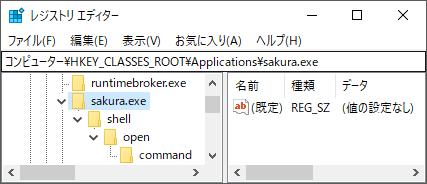
It can be deleted by pointing to sakura.exe and pressing Delete on the keyboard .
Or
Select Delete from the right-click menu.
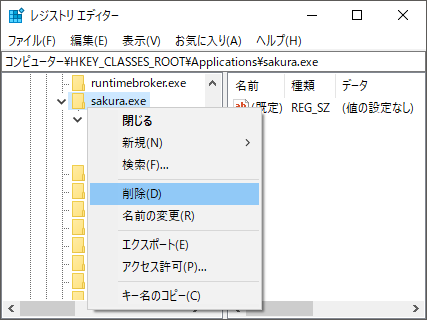
3. End of procedure
This completes the procedure.Continue with the steps in the previous section.
Afterword
Let's change the default value
The default settings on Windows are-Since .txt and notepad.exe are associated, double-clicking readme.txt starts Notepad with the contents of readme.txt displayed.
very convenient.
The executable file of Notepad is notepad.exe and it is located in the following location.
C:\Windows\System32\notepad.exe
When using Sakura Editor like me, changing the .txt association to sakura.exe improves convenience.
Similarly,
The default association for image files (-.jpeg | -.jpg | -.png ...) is Windows Photo, but I have changed it to IrfanView.
Settings app and control panel
Windows 10 can call the "Settings app" from the control panel, but Microsoft is going to abolish the control panel in the future, so let's get accustomed to the settings app now.Although,
Currently, there are functions that can only be called from the control panel.
External link
Validation: Windows 10 Pro November 2019 Update, v1909.18363.592
:SC2
このサイトを検索 | Search this site














