,Japan
MS-IME of VAIO upgraded to Windows 10 is not in good condition.
In particular,
When MS-IME is used in Roman alphabet input mode, the first character is automatically confirmed.
For example,
When inputting "to", I type "to" in Roman letters, but my VAIO is not always written, but "t" may be input.
If this phenomenon occurs frequently, you have to move the cursor back to the inadvertently determined character, and the rhythm of character input will change.
Since I am trained in keyboard input, this problem is a stress when writing a blog because my blind touch is fast.
I tried various steps, relying on information from the Microsoft community and others, but I couldn't come up with such a decisive hit.
Well, the main subject.
Coincidentally, I found a way to suppress the "problem that the first letter is fixed".The method is
Maybe it's a method that works only for my PC environment, but I'll share it because there seem to be many people suffering from the same symptoms.
I'm glad if you can use it as a reference.
Change the prediction input of MS-IME
The procedure is as follows.Display "Predictive conversion tab" of MS-IME detailed setting screen
Select "Predictive conversion tab" from the detailed setting screen of MS-IME and change the setting so that the system dictionary is not used during predictive conversion.- Place the mouse cursor on the taskbar where "A" or "A" is displayed
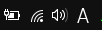
- Right click> Properties

- Click Advanced Settings (A)

- Select the predictive input tab and then remove the next ☑.
"Use system dictionary data"

- End of procedure
incomplete
By this procedure, the phenomenon that the first letter is arbitrarily decided has been dramatically alleviated, but it is not perfect because it appears when I forget it....('ω')? ? ?
Turning off predictive input seems to be able to suppress the "phenomenon that is arbitrarily decided", but it is convenient and cannot be let go.
Summary
This article covers the following environments:- Japanese input system uses MS-IME
- You are using Romaji input
- The event that the first 1 character (alphabet) is confirmed has occurred
- Predictive input is ON
You can't suppress it completely, but you can relax the conversion on your own.
patch?
2019/01/11I found out that the patch was released in the comment section, so I checked the official Microsoft site.
I will quote below.
July 25, 2018 — KB4340917 (OS Build 17134.191)
"Fixes an IME issue in applications such as Microsoft Outlook where strings were inadvertently fixed during Japanese input."
"Fixes an IME issue in applications such as Microsoft Outlook where strings were inadvertently fixed during Japanese input."
Our PC at the time of writing this postscript information is Windows 10 v1809 (OS Build 17763.195).
There was no KB4340917 in the installation history of Windows Update, but since the OS build is newer than KB4340917 (OS build 17134.191), the fix patch has been applied.
Although the phenomenon that the characters are decided arbitrarily no longer occurs, the symptom appears when entering the characters in Sakura Editor.
Verification: Windows 10 Pro April 2018 Update, v1803
:SC2
このサイトを検索 | Search this site













