,Japan
Since Keyconfig has been removed from the Chrome Web Store, I can no longer use the "copy url and title" that I used to use.
This function allows you to copy the URL and title of the website you are viewing to the clipboard with one touch. For me, it has become an essential feature when writing blogs.
I found out that I can get the same usability as Keyconfig by adjusting the settings of Google Chrome extension "Create Link", so I will write down the procedure.
download
External link
Create Link option setting
Default is currently
(not selected) to HTMLFormats
<a href="%url%">%htmlEscapedText%</a>Configure shortcut
The Google Chrome shortcut page appears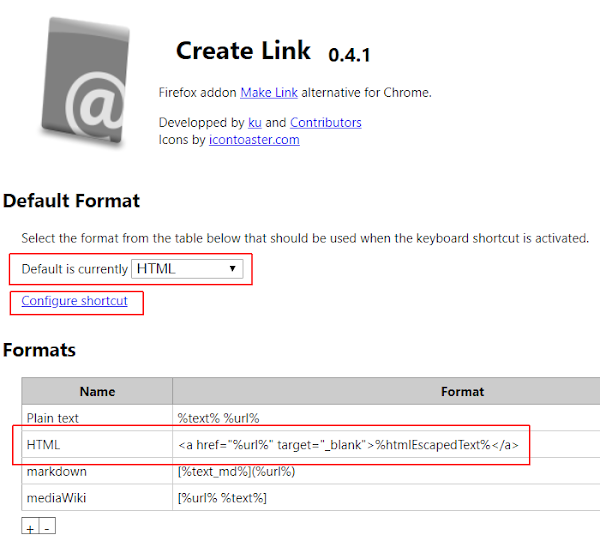
Chrome extension shortcut settings
chrome://extensions/shortcutsIf you set the keyboard shortcut to Create Link's Current tab in default format, the format set with Default is currently becomes available.
With the focus on the website you are browsing, you can copy the URL and title of the site to the clipboard in HTML format by pressing Alt + L on the keyboard.
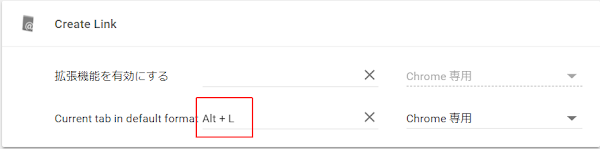
Set as a mouse click
I set it as a mouse to hide the Create Link shortcut. By clicking the middle mouse button you can now copy the URL and title of the website you are viewing to the clipboard in HTML format.:SC2
このサイトを検索 | Search this site














0 コメント