,Japan
Target: IrfanView version 4.50 or later and IrfanView installed manually
IrfanView for zip users
From IrfanView Version 4.50 it seems that sometimes the option changed value is not saved due to Unicode support. It may occur with Irfanview which is installed manually from zip file.Measures
It resolves by converting the character code of i_view64.ini * 1 file to Unicode which stores the setting information of IrfanView. (* 1: The name of ini file will change with 64bit / 32bit.)procedure
Display one of the following dialogs. Just display it, no concrete action is necessary.
- IrfanView> Options> General settings
- IrfanView> File> Open
- IrfanView> File> Save As
- IrfanView> File> Batch processing
readme.txt - Information for IrfanView ZIP users
*** IMPORTANT INFO !!! ***
Please start IrfanView and call (once) any of the dialogs:
- Properties (P), or
- File -> Open (O), or
- File -> Save As (S), or
- Batch (B)
to convert / set IrfanView INI file to UNICODE mode!
If the INI file is not converted to Unicode, some of the options (like filenames, paths or text options)
may NO be saved properly and the feature may not be working as expected.
# readme_zip_users.txt
Confirmation
Open i_view64.ini with a text editor such as Sakura Editor that can check the character code, let's check the character code. In my environment "UTF - 16 with BOM" was supposed to be.
:SC2
このサイトを検索 | Search this site






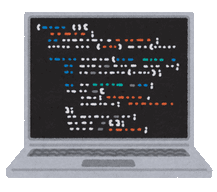

![[EventId 7000] Service Control Manager が記録された場合の対処方法](https://blogger.googleusercontent.com/img/b/R29vZ2xl/AVvXsEiN6dqRB2WfXdfAKB10FDjdJ2p22frW5ahcNd07xf7-Dux9uDfiM1RGf7v6iO-QRooVfr3FsZNkpRKcO8Or0JcmQeJ5ud_ns3dfE7tQwoVZB2bsZbTKUaxVjG_CqSTho3hre6kT7T4mOBGz/w680/redyellow_317x.gif)




0 コメント