,Japan
Janetter is a Twitter client made in Japan.
The following platforms are supported.
- Windows
- Mac OS X
- iOS
- Android
At the time of writing, the phenomenon that Twitter authentication via Janetter fails is occurring.
The cause of the authentication error has been announced on the Janetter official blog, and it is said that there is no way to do it on the Janetter side because it is restricted by Twitter.
You may not be able to register new users at this time because you have reached the authentication limit set by Twitter. Due to a limitation imposed by Twitter, we cannot support it. Please note.
* Pro version can be certified. Please consider using the Pro version.
Janetter Official Blog
Well, the main subject.
Make a note of any information that might prevent Janetter's authentication error.If you can't authenticate with the mobile app, try authentication with the desktop version of Janetter, which may succeed.
I'm glad if you can use it as a reference.
Error message
In my environment I got the following error:
Transcription
We're sorry, but please try again later.Currently this application cannot authenticate users anymore.
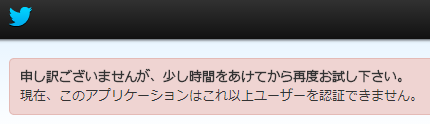
Caused by Janetter being too popular
Since Janetter users have reached the authentication limit set by Twitter, they are unable to register new users.Due to a limitation by Twitter, Janetter could not help.
What do you do?
Complete authentication with the desktop app
[procedure]- Install the desktop version of Janetter
- I've registered a new account and said, "Currently, this application can no longer authenticate users. When the page “” is opened, access the URL by deleting “& amp; force_login = true” at the end from the page URL.
- Log in to Twitter by clicking "Login" at the top right of the page.
- The authentication screen is displayed (if you are lucky)
- Next, try authenticating with the mobile app
- ... maybe succeed (I want to think)
Please refer to the external link for the Janetter official website.
Summary
When you encounter a Janetter authentication error ...- Log in as usual from the desktop version of Janetter
- If it is NG, delete [& amp; force_login = true] from the URL and log in again.
- If successful, log in with the mobile version of Janetter
- Successful authentication ... Maybe?
Clearing the desktop version of Janetter's certification is the key.
Within expectations
It seems that the authentication error was as expected.I quote the article of Mori no Mori.
Not only Janetter but also popular Twitter clients may not be able to authenticate in the future.
Regarding the number of Twitter user authentication, US, Inc. announced in 2012 that it will set an upper limit with the transition to “Twitter API Version 1.1”, and it will eventually be unavailable, mainly for clients with many users. I was worried. Clients that have already reached the limit are appearing mainly on mobile systems, and Android version of "Janetter" can not be newly registered (Pro version of paid version is possible).
Window forest
External link
:SC2
このサイトを検索 | Search this site









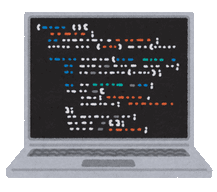




0 コメント