,Japan
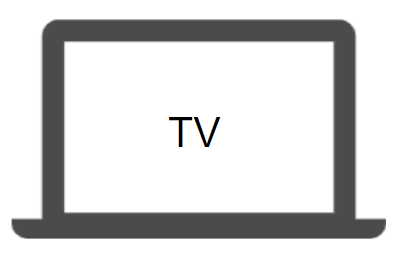 If you enable multiple display function of Windows 10 and connect PC and TV with HDMI cable, TV becomes the second monitor.
If you enable multiple display function of Windows 10 and connect PC and TV with HDMI cable, TV becomes the second monitor.This article
Describes the procedure for using the TV as a second monitor.

Some have a D-Sub 15-pin terminal instead of the HDMI terminal, but the procedure is the same and I think it will be helpful.
The HDMI cable can transfer the audio and video of the PC to the TV.
The D-Sub15 pin cable can transfer only the video of the PC to the TV. Audio cannot be transferred, so it is necessary to output it on a PC or prepare a separate cable.

Multiple display setup procedure
1. Display settings
Select [Right-click-Display Settings] on an empty place on the desktop.
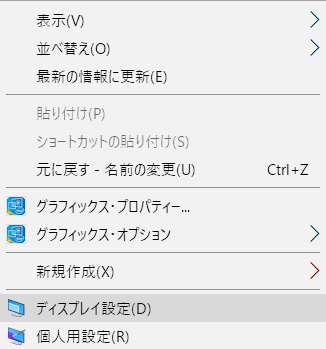
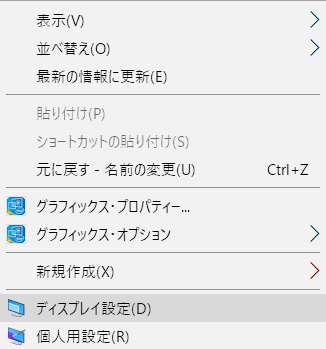
2. Multiple displays> Expand display screen
Scroll down to "Multiple Displays" at the bottom of the Display Settings screen and select "Extend Display" from the drop-down list.
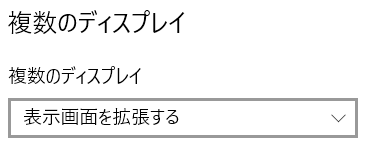
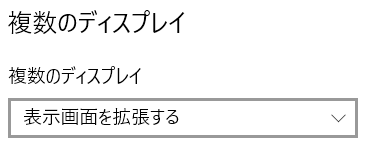
3. Display selection and organization
Move to the top of the setting screen and drag the display 2 (TV) from "Select and organize display" to specify the positional relationship with the PC. The figure below is an image of placing the TV (2) inside the PC.
This setting is important as it is the basis for moving the mouse cursor from the PC to the TV.
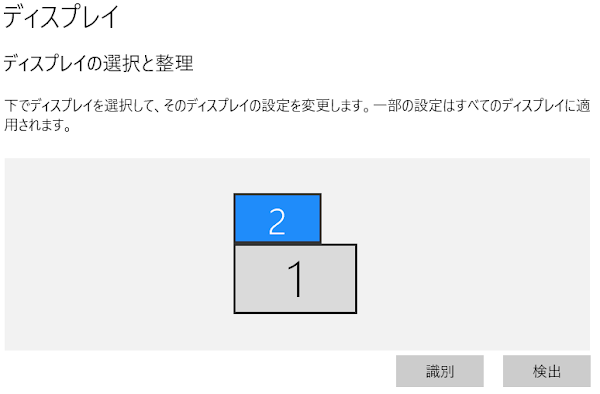
This setting is important as it is the basis for moving the mouse cursor from the PC to the TV.
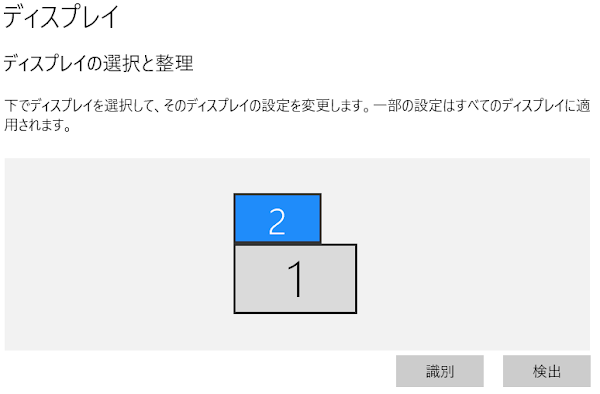
4. Adjust resolution
If you scroll down a little, there is an item to adjust the "resolution", so let's select the resolution supported by the TV.
The resolution displayed here is the display number that is activated in "3. Display selection and arrangement", so if you select TV, leave "2" selected.
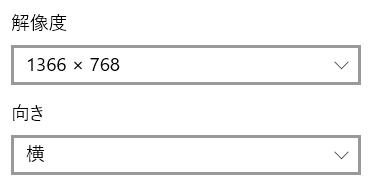
The resolution displayed here is the display number that is activated in "3. Display selection and arrangement", so if you select TV, leave "2" selected.
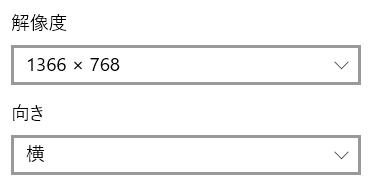
5. End of procedure
This completes the procedure.Summary
When transferring PC screen to TV, ...- The computer has an HDMI (or D-sub15) terminal
- The TV has an HDMI (or D-sub15) terminal
- D-sub15 cannot transfer voice
- PC is "Display 1"
- TV is "Display 2"
- Match the positional relationship between the PC and TV to the actual configuration (can be moved by dragging)
- Enable "Extend display screen"
- Change resolution to find the best resolution
Taskbar
2018/01/21For multiple display function of Windows 10, the setting to show the taskbar on all displays was added.
Validation: Windows 10 Pro Fall Creators Update, v1709
:SC2
このサイトを検索 | Search this site














0 コメント