This article has been removed.
The content of this blog can be searched by keyword.
Use the search window in the sidebar or at the top. Alternatively, please translate the original article using Google or other means.
Please find alternative content.
Remnants of articles that had been published
I'm writing down a solution for when I can't copy and paste in Google Spreadsheets.
I'll jump right to the conclusion.
You need one of the following software
- Google Drive (Chrome app)
- Google Offline Documents (Chrome extension)
Google Drive, which was released as a desktop software as of 2015, has been renamed to Backup and Sync and is different from the above.
Since the name of the cloud service is also "Google Drive", I assumed that it was a measure to avoid confusion, but my assumption was wrong since "Google Drive" was used as the name of the Chrome application.
Google Drive
According to my research.
Google Drive related software is as follows.
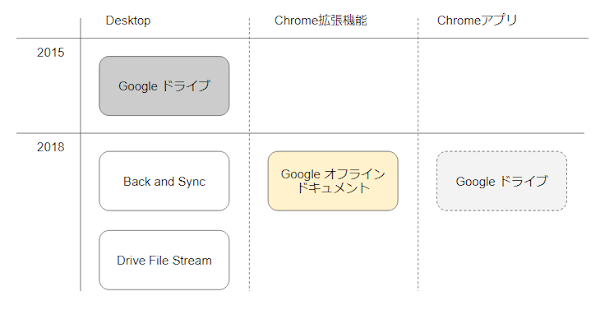
Solving the copy and paste problem is simple
The solution to the subject of this article is all that I wrote at the beginning.
If you want to copy and paste with a mouse while editing a google spreadsheet, it is a condition that you have installed any of the following software.
Google Offline Docs is not good enough to be installed and must be enabled for use.
- Google Drive app (Chrome app)
- Google Offline Documents (Extensions)
Let's understand the transition of Google Drive related software
Since the role of Google Drive related software after 2015 is different from the present, I think that it is better to understand old users not to confuse them.
In the figure at the beginning, you can see that "Google Drive" is released as a different application in 2015 and 2018.
And
Cloud service also uses the name of "Google Drive".
I wrote about the same issue on the Goo blog in 2015, but the software name may be misunderstood as it has a different role from the current one.
For example, software to synchronize "Cloud service: Google Drive" with a specific folder on a PC was "Google Drive" as of 2015, but it is "Backup and Sync". .
Please refer to the external link for the information of 2015 written in Goo blog.
Key is an extension
The name "Google Drive" has been handed over to the Chrome app.
Although the title "Copy and paste problem" will not surface if Google Drive is installed, Chrome app will be discontinued in the future, so prepare Plan B in preparation for that time.
Plan B is an option that can be addressed when the Chrome app is discontinued.
By the way,
You can check if Google Drive (Chrome app) is installed on Chrome by accessing Chrome's special URL.
chrome: // apps

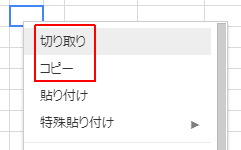
The copy and paste feature requires the free Google Drive web application. Now that Google Docs has access to the clipboard, you can use cut, copy, and paste features.
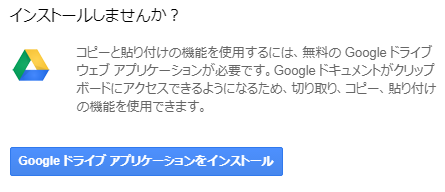
When you install the Google Drive app, you can copy and paste by reloading the open Google spreadsheet.
Afterword
Backup and Sync | Drive File Stream
According to Google Blogs, the "Google Drive" software is scheduled to end on March 12, 2018.
And the successor desktop software was written as Backup and Sync or Drive File Stream.
Focusing on copy and paste issues, it's a good idea to have the offline document extension installed if your Google spreadsheet requires mouse-based editing.
Offline Document Extension
If you disabled Google Drive and edited your Google spreadsheet, you were prompted to install the "Offline Document Extension".
To use the copy and paste feature, please install the offline document extension in your browser.
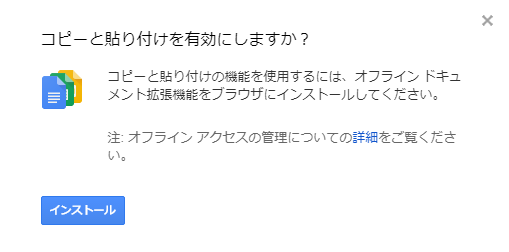
Windows 7 64bit
このサイトを検索 | Search this site













0 コメント