,release information
ABS (Avira Browser Safety) is a Chrome extension with the same ad blocking function as Adblock Plus.
Although it will not hit even if you search with the keyword of Avira Browser Safety on the site of Chrome Web Store, you can display ABS site by directly hitting URL. (I put a link at the end of the sentence)
It is such a magical Chrome extension.
ABS page can not be found even on Avira home site.
In the past, when I installed Avira Free antivirus , it came along, but how is it now?
ABS icon
When the installation is successful, an icon appears next to the address bar. The image is the ABS icon installed in Vivaldi.Function of ABS
Clicking on the ABS icon will distinguish the block status of the displayed site from Trackers and Ads.If you click the switch next to Block on this website, the ABS function will be invalidated only for the displayed site. Click the gear icon on the top to display the Settings screen.
Operation screen when accessing goo.ne.jp.
Settings - Settings
There are five setting items.- Send Do Not Track header
- Block ads & amp; web tracking
- Block social media tracking
- Show useful ads
- Extensions Analysis
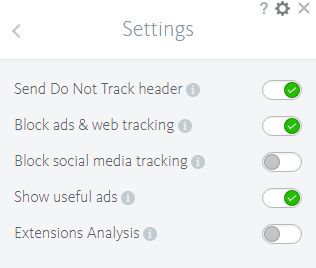
Send Do Not Track header
Notify the website you should not track. Ignoring the request, ABS continues to block the tracker.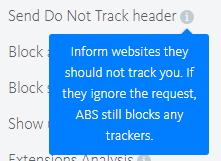
Block ads & amp; web tracking
Anyone can stop privacy by stopping online monitoring. It also blocks intruding pop-ups, web banners, video advertisements, etc.
Block social media tracking
Disable social media buttons and widgets on your website so that social networks can not track the sites you visit.
Show useful ads
You can display relevant non-intrusive ads in search results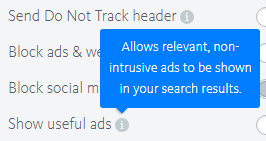
Extensions Analysis
If suspicious activities are detected during browsing, you can send anonymous reports to avira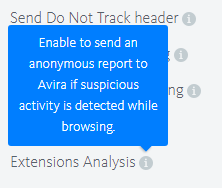
:SC2
このサイトを検索 | Search this site














0 コメント