This article has been removed.
The content of this blog can be searched by keyword.
Use the search window in the sidebar or at the top. Alternatively, please translate the original article using Google or other means.
Please find alternative content.
Remnants of articles that had been published
The Smart File Advisor bundled with the Alchohol 52% FE installer works in conjunction with the Alchohol 52% FE, making it difficult to uninstall.
This post notes the steps to remove Smart File Advisor after installing Alchohol 52% FE.

Alcohol 52% Free Edition (FE) is software that has functions to create an image file of CD /DVD, create a virtual drive, and mount an image file on a virtual drive to emulate an optical drive.
Alchohol 52% FE is compatible with copyguard media and is a version that can be used free of charge.
Smart File Advisor
Smart File Advisor is software published on Filefacts.net.Smart File Advisor operates as a front end software that searches the extension database registered in Filefacts.net.
The download site for the Alcohol 52% FE is filefacts.com, so it is the same domain as the Smart File Advisor.
The following URL is the download site of Alcohol 52% FE, but since it is judged that Avira Browser Safety is a malware site, please be careful when accessing it.
http://www.filefacts.com/alcohol-52-trial-info
Smart File Advisor
From one time onwards, installation of the Smart File Advisor has become mandatory as a condition of free use.It is the beginning of the bargain sale. (꒪⌓꒪)
Smart File Advisor is checked out and grayed out on the component selection screen, so installation can not be avoided.
In addition, uninstalling the Smart File Advisor uninstalls the Alcohol 52% FE at the same time.
You need some tricks to uninstall Smart File Advisor.
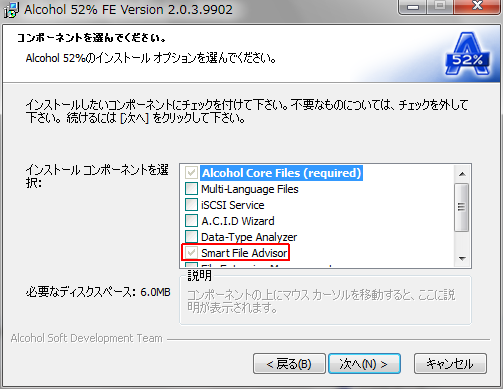
Smart File Advisor Warning
When I try to uninstall Smart File Advisor, the following message is displayed, and if it is executed, Alcohol 52% FE will also be uninstalled.Alcohol 52% FE requires Smart File Advisor to be installed. Are you sure you want to uninstall Alcohol 52% FE and Smart File Advisor?
(Google translation)
Alcohol 52% FE requires you to install Smart File Advisor. Are you sure you want to uninstall Alcohol 52% FE and Smart File Advisor?
Steps to install Alchohol 52% FE
Complete the installation of Alchohol 52% FE first, because you can not delete the Smart File Advisor after completing the installation of Alchohol 52% FE.Recommended product
While the Alcohol 52% FE downloads the downloader, the installation screen of the recommended product (affiliated software) is displayed.Mistake the installation of Alcohol 52% FE and click on "Accepted". Please be aware that the recommended product will be installed.
The recommended product at the time of verification was ByteFence (anti-malware).
Select "I will refuse" to avoid installation of recommended products.
Download and Run Download Manager
Alcohol 52% Free Edition-Filefacts.comThere were three steps to the installer's download completion.
・ Downloader_for_Alcohol52_FE_2.0.0.3.9902.exe
※ The number of steps depends on the installer.

It is not the installation screen of Alcohol 52% FE, so don't get it wrong. Click "I decline" to proceed.

After the download is complete, the setup wizard will start automatically.
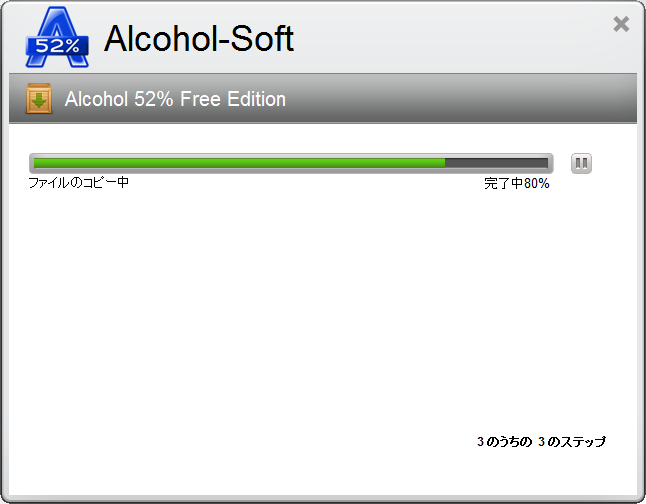
Setup wizard
The troubled part of the setup wizard is probably an installation component.Most of the options are not necessary if you just mount the locally stored image file on a virtual drive.
Smart File Advisor can not be unchecked, so you can only install it here. ('ω')
I think that it is not necessary except it.
- Multi-Language Files
- iSCSI Service
- ACID Wizard
- Data-Type analyzer
- Smart File Advisor (Required)
- File Extention Management
- Desktop Shortcut
After selecting the installation components, follow the installer's instructions to complete the installation.
Cancel setup wizard
You can cancel "Welcome to Setup Wizard".The installer for Alcohol 52% FE is downloaded to the following folder.
File name is long because it has a hash value attached
| folder | C:\Users\ |
| file name | Alcohol52_FE_2.0.3.9902_a6efb6c332c2b2a899ae81398dc68fa8.exe |
 | |
Cancel resident setting of Smart File Advisor
Smart File Advisor is supposed to be resident when the computer starts.You will not be resident if you remove the following bag.
- Autostart Smart File Advisor when windows starts
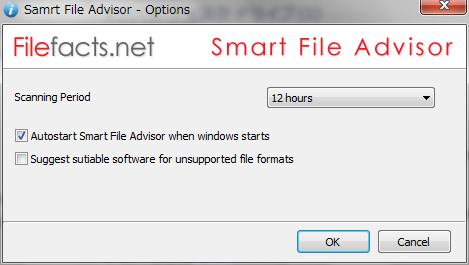
Furthermore, since the version check process of Smart File Advisor resides in another process, let's stop it.
Since my PC has already uninstalled this process and can not verify it, I will skip the method of stopping and removing the version check process. ('ω')
Steps to remove Smart File Advisor
This procedure manipulates the registry.Make a backup of the registry in case of unforeseen circumstances.
| default | C:\Program Files (x86)\Alcohol Soft\Alcohol 52\Alcohol.exe |
| Path | C:\Program Files (x86)\Alcohol Soft\Alcohol 52\ |
 | |
This will prevent the uninstaller from identifying Alchohol 52% when uninstalling Smart File Advisor.
Example: Change to F drive
| default | F:\Program Files (x86)\Alcohol Soft\Alcohol 52\Alcohol.exe |
| Path | F:\Program Files (x86)\Alcohol Soft\Alcohol 52\ |
 | |
In this example, drive F is changed to drive C.
If there is a problem with startup, you may have missed the operation in [Step 5].
Windows 7
- Forced installation with Alcohol 52% FE
- Removing Alcohol 52% FE does not remove SFA
- SFA cannot be removed from Programs and Features by itself
- Removing SFA from Programs and Features also removes Alcohol 52% FE
- Registry Editor is required to remove SFA
このサイトを検索 | Search this site








![[イベントID264] Defrag エラーが発生した場合の対処方法 (0x8900002F)](https://blogger.googleusercontent.com/img/b/R29vZ2xl/AVvXsEiN6dqRB2WfXdfAKB10FDjdJ2p22frW5ahcNd07xf7-Dux9uDfiM1RGf7v6iO-QRooVfr3FsZNkpRKcO8Or0JcmQeJ5ud_ns3dfE7tQwoVZB2bsZbTKUaxVjG_CqSTho3hre6kT7T4mOBGz/w680/redyellow_317x.gif)





0 コメント