
ご訪問いただき、ありがとうございます。m(__)m
この投稿はリニューアルしたので、新しい記事をお読みください。
当ブログでは、キーワード検索によって関連記事を探すことができます。画面上部または右側の検索ボックスにキーワードを入力して、ぜひご活用ください。
リニューアル前の記事は、展開してお読みいただくことができます。
クリックすると隠れた記事を読むことができます
ゾンビのように復活する「スマートフォン連携」
モバイルデバイスの通知をPCで受信する、
モバイルデバイスのSMSをPCで送受信する、
などの機能を持つ「スマートフォン連携」が自動的に起動しないようにする方法をメモしておきます。
スマートフォン連携が起動している時は通知領域にアイコンが表示されているので、[アイコン右クリック → 終了] を選択して終了させることができますが、しばらくするとアイコンが復活します。
この謎の動作を封じる方法が分かりにくいです。
Foreword in English
"Microsoft Phone Link" is coming back like a zombie
Receive notifications from mobile devices on your PC, receive
Send/receive SMS from mobile device on PC, etc.
The following is a note on how to prevent "Microsoft Phone Link," which has functions such as receiving notifications from mobile devices on the PC, sending and receiving SMS from mobile devices on the PC, etc., from starting automatically.
When Microsoft Phone Link is running, the icon is displayed in the notification area, so you can end it by selecting [right-click icon → Exit], but after a while the icon will come back.
It is difficult to understand how to seal this mysterious behavior.
Please use Google Translate for more...
スマートフォン連携とは

| Windows: | スマートフォン連携 (旧スマホ同期) |
| Android: | Windows にリンク |
- PC から電話をかけたり受けたりすることができます。
- モバイル通知を受信して管理します。
- PC からお気に入りのモバイル アプリに直接アクセスできます。
- コンピューターでテキスト メッセージを読み、返信することができます。またキーボードを活用できます。
- 最新の写真にすばやくアクセスできます。
- PC とスマートフォンの間でファイルをドラッグできます。
- Windows 10 (May 2019 Update 以降) または Windows 11 を実行している PC。
- Android 7.0 (Nougat) 以降が実行されている Android デバイス。
- スマートフォンと PC の両方を同じ Wi-Fi に接続する必要があります。
自動起動と終了後に復活する設定を変更する方法

設定 > アプリ > インストールされているアプリ > スマートフォン連携: 詳細オプション
- 設定アプリを起動する
→ 設定アプリは [スタート:右クリック] - アプリ > インストールされているアプリ > スマートフォン連携(下方にある)
- 三点リーダー(右端) > 詳細オプション
- このアプリをバックグラウンドで実行する:常にオフ
- ログイン時に実行する:オフ
- 以上
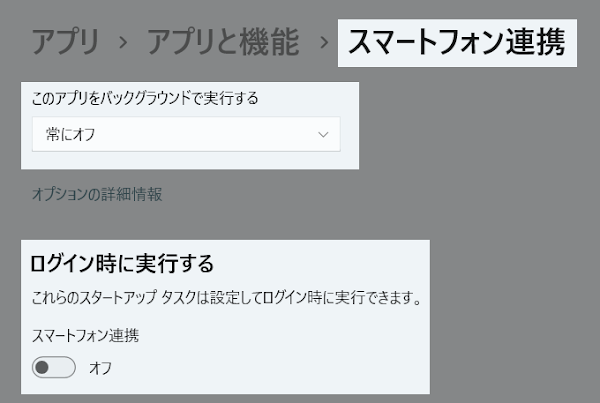
まとめ


- スマートフォン連携は強制的にシャットダウンしても自動的に生き返るゾンビ仕様。
- 気がついたら通知領域にスマートフォン連携のアイコンがある。
- 通知領域アイコンから終了させてもいつの間にか復活してくる。
- 設定アプリから自動起動を抑制することができるが、わかりにくい場所にある。
- スマホ同期の情報 | SC2
リニューアルした記事はこちらです。↓

【Windows】スマートフォン連携が勝手に起動する!ゾンビ化を止める完全無効化手順
Windows に標準搭載されている「スマートフォン連携」が自動起動してしまう原因と、不要な起動を抑制する具体的な設定方法を分かりやすく解説します。
このサイトを検索 | Search this site














0 コメント