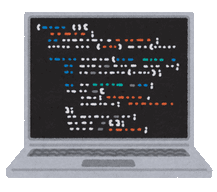,Japan
LosslessCut Version 2.6.2 has been released.
LosslessCut is trimming software that can cut specified parts from media files such as videos and audios without loss.
It is provided as free software and the content of the official website is published on GitHub.com.
It is cross-platform compatible.
[Supported platforms]
- macOS
- Windows (64/32bit)
- Linux (64, partially tested)
The supported file format is Chromium compliant and uses an HTML5 video player. (Refer to external link)
Since it supports the AAC standard, it can handle audio files with the extension -.m4a.
- MP4, MOV, WebM, MKV, OGG, WAV, MP3, AAC, H264, Theora, VP8, VP9
*MPEG TS format is not supported
LosslessCut is continuously being upgraded.
LosslessCut Version 2.5.0 provides only executable files, and 32-bit | 64-bit file distinction is lost.
Well, the main subject.
The following information is introduced.- Software information of LosslessCut (official site, download link, etc.)
- How to use LosslessCut
Searching with LosslessCut will hit multiple sites other than GitHub, but please be aware that I found a site that bundles software with unknown origin.
Software information
The latest version at the time of article creation is LosslessCut Version 2.6.2 (2019/11/05).| name | LosslessCut |
| Official site | https://github.com/mifi/lossless-cut |
| Functional overview | A simple, super-fast cross-platform tool for lossless trimming/cutting of video and audio files. Save space by rough-cutting large video files shot from camcorders, GoPros, drones and more. You can quickly extract the right parts from the video and discard many gigabytes of data without slowing down re-encoding. |
| version | 2.6.2 |
| Release date | 2019-11-05 |
| download | https://github.com/mifi/lossless-cut/releases |
| Supported OS | Mac OS X, Windows (64/32bit), Linux (64/32bit, not tested) |
| license | MIT License |
| author | Mikael Finstad |
| Japanese | incompatible |
| format | MP4, MOV, WebM, MKV, OGG, WAV, MP3, AAC, H264, Theora, VP8, VP9 * It is based on Chromium and uses an HTML5 video player. *MPEG TS format is not supported |
Installation and usage
When using LosslessCut on Windows, download LosslessCut-2.6.2.exe from the official website and save it in any folder.This completes the installation procedure.
Double-click LosslessCut-2.6.2.exe to start LosslessCut Version 2.6.2.
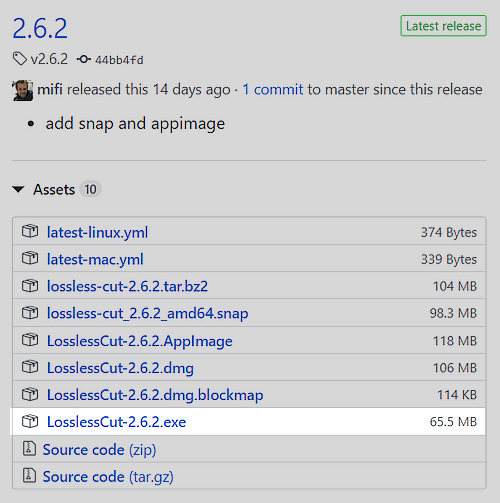
How to use
How to specify the cut point.
Start point | End point
Click "<" to start the cut point.Click ">" for the end point of the cut point.
Click C+ to add a cut point. (See below)
Pick up some of the features.
Merge files
You can combine multiple files without loss.
Tools> Merge files
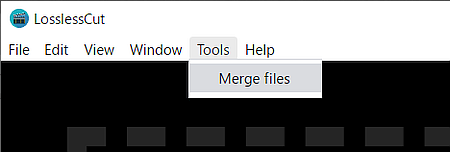
Auto Merge
There is an option to automatically join multiple cut-out parts without loss.When the red frame of the operation panel is "am", it is in auto merge mode.
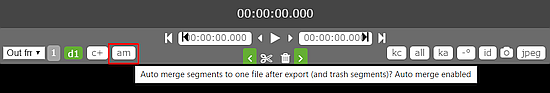
Add cut segment
There is an option to specify multiple cut points.Click "C+" in the red frame on the operation panel to add a cut point.
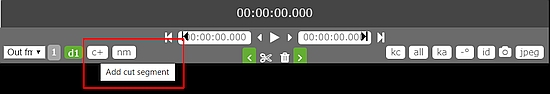
Keyboard shortcuts
Keyboard shortcuts are available.Press H to see available keyboard shortcuts.
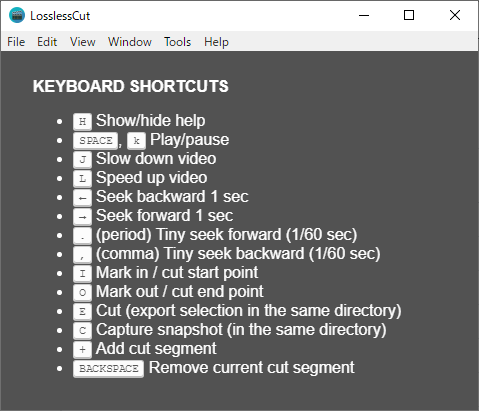
Afterword
LosslessCut has an option to convert the file format.The conversion option works as a front end for ffmpeg, so ffmpeg must be installed.
There is also a version that includes ffmpeg, so please look for the official site.
[Characteristics of Lossless Cut]
- Lossless cutting of popular video and audio formats
- Lossless re-merging of selected segments (eg commercial clipping)
- Lossless merging of arbitrary files (using the same codec)
- Lossless extraction of all data streams from files (video, audio, subtitles, ++)
- Take full resolution snapshot from JPEG/PNG format video
- Cut point manual input range
- You can include more than two streams or remove audio tracks (optional)
- Apply timecode offset
- Change the video rotation/orientation metadata. Great for rotating phone video that appears in the wrong way without actually re-encoding the video.
control panel
The operation panel has been improved with each version.The operation screen of Version 2.6.2 is as follows.
[Menu for specifying time code]
file > Set custom start offset/timecode
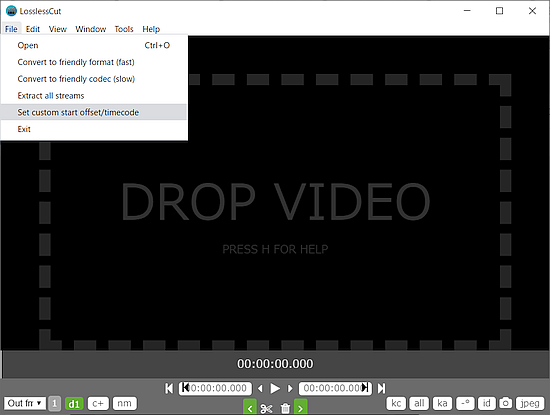
Transition of operation panel
The operation panel of LosslessCut that I wrote down in this blog is posted.
control panel
Version 2.2.0
Version 1.12.0
Version 1.11.0
Version 1.10.0
External link
Verification: LosslessCut Version 2.6.2
:SC2
このサイトを検索 | Search this site