,How to use
 Windows Update keeps a copy of all previously installed updates on your PC's local storage, so the more times you run Windows Update, the more your local storage is consumed.
Windows Update keeps a copy of all previously installed updates on your PC's local storage, so the more times you run Windows Update, the more your local storage is consumed.And on both Windows 7/10 it is possible to remove old Windows Update files using the Disk Cleanup Tool (cleanmgr.exe).
The first image is a snapshot of the Windows 10 descreening tool, but shows that running Windows Update cleanup will result in 2.22GB of local storage being available.
Well, the main subject.
Windows 10 comes with two types of tools that perform Windows Update cleanup.- Disk Cleanup Tool (cleanmgr.exe)
- Storage sensor (setting app)
According to the article by Madomori
Since Microsoft is abolishing cleanmgr.exe, it is recommended to use the storage sensor.
This article notes how to use the storage sensor.
Storage sensor
The Windows 10 storage sensor can be used from the Settings app.
Start Menu: Right click> Settings> System> Storage
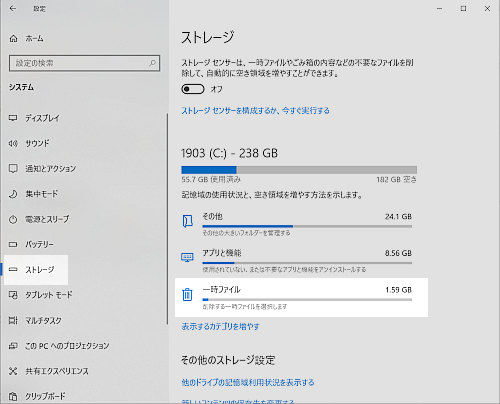
[How to use storage sensor]
- Show storage for settings app
- Click "Temporary File"
- Temporary files will be scanned and displayed in a list, so ☑ uncheck the files you do not want to delete.
- Click Delete File
- ☑ The checked file is deleted
- End of procedure
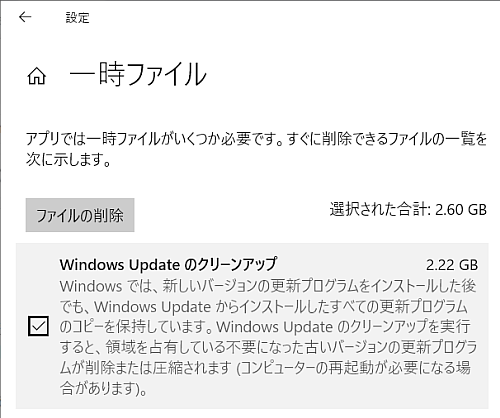
Disk cleanup
Upon verification, the Windows Update files detected by the disk cleanup and the storage sensor were the same value, 2.22GB.Performance is the same.
[How to start Disk Cleanup]
- Start the execution by specifying the file name ( Windows + R )
- Type cleanmgr in the box next to your name
- OK Click on the
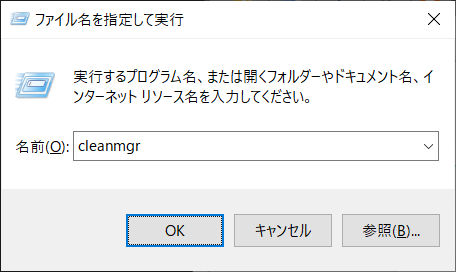
Snapshot immediately after starting Disk Cleanup
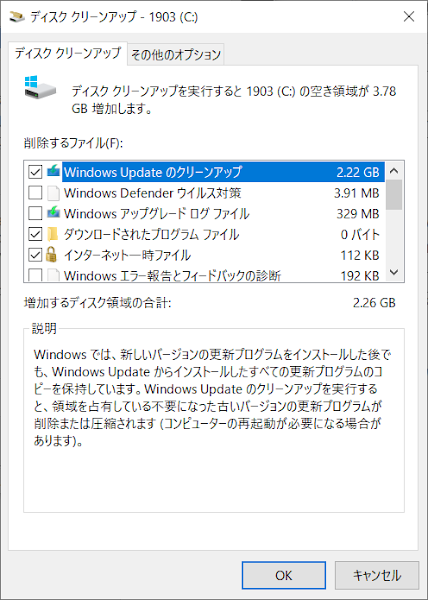
Afterword
About disk cleanup. (CleanMgr)- Windows Update backup files can be deleted
- If you delete the backup file, you cannot roll up
- Microsoft does not recommend using CleanMgr
- Microsoft recommends using storage sensors
Since the storage sensor has an automatic execution option, turning on that option allows you to automatically delete unnecessary files in the set cycle.
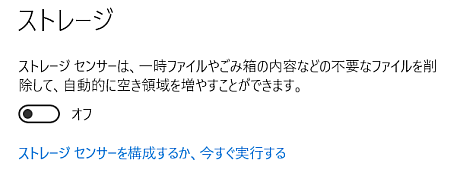
Click "Configure Storage Sensor or Run Now" to display the advanced settings screen, and adjust the options as necessary.
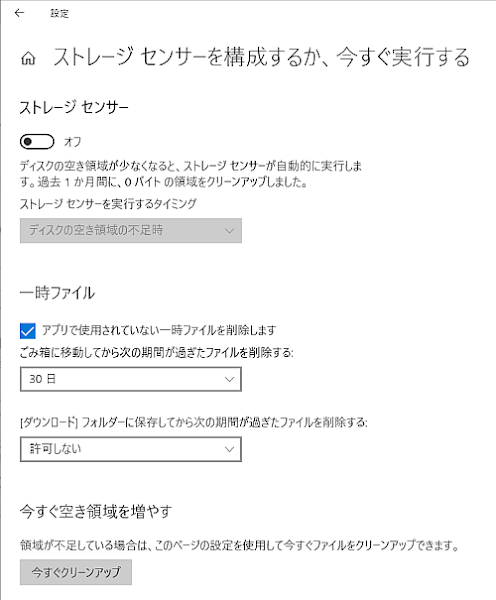
Validation: Windows 10 Pro May 2019 Update, v1903.18362.239
:SC2
このサイトを検索 | Search this site






0 コメント