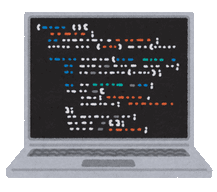,Japan
When updating to Windows 10 Pro May 2019 Update, Version 1903 (OS build 18362), the Windows Update detailed setting screen was changed to Windows Home specifications and it was not possible to finely adjust, so run the recovery option and execute Version 1809 (OS build 17763) I returned to.
The Windows Update advanced settings screen was still Windows 10 Pro specifications on another PC, so it seems to be a problem unique to me.
Probably due to the effect of reverting from the recovery option to Version 1809, [Event ID 333] for the first time is now recorded.
Event ID 333 is now logged after following the steps below.
- Update from Version 1809 to Version 1903
- Uninstall Version 1903 (Recovery Option)
- Back to Version 1809
- Event ID 333, ESENT error logged
According to my research, there are various factors that cause the event ID333, ESENT error, but depending on the error content, it is classified as a troublesome error.
The message in this event log points out that the version of WebCacheV01.dat is too high (different from the expected version), so I investigated WebCacheV01.dat.
This article has information about WebCacheV01.dat.
Event Log
| message | taskhostw (7160,D,50) WebCacheLocal: The database [C:\Users\...\AppData\Local\Microsoft\Windows\WebCache\WebCacheV01.dat] version 1568.80.180 is higher than the maximum version configured by the application 1568.20.0. Current engine format version parameter setting: 0x40000001 (JET_efvUseEngineDefault) |
| log name | Application |
| Source | ESENT |
| Event ID | 333 |
| level | error |
| user | N/A |
WebCacheV01.dat
WebCacheV01.dat was a database file used by Internet Explorer.And the information recorded in the event log has WebCache, so it is a cache file.
[C:\Users\xxx\AppData\Local\Microsoft\Windows\WebCache\WebCacheV01.dat]
I think you can safely ignore the error in the cache file, but I personally want to fix the error, so I did the following:
- Run sfc, DISM
- Delete WebCacheV01.dat
Due to the close connection between Windows and Internet Explorer, I expected to run System File Checker (sfc, DISM) to replace WebCacheV01.dat with the correct version, but I was disappointed.
The following is the result of running System File Checker.
c:\_
| Administrator: Command prompt | ー □ × |
| Microsoft Windows [Version 10.0.17763.529] (c) 2018 Microsoft Corporation. All rights reserved. | ||
| C:\>sfc /scannow System scan is starting. This will take some time. The system scan verification phase is starting. 100%of the verification has been completed. Windows Resource Protection did not detect an integrity violation. C:\>DISM.exe /Online /Cleanup-image /Restorehealth Deployment image servicing and management tools Version: 10.0.17763.1 Image version: 10.0.17763.529 [==========================100.0%===================== =====] Restore operation completed successfully. The operation completed successfully. | ||
When I try to delete WebCacheV01.dat by the usual method, the following message is displayed and it cannot be deleted.
Transcription
The operation cannot be completed because the file is opened by the Windows task host process.Please close the file and try again.
WebCacheV01.dat
Type: DAT file
Size: 58.0 MB
Updated: 2019/06/09 9:25

Delete WebCacheV01.dat
Follow the steps below to delete WebCacheV01.dat.- stop taskhostw.exe
- Delete WebCacheV01.dat
- End of procedure
You can stop the Windows task host (taskhostw.exe) from the command prompt.
c:\_
| Administrator: Command prompt | ー □ × |
| C:\>taskkill /im taskhostw.exe Success: Sending a kill signal to the process "taskhostw.exe" (PID 4964). | ||
After deleting WebCacheV01.dat, restart Windows.
Afterword
I think it's a rare case to downgrade from Windows 10 v1903 to v1809, but be careful when you run the "recovery option" of Windows Update.Since I rarely use Internet Explorer, I could ignore event ID333, but I am happy that the cause of the error was discovered and the repair was successful.
Validation: Windows 10 Pro October 2018 Update, v1809.17763.529
:SC2
このサイトを検索 | Search this site