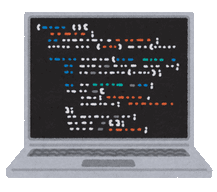CCleaner v5.46.6652 がリリースされました。
ここ数回のリリースされたCCleanerは動作が不安定なので、今回のバージョンのインストールは様子見することにしました。
更新情報を見たところでは、新しい機能はありません。
機能の名称を変更したり、以前のシステムトレイを復元したりと迷走している印象を受けます。
最新のCCleanerを使いたい方は、以下の更新情報を参考にしてください。
更新情報
CCleaner v5.46.6652(2018年8月30日)プライバシー設定
- 匿名使用データのレポート用に個別のコントロールを追加
- CCleanerから報告されたデータ、報告された理由、および使用された内容を説明するデータファクトシート(LINK)
スマートクリーニング
- 機能の意味がわかるように、「モニタリング」機能を「スマートクリーニング」に名称変更しました(インテリジェントなクリーニングアラート)
- チェックボックスの説明をわかりやすくしました
- スマートクリーニングを無効にすると、CCleanerのバックグラウンドプロセスが終了しパソコン起動時に実行されなくなります
一般
- 以前のシステムトレイを復元し、動作を最小限に抑えました
- さまざまな安定性の問題を修正
出典:Download CCleaner | ccleaner.com
※ダウンロードもこちらからどうぞ
v5.46.6652 (30 Aug 2018)
Privacy Settings
- Added a separate control for the reporting of anonymous usage data
- Added a link to a Data Factsheet (LINK), which explains the data reported from CCleaner, why it’s reported, and what it’s used for
Smart Cleaning
- Renamed the ‘Monitoring’ feature to ‘Smart Cleaning’, to better describe its function (intelligent cleaning alerts)
- Reworded checkboxes for clarity
- If Smart Cleaning is disabled, CCleaner’s background process will close and the feature will not run on startup
General
- Restored previous System Tray and minimize behavior
- Fixed various stability issues
※ダウンロードもこちらからどうぞ
v5.46.6652 (30 Aug 2018)
Privacy Settings
- Added a separate control for the reporting of anonymous usage data
- Added a link to a Data Factsheet (LINK), which explains the data reported from CCleaner, why it’s reported, and what it’s used for
Smart Cleaning
- Renamed the ‘Monitoring’ feature to ‘Smart Cleaning’, to better describe its function (intelligent cleaning alerts)
- Reworded checkboxes for clarity
- If Smart Cleaning is disabled, CCleaner’s background process will close and the feature will not run on startup
General
- Restored previous System Tray and minimize behavior
- Fixed various stability issues
:SC2
このサイトを検索 | Search this site