,Japan
This article writes about the cause of the error and the repair procedure for event ID 1001 recorded in the event log.
According to my research, it was found that the error was caused by the VPN Client Wreck VPN Client Adapter.
Please read the postscript about VPN Gate.
Reasons for event ID 1001 being recorded
When searching with [Event ID1001] as a search word, a lot of information of Microsoft Virtual WiFi Miniport Adapter is hit, but it was not information that led to the resolution of the error.I couldn't find a solution on the net whether the search was bad, so I left it for a day ...
The SoftEther VPN Client network adapter (VPN Client Adapter) installed to use VPN Gate was identified as the cause of the error.
SoftEther VPN Client was uninstalled, but VPN Client Adapter remained in the device manager.
Event ID1001 was logged because the Windows 7 DHCP function failed trying to assign an IP address to the VPN Client Adapter.
Event log messages
The messages recorded in the event log can be viewed with the event viewer bundled with Windows.The event viewer message is as follows:
| message | An address for the network card with network address 0x00AC1AC50201 could not be assigned to this computer from the network (DHCP server). The following error occurred: 0x79. Continue trying to get an address from a network address (DHCP) server. |
| The name of the log | Microsoft-Windows-DHCP Client Events /Admin |
| Source | Dhcp-Client |
| Event ID | 1001 |
| level | error |
| user | LOCAL SERVICE |
| Opcode | IP address not assigned |
Repair procedure
The following steps were performed:- Identify the problem network adapter
- Disable network adapter (no effect)
- Delete network adapter (effective)
The procedure for disabling the network adapter is versatile, so it did not solve the problem, but keep a record of the procedure.
1. Identify the problem network adapter
All network adapters installed on the PC can be confirmed by starting the command prompt and executing the ipconfig command.The network adapter that caused the error is the one that matches the physical address and the network address recorded in Event Viewer.
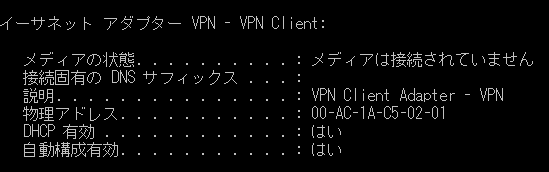
2. Disable network adapter (no effect)
I tried to disable it before deleting the VPN Client Adapter, but it had no effect.The procedure to disable the VPN Client Adapter is as follows.
1. Display the network connection screen
Control Panel> Network and Sharing Center> Change adapter settings
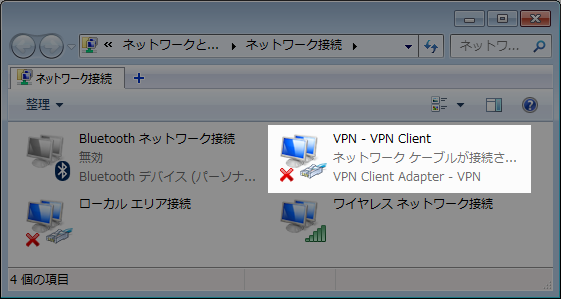
2. VPN-Disable VPN Client
Right-click "VPN-VPN Client" and select "Disable".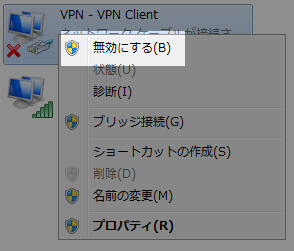
3. End of procedure
If you disable and restart the PC, event ID1001 was recorded, so this procedure failed.3. Delete the network adapter (effective)
This is the procedure to delete VPN Client Adapter from Device Manager.This procedure became the solution.
1. Start Device Manager
Windows> Control Panel> Device Manager> Network Adapter
- Right-click VPN Client Adapter
- Select delete
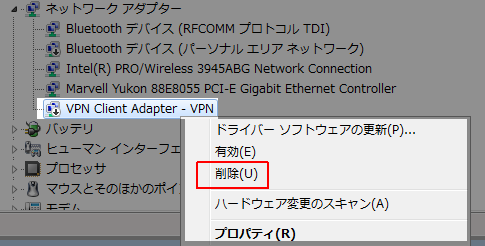
2. Confirm device uninstall
A confirmation message for device uninstallation is displayed. Select “OK”.- を Delete the driver software for this device
- OK
- end
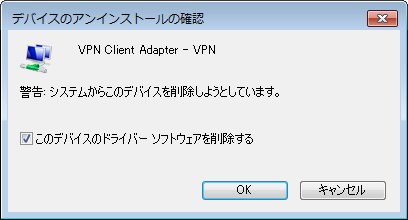
3. End of procedure
Event ID1001 is no longer recorded.Afterword
The VPN Gate Academic Experiment Project is an online service run by the University of Tsukuba.
VPN: Vertual Private Network
The following software is provided free of charge.
- VPN Gate server software
- VPN Gate client software
A PC with the VPN Gate Client installed can connect to the VPN Gate server.
The VPN Gate server is operated by volunteers from around the world and can break through firewalls that impose access restrictions such as China.
However, China's technology seems to have improved, and Baidu's illegal content (such as Japanese music files) can no longer be accessed even when connected to a VPN Gate server installed in China.
VPN Gate is operated by the University of Tsukuba, so you can use it with confidence.
Connecting VPN to VPN Gate provides the following three advantages.
Source: VPN Gate overview
- You can bypass government censorship firewalls and freely browse overseas YouTube and other websites.
- The IP address is overwritten with that of the VPN server. You can send information safely and browse web contents on the Internet.
- Public wireless LAN can be used safely by encryption.
VPN Gate overview
VPN Gate Academic Experiment Project is an online service implemented for academic research at the University of Tsukuba in Japan.The purpose of this research is to obtain knowledge about global distributed public VPN relay servers.
www.vpngate.net
Verification: Windows 7 Home 32-bit
:SC2
このサイトを検索 | Search this site














0 コメント