This article has been removed.
The content of this blog can be searched by keyword.
Use the search window in the sidebar or at the top. Alternatively, please translate the original article using Google or other means.
Please find alternative content.
Remnants of articles that had been published
EagleGet is a multi-functional downloader that can be used free of charge.
[Feature]
- Portable version available
- It comes with an extension that works with Google Chrome (or Firefox)
- Supports streaming media (MMS, RTSP)
- User-Agent can be preset to any value
- Works with FFMpeg to automatically convert downloaded media to another format
- There is a suspicion that personal information is sent externally by executing egGetSvc, Luminati Net Updater when the PC starts.
[What is installed as a set]
- EagleGet (Downloader)
- EagleGet Free Downloader (extension)
- iNewTab (extended function)
- egGetSvc (service)
- Luminati Net Updater (service)
The following two are required as downloaders.
- EagleGet (body)
- EagleGet Free Downloader (extension)
The summary is as follows.
| What is installed | Type | function | Required|Not required |
| EagleGet | Downloader | Downloader body | Required |
| EagleGet Free Downloader | Extension (Chrome | Firefox) | Media detection | Required |
| iNewTab | Extension | Speed dial | Unnecessary |
| egGetSvc | service | Video Sniffer | Unnecessary |
| Luminati Net Updater | service | Network sharing | Unnecessary |
Well, the main subject.
I have installed EagleGet Version 2.0.4.30 Stable, so I will post a snapshot.
You can install only the minimum required components.
I'm glad if you can use it as a reference.
Installation procedure
The following programs cannot be circumvented, but they will not run if you start the service after installation and change the startup type to "disabled":- egGetSvc (service)
- Luminati Net Updater (service)
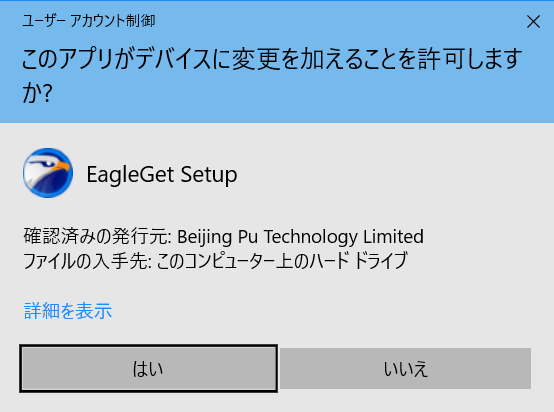
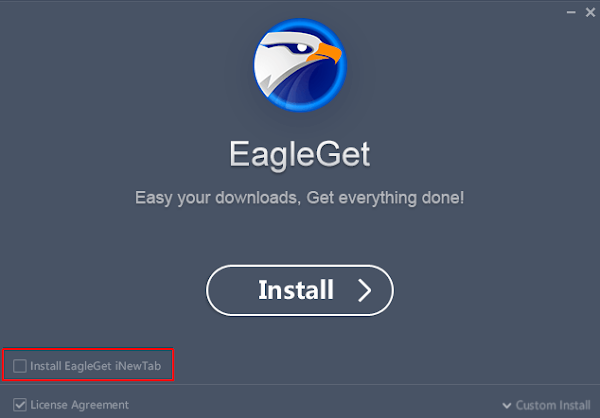
☑ is included by default.
[Procedure to uncheck]
- Click Custom Install at the bottom right
- Uncheck Start with Windows
snap shot
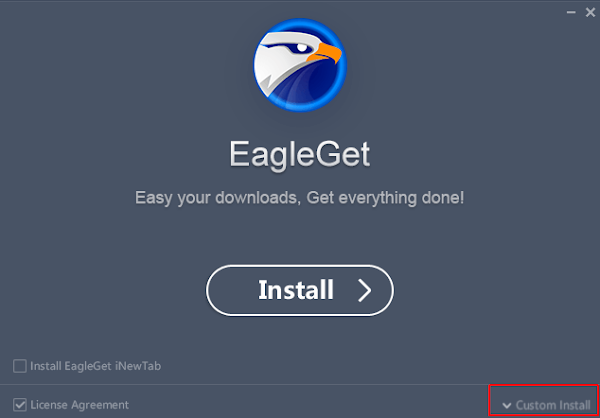
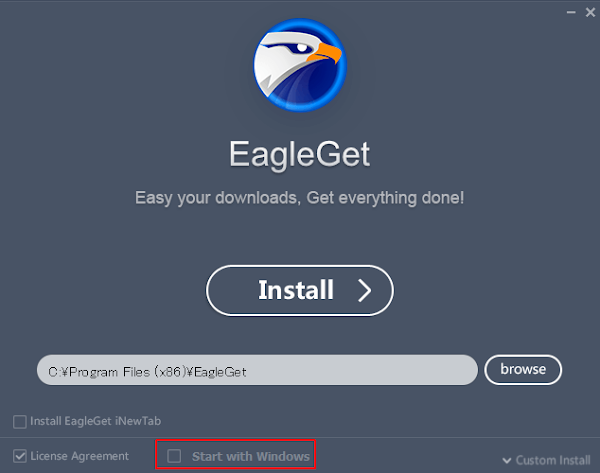
You do not need to change it unless you have a specific reason.
Click "Yes" when the message to shut down the browser is displayed.
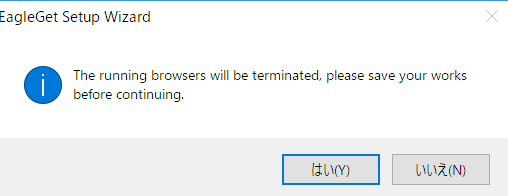
I clicked Finish with the following options enabled.
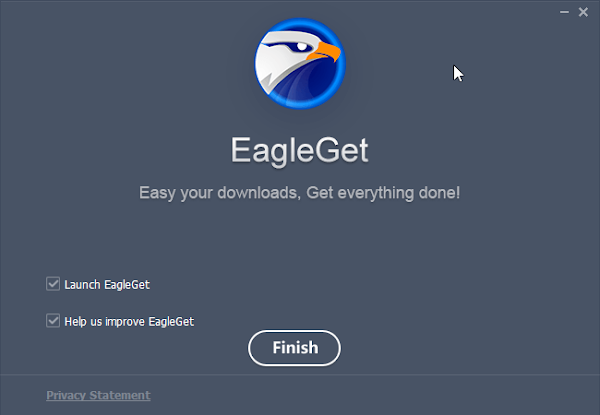
I asked if I would like to use it in my native language, so I chose "Yes".
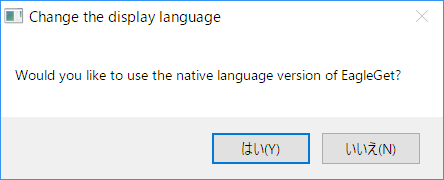
Select ADS or Free to complete the installation. (See below)
Use of "EagleGet" is free in exchange for securely sharing some resources with others when your device is idle. See TOS for details.
Your use of "EagleGet" is free of charge in exchange for safely sharing some of your device's idle resources for the benefit of others.
Please see our TOS for further information.
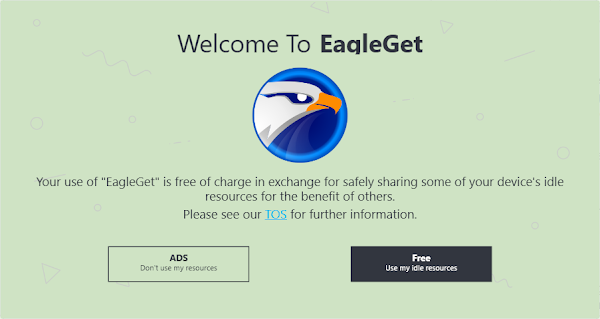
It was written to connect to the Luminati network.
Add to your TOS the following paragraph: 'In return for some of the premium features of [PUBLISHER'S SOFTWARE], you may choose to be a peer on the Luminati network .By doing so you agree to have read and accepted the terms of service of the Luminati SDK SLA.You may opt out of the network from settings
Privacy Policy-EagleGet
EagleGet monetization techniques
To use EagleGet, you must choose ADS or Free to help monetize EagleGet.If you use a pay-as-you-go network, we recommend ADS.
ADS stands for advertisement, a mode that accepts advertisements instead of sharing resources.
This mode connects to the Luminati SDK Network when the PC is idle and shares PC resources with others.
Luminati network operating conditions
- Only when device is idle
- Via cable or WiFi
- Only when plugged in or receiving more than 60% battery power
Summary
A program installed by the EagleGet installer.[Required]
- EagleGet (body)
- EagleGet Free Downloader (extension)
[Can be deleted]
- egGetSvc (service)
- Luminati Net Updater (service)
How to remove the service?
Use the command prompt started with administrator privileges.
c:\_
| Administrator: Command prompt | ー □ × |
| C:\WINDOWS\system32>sc delete egGetSvc C:\WINDOWS\system32>sc delete luminati_net_updater_win_eagleget_com | ||
Exception occurred
When you click on the EagleGet Chrome extension, you may be prompted to reinstall.If the following message is displayed, uninstall EagleGet and then reinstall it.
Exception occurred,
You need to reinstall eagleget.
Do you want to reinstall it?
there was an exception,need to reinstall the eagleget, do you want to reinstall
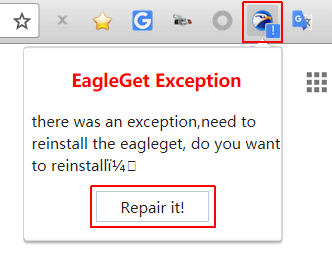

[Spying] Check out EagleGet's spying function!
The Chinese download manager EagleGet, which is no longer under development, can be used safely with the removal of information collection systems.
このサイトを検索 | Search this site







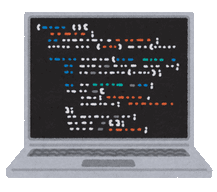

![[EventId 7000] Service Control Manager が記録された場合の対処方法](https://blogger.googleusercontent.com/img/b/R29vZ2xl/AVvXsEiN6dqRB2WfXdfAKB10FDjdJ2p22frW5ahcNd07xf7-Dux9uDfiM1RGf7v6iO-QRooVfr3FsZNkpRKcO8Or0JcmQeJ5ud_ns3dfE7tQwoVZB2bsZbTKUaxVjG_CqSTho3hre6kT7T4mOBGz/w680/redyellow_317x.gif)



