,Japan
Ultimate Windows Tweaker 4 for Windows 10 (UWT4) is an adjustment /optimization tool for Windows 10.
A tool that allows you to change the items to be adjusted (optimized) using the Windows 10 Settings app, Registry Editor, or Group Policy Editor with a single UI.
It covers over 200 items.
In this post, there is the following description.
- Software information
- Download-Install
- Things to do before using UWT4
- Pick up some of the Tweak items
Software information
Ultimate Windows Tweaker 4 for Windows 10, v4.3.0.0-2017/07/21© 2017 Anand Khanse, The Windows Club All Rights Reserved
System requirements: Windows 10 32bit /64bit
※ It does not support Japanese
Ultimate Windows Tweaker 4 for Windows 10 is an adjustment /optimization tool exclusively for Windows 10.
You can now use the Windows 10 Settings app, Registry Editor, or Group Policy Editor to modify (optimize) items in a single UI. It covers over 200 items.
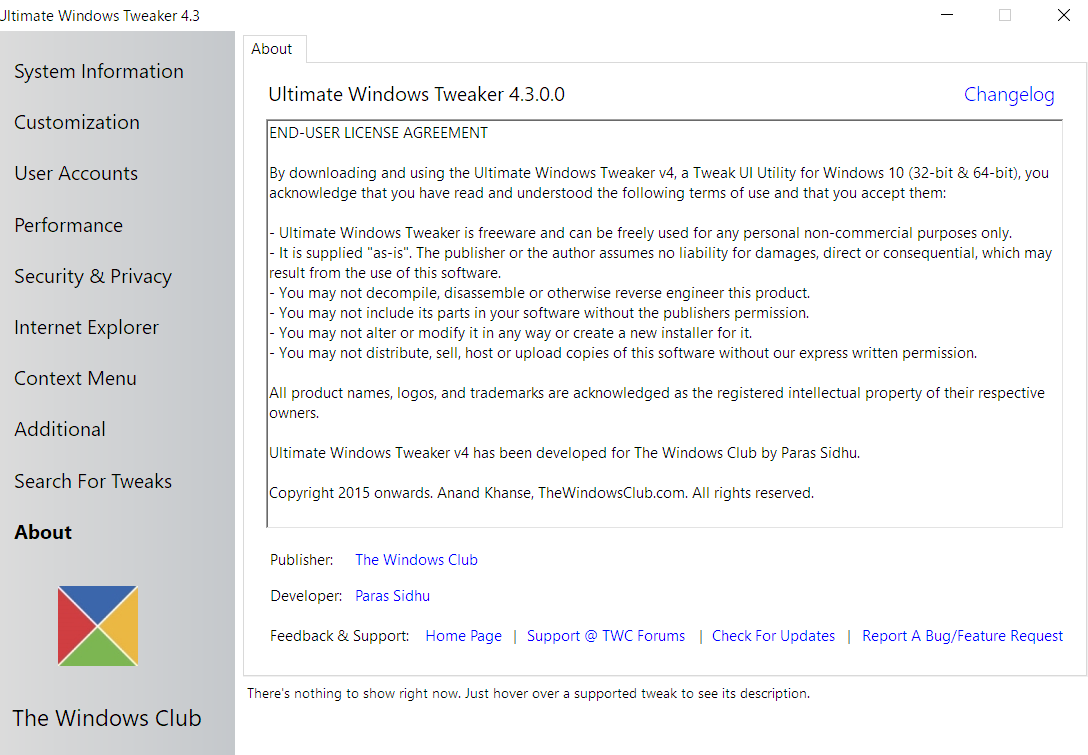
Download-Install
UWT4 is distributed in archiver format with the extension .ZIP (UWT4.zip).Use the Zip folder function of Windows 10 or unzip it with your favorite archiver and place it in a folder of your choice.
Download site
It is difficult to reach the download link of UWT4 from the top page of the official website, so make a note of the download link.UWT4 is an application for Windows 10 only, so use the file corresponding to the version of your Windows OS.
| Official site | TheWindowsClub |
| Windows 10 | Ultimate Windows Tweaker 4 for Windows 10 |
| Windows 8 | Ultimate Windows Tweaker 3 for Windows 8 |
| Windows 7 & amp; Vista | Ultimate Windows Tweaker 2.2 for Windows 7 & amp; Vista |
Folder structure of UWT4.zip
Ultimate Windows Tweaker 4.3
┗ ButtonExtended.dll
┗ Read Me First.txt
┗ UWT4 Home Page.URL
┗ Ultimate Windows Tweaker 4.3.exe
┗ ButtonExtended.dll
┗ Read Me First.txt
┗ UWT4 Home Page.URL
┗ Ultimate Windows Tweaker 4.3.exe
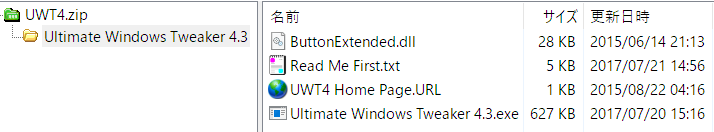
Install
- Unzip UWT4.zip
- Place Ultimate Windows Tweaker 4.3 folder in your favorite folder
- Installation finished
- Note of compression /decompression software Lhaz, Lhaplus, Explzh: Scrap 2nd.
Archiver (Compression /decompression software): Scrap 2nd.
Start-up
Double-click Ultimate Windows Tweaker 4.3.exe.Things to do before using UWT4
UWT4 is software that modifies the default values in the Windows registry, so modifications may cause problems.We recommend that you create a system restore point before running UWT4.
You can create a system restore point by clicking "Create System Restore Point" in System Information.
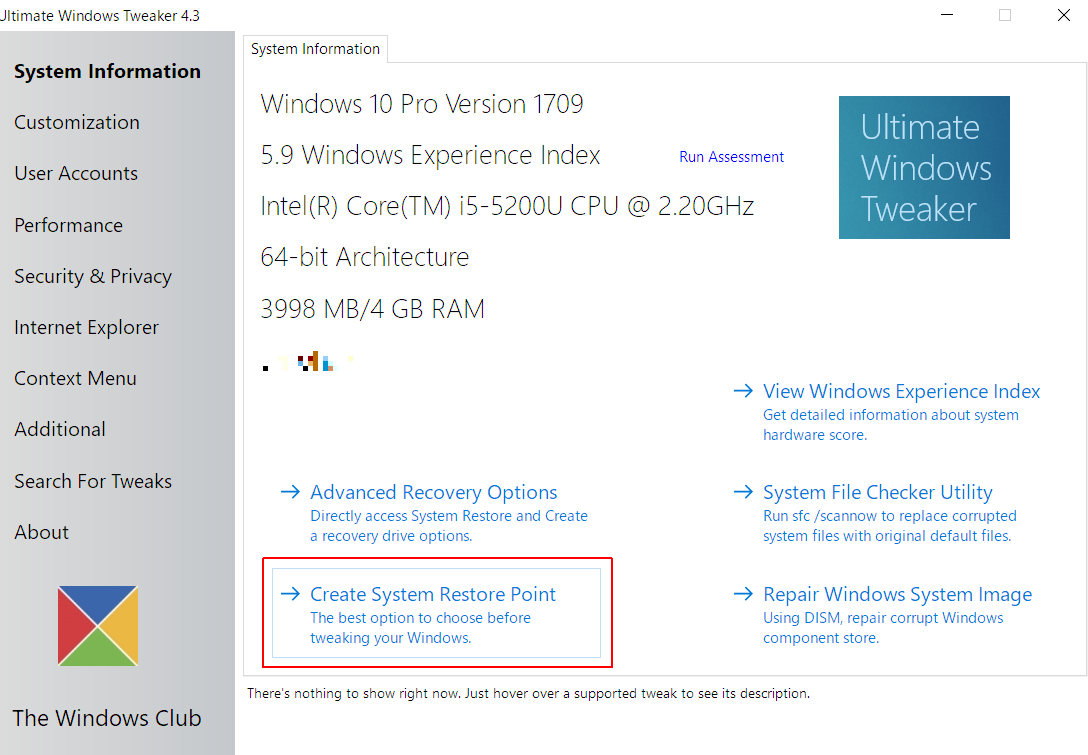
Pick up some of the Tweak items
Here are some of the Tweak items.To apply the changes, click "Apply Tweaks" at the bottom right of the screen.
To ensure that the tuning items are reflected, restart your PC.

Customization
┗ Taskbar tab-Appearance
| ☑ Show Seconds in taskbar Clock | Show seconds on taskbar clock |
 | |
 | |
Customization
┗ File Explorer tab
| ☑ Show Windows Version On Desktop | Show Windows version on desktop |
 | |
The Windows version is displayed in the lower right corner of the desktop. | |
Customization
┗ This PC tab-Customize Inbuilt Folders
You can choose to show or hide the special folders displayed in the left pane of File Explorer.Customize Inbuilt Folders Japanese folder name corresponding to English
"3D object" is not supported.
* Supports 3D objects from version 4.4.1. (See the end of sentence)
* Supports 3D objects from version 4.4.1. (See the end of sentence)
| Desktop | desktop |
| Documents | document |
| Downloads | download |
| Music | Music |
| Pictures | Picture |
| Videos | video |
 | |
 |
 |
Security & Privacy
┗ Security Settings tab
| ☑ Disable OneDrive | Disable OneDrive |
 | |
Afterword
2018/02/05UWT4 version 4.4 can hide [3D objects].
UWT4 can change the clock in the notification area to display seconds, but you can do the same using Registry Editor.
For more information, please read the related article.
External link
:SC2
このサイトを検索 | Search this site














0 コメント