This article has been removed.
The content of this blog can be searched by keyword.
Use the search window in the sidebar or at the top. Alternatively, please translate the original article using Google or other means.
Please find alternative content.
Remnants of articles that had been published
An error code is displayed when running Windows Update and I am taking notes on the solution when Windows Update fails.
In the error message, Windows Help and support link is displayed, but since linked article did not help in repair, share the procedure I carried out for those who have the same troubles as me Let me do it.
The following error code is memorized in this post.
Windows Help and support advice is difficult
As a measure against this error code, Windows help and support are written to manually add Windows Update related site to Windows Firewall permission site.If Windows Update Error 80072ee2 occurs while checking for updates, you may need to add the address of the Windows Update Web site that downloads updates to the firewall exception list or "allow" list.
Windows Firewall is included with this version of Windows and the following sites must already be included in the list of exceptions. If you want to use a different firewall, refer to the instructions that came with the software and add the following website to the firewall exception list.
http://*.update.microsoft.com
https://*.update.microsoft.com
http://download.windowsupdate.com
Quote: Windows Help and Support
Firewall does not matter
The following description given in Windows Help and Support is different from the actual operation procedure, so there are not many people who can reach the correct answer.How to fix Windows Update 80072EE2 error
Measures to be taken from the description of "Windows help and support" are as follows.B. Add a Windows Update site to Windows Firewall exception
Choice B points to the procedure for registering the Windows Update site on Internet Explorer's trusted site.
I can not touch Windows Firewall.
How to register on a trusted site
1. Display the properties of the Internet
Control Panel> Internet Options
2. Display trusted site registration screen
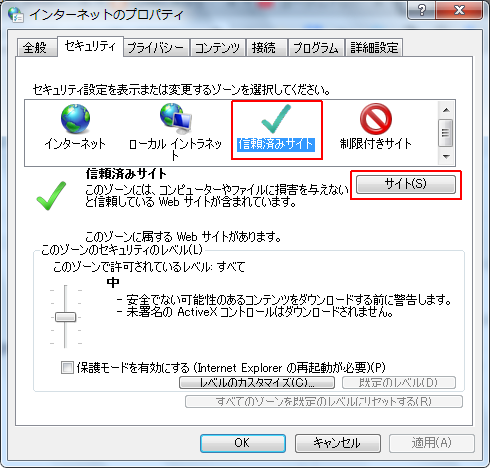
3. Trusted sites
- http://*.update.microsoft.com
- https://*.update.microsoft.com
- http://download.windowsupdate.com
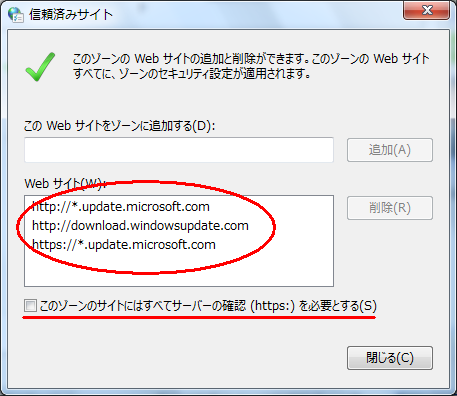
4. End of procedure
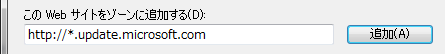
このサイトを検索 | Search this site







![[イベントID264] Defrag エラーが発生した場合の対処方法 (0x8900002F)](https://blogger.googleusercontent.com/img/b/R29vZ2xl/AVvXsEiN6dqRB2WfXdfAKB10FDjdJ2p22frW5ahcNd07xf7-Dux9uDfiM1RGf7v6iO-QRooVfr3FsZNkpRKcO8Or0JcmQeJ5ud_ns3dfE7tQwoVZB2bsZbTKUaxVjG_CqSTho3hre6kT7T4mOBGz/w680/redyellow_317x.gif)




0 コメント