,release information
Microsoft Silverlight is a program used to create, view and manipulate videos and animations on the web and desktop. (Source: Microsoft Silverlight for Office )
There are two ways to check the version of Microsoft Silverlight.
- Search installation folder
- Check Internet Properties
This article is written about each confirmation procedure.
How to find Silverlight
The Silverlight executable file has a folder name of Silverlight version, so you can find out the version by searching the installation folder.Or you can check it from the Internet Properties of Internet Explorer.
1. Find the installation folder
The folder where Microsoft Silverlight is installed is C:\Program Files\Microsoft Silverlight.There is a subfolder of the version number in the Microsoft Silverlight folder.
Example
C:\Program Files\Microsoft Silverlight\5.1.50906.0In the example above, the version of Microsoft Silverlight is 5.1.50906.0.
Windows 7 32-bit and 64-bit may have different Silverlight folders.
| Windows 7 | path |
| 32-bit | 64-bit | C:\Program Files\Microsoft Silverlight |
| 64-bit | C:\Program Files (x86)\Microsoft Silverlight |
 | |
2. Check Internet Properties
Here's how to view the Internet properties:- Search from control panel
- Internet Explorer> Tools: Internet Options
2-1. Control panel
Control Panel> Internet Properties> Programs Tab: Manage Add-ons
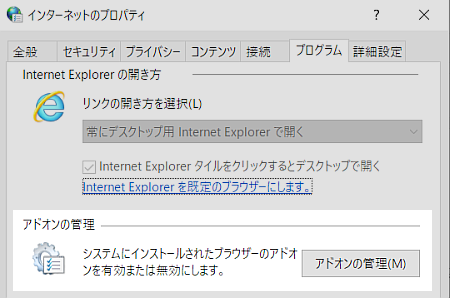
2-2. Internet Options
Manage Add-ons> Toolbars and Extensions> Microsoft Silverlight
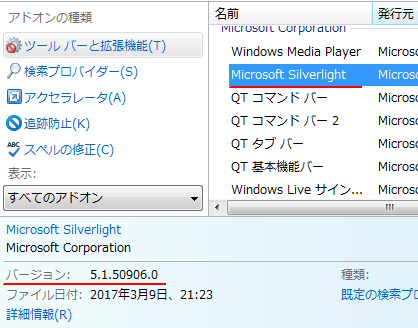
Afterword
I will quote from Wikipedia about Microsoft Silverlight.
What is Microsoft Silverlight?
Microsoft Silverlight (Microsoft Silverlight) is a plug-in developed by Microsoft for web browsers.Web browsers are still available in Internet Explorer, but are not available in Microsoft Edge, Google Chrome 45+, Firefox 52+, Opera 20+, and Linux, Android, and major browsers on the iPhone.
Microsoft Silverlight-Wikipedia
External link
Verification: Windows 7 Pro 64-bit
:SC2
このサイトを検索 | Search this site














0 コメント