,Thunderbird label:Ninja
Mozilla Thunderbird is an open-source email software developed by Mozilla.
It uses the same rendering engine Gecko as Firefox.
It is compatible with Windows, Mac, and Linux.
[Main features of Thunderbird]
- RSS reader
- Junk mail filter
- Calendar
- Tab view
MozBackup and ImportExportTools
I think MozBackup and ImportExportTools are essential applications for Thunderbird users.MozBackup
MozBackup is a software that allows you to backup or restore your Firefox and Thunderbird profiles.It focuses on backing up the entire profile, and does not have import/export function for emails.
ImportExportTools
ImportExportTools is a Thunderbird add-on that specializes in importing and exporting emails.It does not allow you to backup (or restore) profiles.
| Operating environment | Thunderbird 14.0-60. * |
| download | ImportExportTools | addons.thunderbird.net |
| author | Paolo "Kaosmos" |
 | |
Main function
- Export folder to one file (mbox format, subfolders can also be exported)
- Export all messages including attachments and indexes into one file (Export format: eml, html, txt, csv)
- Export all messages in PDF format (requires ImportExportTools 3.0 or higher)
- Export all messages in one plain text file
- Export index of messages in folder (HTML or CSV format)
- mbox file import
- eml file import
- emlx file import
- Import all eml files present in the directory
- Export all mails in profile (from the "Tools" menu)
- Import saved profile (run from "Tools" menu, required by ImportExportTools 3.0 or higher, not available in Seamonkey)
- Export search results based on various criteria
ImportExportTools Installation Instructions
1. Download ImportExportTools ( Link )
2. Start Thunderbird Add-on Manager
3. Select "Install add-on from file"
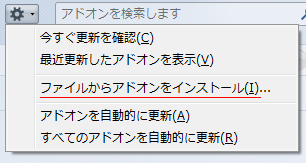
4. Select importexporttools-3.3.0-sm + tb.xpi (the numbers indicate the version) in the Add-on Selection dialog box.
5. Restart Thunderbird
6. Procedure complete
Check if installed
After rebooting, right click on any folder of Thunderbird and confirm that ImportExportTools is added to the context menu.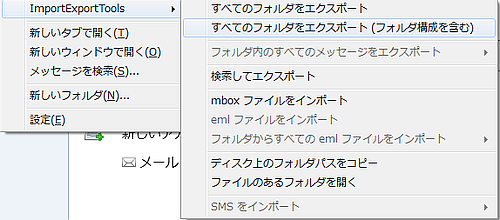
Afterword
You may have a hard time getting used to the operation of ImportExportTools, but you can only get used to it with try & error.If you import emails into unintended folders, you can use Thunderbird's "message filter" function to sort them.
Use MozBackup to backup your Thunderbird configuration.
Thunderbird initialization
When Thunderbird operation becomes unstable, you can initialize it.There are two ways to initialize.
- Reinstall Thunderbird
- Create a new profile
Uninstalling Thunderbird after reinstallation does not initialize the profile, so it is important to handle profiles in order to initialize Thunderbird completely.
If you are considering Thunderbird initialization, please refer to the related article.
External link
:SC2
このサイトを検索 | Search this site












0 コメント