,Japan
Cloudflare DNS
Cloudflare (1.1.1.1 | 1.0.0.1), the world's fastest public DNS service, has launched.It is estimated that the number of users using Google Public DNS will be enormous, but the number of users is thought to be small since Cloudflare DNS has just started.
If you use it now.
... ('oh')
Provider DNS fastest theory
Considering the network route from PC to Web server, I think that the provider's DNS response is the fastest.However,
The story changes if the provider DNS refers to Cloudflare or Google Public DNS.
Restless talk
I tried Cloudflare DNS and Google Public DNS, so I will share the setting procedure of each DNS.If you hear which is the fastest ...
···Is the same.
If you measure it, you may get a difference in milliseconds, but it is the same on the experience.
DNS information
| Cloudflare | ||
| DNS1 /IPv4 | 8.8.8.8 | 1.1.1.1 |
| DNS2 /IPv4 | 8.8.4.4 | 1.0.0.1 |
| DNS1 /IPv6 | 2001: 4860: 4860 :: 8888 | 2606: 4700: 4700 :: 1111 |
| DNS2 /IPv6 | 2001: 4860: 4860 :: 8844 | 2606: 4700: 4700 :: 1001 |
Cloudflare (Google Public DNS) setup instructions
Here are the steps to set up Cloudflare DNS for your wireless network connection.
For Google Public DNS, use the value of Google Public DNS.
Our PC had priority on TCP /IPv6 DNS settings, so let's change both TCP /IPv4 and TCP /IPv6 DNS settings.
When setting Cloudflare DNS only for TCP /IPv4, the setting that gives priority to TCP /IPv4 is required.
[Setting flow]
- View wireless network connection properties
- Set Cloudflare DNS values for TCP /IPv4
- Set Cloudflare DNS values for TCP /IPv6
Wireless network connection properties
Win10> Start menu Right-click> Settings> Network and Internet> Change adapter options> Double-click the wireless network connection> Click Properties
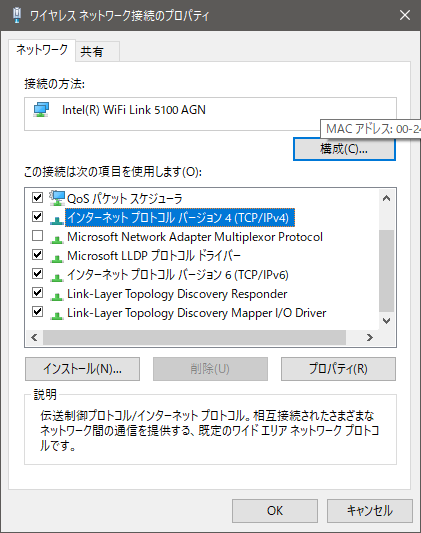
TCP/IPv4
Internet Protocol Version 4 (TCP /IPv4)> Properties
Only the DNS is changed while the IP address is DHCP.
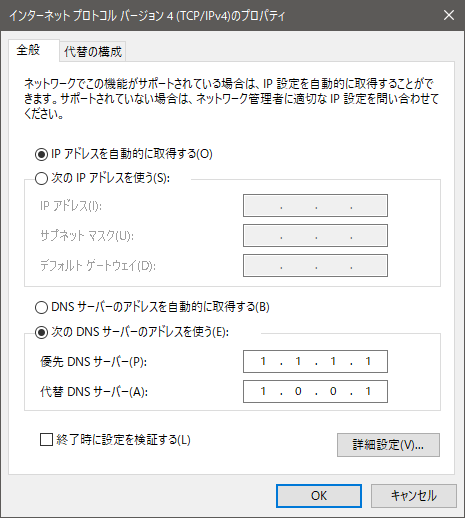
TCP/IPv6
Internet Protocol Version 6 (TCP /IPv6)> Properties
Only the DNS is changed while the IP address is DHCP.
In my environment, IPv6 DNS settings were used, so it is recommended to set IPv6.
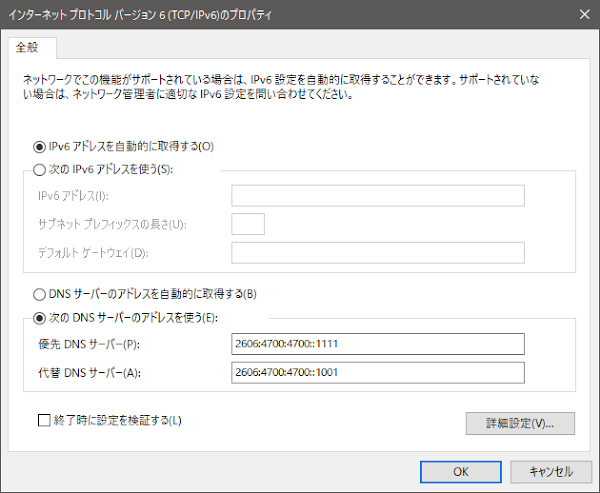
DNS check
Let's check if it works properly after changing DNS.[procedure]
- Start Windows PowerShell (or command prompt)
- Run nslookup
- Default server is displayed
- End of procedure
If Google (or Cloudflare) DNS is displayed in step 3, you are successful.
>_
| Windows PowerShell | ー □ × |
|
PS C:\> nslookup Default server: google-public-dns-a.google.com Address: 2001:4860:4860::8888 | ||
>_
| Windows PowerShell | ー □ × |
|
PS C:\> nslookup Default server: 1dot1dot1dot1.cloudflare-dns.com Address: 2606:4700:4700::1111 | ||
Afterword
How do I give priority to IPv4 DNS settings?My PC used TCP /IPv6 DNS settings for name resolution.
If you want to give priority to TCP /IPv4 DNS settings, open the "TCP /IP Advanced Settings" on the DNS setting screen, uncheck Automatic Metrics, and specify the interface metric value.
Smaller values take precedence.
[procedure]
- Set the interface metric of IPv4 to 100
- Set the IPv6 interface metric to 200
- End of procedure
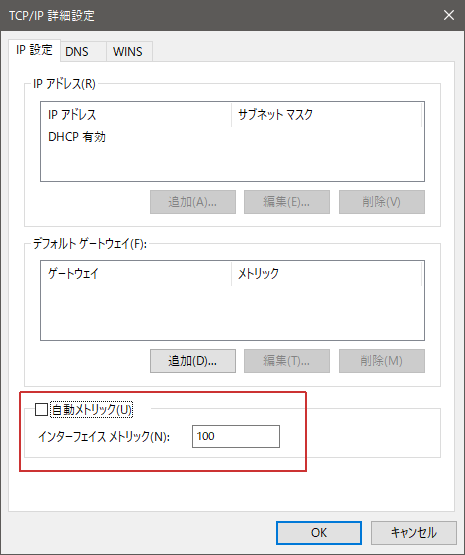
External link
:SC2
このサイトを検索 | Search this site













