,error code
Thank you for accessing.
This article has been removed.
The content of this blog can be searched by keyword.
Use the search window in the sidebar or at the top. Alternatively, please translate the original article using Google or other means.
Please find alternative content.
Remnants of articles that had been published
Validation: Windows 7 64 bit,
Validation: Google Chrome 60.0.3112.113 / 61.0.3163.79 Official Build 64-bit
In our environment Google Chrome updates sometimes fail.
Error codes are as follows.
An error occurred while checking the update: The update check could not be started ( error code 4: 0x80070005 - system level).
help is meaningless
"Error code 4: 0x80070005" has a link to "Google Chrome help page", so we checked the link destination, "Error 4" shows that a new version of Chrome is already installed was.Since it is an error that occurred during the process of updating to a new version, help is meaningless. The explanation of 0x80070005 of the essence was not found. (As of September 9, 2017)
External link
Error 4: A new version of Chrome is already installed on your computer.
- Check if there is sufficient free space on the hard disk of the computer
- Disable anti-virus software
- Download Chrome again
Error code 4: 0x80070005 measures
The following procedure is effective.- Launch Google Chrome in administrator mode
- Run chrome://settings/help
- Restart Google Chrome
- end
Please enter [chrome://settings/help] in the address bar.
If you do not improve by the above procedure, please uninstall installed Google Chrome once and reinstall the latest version.
If you do not improve by the above procedure, please uninstall installed Google Chrome once and reinstall the latest version.
To start Google Chrome in administrator mode
- Right-click the Chrome icon
- Select "Run as Administrator ..." from the pop-up menu
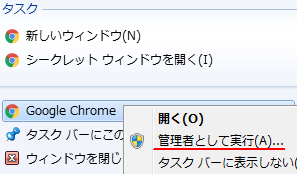
How to display the version check screen
In environments where the Google Update service is disabled, Google Chrome will always be updating manually.Note: To disable Google Update: Scrap 2nd
1. Enter a command in the address bar
- chrome://settings/help or
- chrome://help
[chrome://help] is a conventional command.
Recent Google Chrome has a deep hierarchy and it is [chrome://settings/help]. Both commands display the same screen.
2. Follow the Chrome menu
Click the icon at the far right of the Chrome address bar (an icon with 3 vertically spaced icons) and click About Google Chrome that appears when you point the mouse to Help.
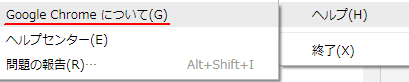
Did you mean?
Maybe chrome.exe needs administrator privileges in the major update of Google Chrome?Before update: Google Chrome 60.0.3112.113 Official Build 64-bit
After update: Google Chrome 61 .0.3163.79 Official Build 64-bit
Additional functions
- Native support for JavaScript modules
- V8 JavaScript engine updated to version 6.1
- WebUSB API support
:SC2
このサイトを検索 | Search this site















0 コメント