,release information
Thank you for accessing.
This article has been removed.
The content of this blog can be searched by keyword.
Use the search window in the sidebar or at the top. Alternatively, please translate the original article using Google or other means.
Please find alternative content.
Remnants of articles that had been published
Thunderbird Addon Toggle Word Wrap information is being noted.
add-on: When you install Toggle Word Wrap in Thunderbird, you can turn on / off 72 bytes of line feed.
- Toggle Word Wrap Add-on Information
- Thunderbird's mail sending specification
2-1. Screen image when receiving with smartphone - How to use Toggle Word Wrap
3-1. How to invalidate 72 byte newline permanently
Toggle Word Wrap Add-on
Toggle word wrapping and element wrapping in the message composition and HTML display windows, respectively. Based on original version by Kaspar Brand.
External link
Thunderbird mail transmission specification
Thunderbird is a specification (default behavior) to send mail by inserting a line feed code every 72 bytes.This default behavior can be changed using the setting editor.
Defined in mailnews.wraplength.
How to start the configuration editor
Options> Details> Settings EditorScreen image when receiving on smartphone
Since many smartphones can not display characters of 72 bytes (36 full-width characters) on a line, mail sent from Thunderbird becomes difficult to read because the paragraph changes every 72 bytes.Reception example

How to use Toggle Word Wrap
When installing Toggle Word Wrap, "Enable Word Wrap" appears in the option of the mail compose screen. When unchecked, 72 bytes of line feed will be invalid only for the mail being created.
How to invalidate 72 byte newline permanently
When launching Thunderbird's configuration editor and changing mailnews.wraplength = 0, 72 character newlines are invalid.:SC2
このサイトを検索 | Search this site






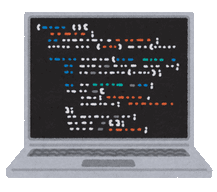

![[CubePDF] Ghostscript APIによる変換中にエラーが発生しました](https://blogger.googleusercontent.com/img/a/AVvXsEh--GDIWm3_kF7jNo49T8t1lWKbY-utRIaKjTmEUw9JhGk1cbpJ44m-8rSlZdsR4z3pcXdWSuPiNgVgaD_ZIk5C4guUza8j3A1h927uzOre5q_m1j3-UFdmz70L2oHQIfpxlgKhVgxjRe4va7J0qhagmGKGrzTeaPxLG-ReFYYrNYVVWJlwTm5s7XhWxA=w680)





0 コメント