,release information
Tor: The Onion Router
I am writing about "Tor Browser", a web browser that may be effective when I want to secure anonymity.
Tor is a general term for encrypted communication standards and software called onion routing.
Tor is a technology that configures a multi-router route (Tor circuit) like onion skin and encrypts communication on the Tor circuit.
Routers on the Internet usually select the shortest route so that the number of hops is small, but Tor is characterized by selecting a redundant route with many hops.
The number of hops is the number of communication devices such as routers through which the communication partner is reached. As the number of hops increases, timeouts may occur and website display may become heavy, so routers usually select the shortest route.
Tor Browser can conceal user-specific information such as PC's IP address and browser's User-Agent by utilizing the automatically configured Tor circuit.
As a disadvantage, the URL is intentionally accessed via a redundant network, which may result in poor response when displaying website content.
Tor circuit example
The image below is a screenshot of the Tor circuit in the Tor Browser.You can see that the browser (Japan) > France > Germany > Romania > Internet (normal routing) and the route that is intentionally detoured are selected.
In order to identify "browser (Japan)", it is difficult to identify it because it is necessary to examine the logs of routers installed in Romania, Germany, and France in addition to the routers routed through normal routing.

Tor goes out of the US
Since Tor was developed with the support of the US Navy Research Institute (NRL) and the Electronic Frontier Foundation (EFF), it is recognized that the US government is deciphering Tor's communications and providing information to police in each country. I will.Therefore, it is natural to think that the contents of communication of Tor Browser are out of the US, so please do not abuse them.
| Tor | The Onion Router Onion router |
| NRL | United States Naval Research Laboratory US Navy Research Institute |
| EFF | Electronic Frontier Foundation Electronic Frontier Foundation |
Tor Browser
The Tor Browser is based on Firefox ESR and incorporates Tor technology, so its usability is the same as Firefox.You can also use Firefox add-on, but if you want to maintain anonymity, refrain from using add-ons. (See below)
There are Stable and Experimental, so please use the one you like.
Both support Japanese.
| Stable Tor Browser | Stabilizer |
| Experimental Tor Browser | Development version with new functions |
Tor Browser Download
The download site of Tor Browser is as follows.There are Stable and Experimental, but the Experimental download site may be hard to find.
Stable
https://www.torproject.org/download/download-easy.html.enFor the Japanese version, select [Japanese] from the drop-down list and click [DOWNLOAD].

Experimental
https://www.torproject.org/projects/torbrowser.html.enFrom the Experimental Tor Browser, click the link [32/64-bit] to the right of [Japanese (ja)] to start downloading.

Tor network settings
The first time you start the Tor Browser, a dialog will appear asking you how to connect to the Tor network, select the appropriate one.In an intranet environment such as a company, Tor Browser may not work even if you try proxy settings.
We do not recommend using Tor Browser in an intranet environment, as network administrators keep track of access logs and some network appliances detect Tor Browser, SoftEther VPN, etc.
Dialog options
Above: General environmentBelow: An environment where a proxy has been installed at a company

Please read the following linked page for the setting method to bridge the proxy in the company.
https://www.torproject.org/docs/bridges.html.en
circuit
The circuit (route via) changes for each access site.The following is a snapshot of the screen where the route [Current location> France> Germany> Romania> Internet] is selected.

Specify User-Agent
Although it is not covered by the operation guarantee, User-Agent can be disguised.*FireFox is also available
Below is a snapshot of the dialog setting the Windows 10 User-Agent on Windows 7.

It was recognized as Windows 10 when I checked it with confirmation .

How to change User-Agent
- Enter URL: about:config and press return
- Search: enter useragent
- Double-click general.useragent.override
- Enter your preferred User-Agent in the dialog box
- Procedure end

general.useragent.override
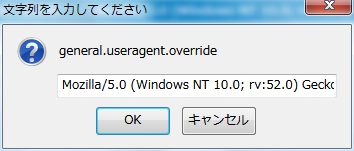
Reference: Windows 10, FireFox 52.0 User-Agent
*For User-Agent, please refer to the related article at the end of the sentence.
Mozilla/5.0 (Windows NT 10.0; rv:52.0) Gecko/20100101 Firefox/52.0
*For User-Agent, please refer to the related article at the end of the sentence.
Mozilla/5.0 (Windows NT 10.0; rv:52.0) Gecko/20100101 Firefox/52.0
To ensure anonymity
When using the Tor Browser, the following notes were written to ensure anonymity.- Do not enable or install plugins
- Websites connect via HTTPS if possible
Don't enable or install browser plugins
Tor Browser will block browser plugins such as Flash, RealPlayer, Quicktime, and others: they can be manipulated into revealing your IP address.Equally, we do not recommend installing additional addons or plugins into Tor Browser, as these may bypass Tor or otherwise harm your anonymity and privacy.
Use HTTPS versions of websites
Tor will encrypt your traffic to and within the Tor network, but the encryption of your traffic to the final destination website depends upon on that website.To help ensure private encryption to websites, Tor Browser includes HTTPS Everywhere to force the use of HTTPS encryption with major websites that support it.However, you should still watch the browser URL bar to ensure that websites you provide sensitive information to display a blue or green URL bar button, include https://in the URL, and display the proper expected name for the website. Also see EFF's interactive page explaining how Tor and HTTPS relate.
External link
Verification: Tor Browser 7.0.2/7.5a2
Windows 7 32bit/64bit
Windows 7 32bit/64bit
:SC2
このサイトを検索 | Search this site













