This article has been removed.
The content of this blog can be searched by keyword.
Use the search window in the sidebar or at the top. Alternatively, please translate the original article using Google or other means.
Please find alternative content.
Remnants of articles that had been published
When changing the settings of Windows Update using Local Group Policy Editor (gpedit.msc) or Registry Editor, when the Windows Update client is started, the message like the image at the beginning is displayed.
W10> Settings> Update & Security
* Some settings are managed by your organization
In order to erase the message, all Windows Update items added to gpedit.msc were returned to "unconfigured" (default state), but the message did not disappear.
When I try to "View configured update policies" it says "Exclude driver from Windows Quality Updates | Type: Group Policy" which suggests that gpedit.msc is involved. I will.
Source: admin
Type: Group Policy
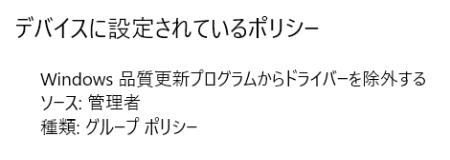
During my research, I was able to discover that the registry subkey [DriverSearching] was involved, so I will share the findings.
DriverSearching
The "Exclude driver from Windows Quality Updates | Type: Group Policy" displayed in the Windows Update client involves the registry subkey DriverSearching.You can find it in the Registry Editor at the following hierarchy:

Change SearchOrderConfig
Make a backup copy of your registry in case something goes wrong.
procedure
- Start Registry Editor
( Win + R | name: regedit) - Transition to HKEY_LOCAL_MACHINE\SOFTWARE\Microsoft\Windows\CurrentVersion\DriverSearching
- Change the DWORD value of SearchOrderConfig to "0"
- End of procedure

Afterword
In my environment, the steps in the previous section no longer show "Some settings are managed by your organization" in the Windows Update client.For other information,
This may be due to ExcludeWUDriversInQualityUpdate remaining in the registry database.
ExcludeWUDriversInQualityUpdate = 0
Since the DWORD value is "0", the setting should be disabled, but it seems to be misleading if ExcludeWUDriversInQualityUpdate remains.
Make a backup and then delete it.
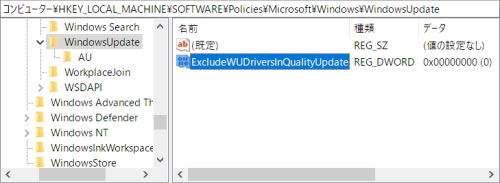
このサイトを検索 | Search this site













